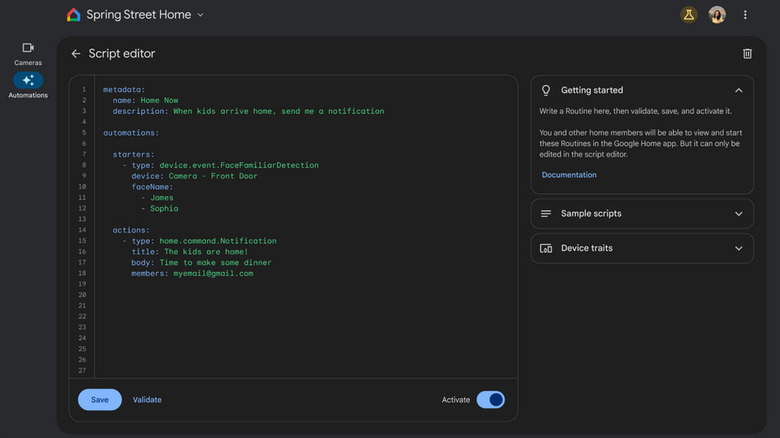If You're Not Using This Google Home Hidden Tool, Your Smart Home Is Missing Out
Google Home is one of the most popular home automation platforms around, but what even experienced users of the product may not know is that the feature list goes much deeper than the surface. In June, Google launched a script editor for Google Home that gave a lot more flexibility to those who have the know-how to use it. There are almost 100 different "starters, conditions, and actions" that can be used to kick off a script, which can work across both official Google Home devices and third-party devices with Google Home support.
On Monday, Google announced an update to the script editor, which introduced a few new features: Camera events as starters for automation routines, custom notifications, and starter suppression, which keeps a starter from triggering again for a designated amount of time after it was last set off, and an automation log that lets you look at the script's history in detail and try to root out any bugs.
In practice, though, what exactly does this look like?
What the new starters look like in practice
When it comes to using camera events to trigger an automation script, Google gave a few examples of potential use cases. Package delivery alerts, for example, can now be used as starters, which you could then use to trigger an announcement on your speakers and/or flash your lights. Detecting a known familiar face, meanwhile, could be used to turn on the lights and/or play welcome music. It can even detect the presence of your dog, which can then be scripted to trigger the "play[ing of] calming music to help your dog relax" or start playing "a dog-friendly TV show" on your TV running Google TV.
Custom notifications, meanwhile, are more or less self-explanatory. Google's examples include being told that your kids have gotten home, that you left a device on and should turn it off to save energy, and, of course, that your security system has been tripped. For starter suppression, the provided examples include a buffer period if you have your doorbell set to ring when someone walks by your door at night or make sure that a motion trigger to open your blinds only goes off the first time you walk past the sensor each day.