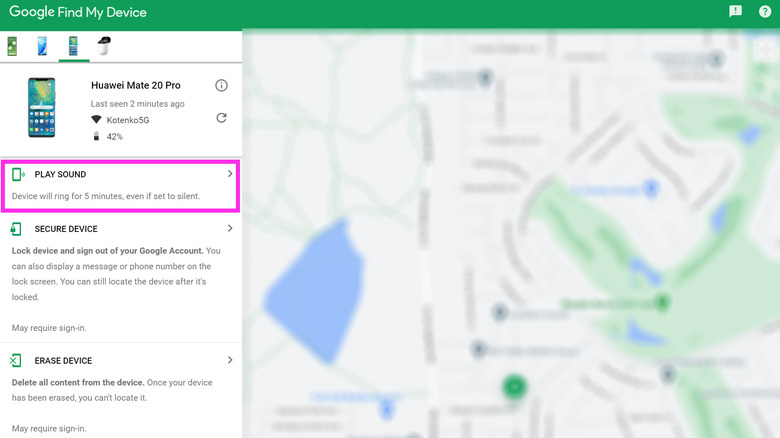This Android Feature Will Help You Locate Your Phone Even On Silent Mode
It's incredibly common to misplace your smartphone on occasion. If it happens within the comfort and safety of your own home, then searching for the device shouldn't be that big of an issue. If you lose it in a public space, though, it becomes somewhat difficult. You'd have to rely on the honesty and good-naturedness of strangers who might come across it and their determination to return the misplaced gadget back to its rightful owner. If you own an Android phone that gets lost outdoors, you can try locating it using Google Maps. If you happen to have the presence of mind to rig your device so that it showcases your contact information, it increases the odds of it being brought back to you by the person who found it.
What do you do if your phone happens to be in silent mode, though? Can you still try to locate it? The answer is yes. On newer versions of Android, as long as you have location-tracking features properly set up, the ability to track your phone via Google Maps or the built-in Find My Device feature should work regardless of whether your gadget's ringer is off or not. However, the latter has an extra function that may help you find your missing Android phone yourself, provided that you are within the general area of where you last had it in your possession.
Use Google's Find My Device to ping your silent Android phone
If you used a Google account to set up your Android phone, Find My Device should automatically be enabled on the gadget. You can then use the feature to locate your mobile phone by causing it to play a loud ringing sound; if you are within earshot, you should be able to hear the audio and locate it. Here's how:
- On a desktop computer or mobile device, open a web browser and go to android.com/find.
- Sign in to the Google account associated with your missing phone.
- If you have multiple Android devices associated with the Google account, select the lost phone at the top of the sidebar.
- Select Play Sound from the menu.
A loud ringing sound should start playing from your Android phone, even if the gadget is set to silent. The device will continue to ring for five minutes until you press the power key on the misplaced Android phone or hit the Stop Ringing button in Find My Device. A "Device located" notification should also appear on the pinged phone.
Through Find My Device, you should also be able to see an approximate location on a map, which is helpful if you misplace your Android phone in a public environment. Of course, the map feature doesn't really help much if you lose your mobile phone that's set to silent or vibrate mode inside your house or a building. That's where the loud ringing becomes more effective, which is automatically set at full volume regardless of what ringer level your device is currently at.