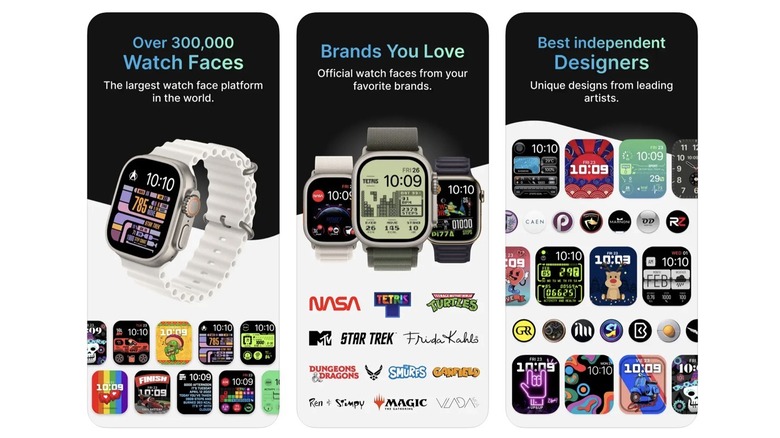8 Of The Best Apple Watch Face Apps
One of the perks of owning an Apple smartwatch is the ability to change its watch face. For example, you might want to use an activity-based watch face for your workout and switch to a muted option for work. Apple's watch face collection is accessible inside the Watch app on iPhone. You can browse available watch faces in different categories like Chronograph, Astronomy, Color, Infograph, Kaleidoscope, and more.
Each watch face offers various customization options, including the ability to change colors, style, font, and add complications. You can even add complications for third-party apps. While plenty of watch faces are available in the pre-installed Watch app, you'll need to download a third-party app if you want to explore more options. Most Apple Watch face apps require a premium subscription to access the complete collection, but the best ones also offer a generous selection of free watch faces you can download.
Watch Faces by Facer
Watch Faces by Facer is among the best-known watch face apps, given that it also has watch faces for Wear OS and Tizen smartwatches. When you launch the app, select Apple Watch and choose your model to see the available watch faces. One of the best features of Facer is the ability to find watch faces from your favorite brands. You'll find brands like Barbie, NASA, Atari, Star Trek, Tetris, and many more listed. Some watch faces are free, and others require a subscription to Facer Premium. A subscription doesn't come cheap, costing $4.99 per month or $39.99 per year.
The homepage of the app makes it easy to discover watch faces. You can tap the search button at the bottom to look for a specific watch face or tap one of the many categories on top to filter results. Available categories include Anime, Cartoon, Lifestyle, Gaming, Minimal, and Space, among others. You can also tap the Top Charts button to view the most popular premium and free watch faces. The app lets you share watch faces and add them to your favorites so that you can easily access them later.
Buddywatch
Buddywatch is a great Apple Watch face app, but many of its best features are locked behind a premium subscription. The subscription costs $2.99 per week, $6.99 per month, or $49.99 per year. When you launch the app for the first time, you'll be asked if you want to start a free trial, but you can skip this option to use the app without paying.
The home page displays watch face categories such as Zodiac Signs, Beaches, Dragon Egg, and Top of the week. Premium faces are distinguished by a gold crown. The app boasts a unique feature called Buddy AI that helps you find a watch face to match your outfit. Just snap a photo of what you're wearing, and the app will display matching faces. You can also design your own watch face in the app, but you'll need a subscription to use this feature.
Buddywatch doesn't make it easy to discover new watch faces, but there is a trick for finding the best ones. Tap the search button at the top, and then tap the filter button next to the search bar to filter by your Apple Watch model and categories like Casual, Classy, Essential, Health, Nightlife, and more. When you tap a watch face, the app even suggests matching Apple Watch bands.
Watch Faces Gallery #1
The Watch Faces Gallery #1 app is updated with new watch faces every week. You'll be prompted to buy a subscription when you open the app, but you can tap the 'x' hidden in the top right corner to go to the main app interface. Unlike many other watch face apps, you only need to pay a one-time fee of $6.99 to unlock all premium watch faces.
The app has a colorful interface, with watch faces sorted into categories like Tactical Color, Chroma Activity, Health Care, Clear, and Meridian Classics. There's even a selection of AI chatbot watch faces that come with a ChatGPT complication, giving you access to the chatbot on your wrist. Sections like Editor's Choice and New & Popular make it easy to find recommended watch faces.
Most watch faces are locked behind a subscription, but you can tap on the Try for Free category to view the free options. You can also tap the search button and select Free to view the free collection. Watch Faces Gallery #1 offers a variety of animated watch faces. It's worth noting that the Always On display needs to be disabled for the animation to play automatically. Alternatively, you can leave the Always On display enabled and tap the screen to play the animation.
Clockology
If you're looking for clock-themed watch faces, the Clockology app has a large collection of free and premium options. What makes Clockology different from other watch face apps is that it has both clocks and watch faces. The clocks aren't watch faces and instead are a full-screen, interactive version of the app that runs over your watch face with data updated in real time. If you're looking for conventional watch faces, tap the Watch Faces tab to see available options.
You can choose between digital and analog clock watch faces, and many of these are free. You can also filter watch faces by popular designers. Watch faces that require an Apple Watch Series 7 or later have a banner on top, and those that require a Clockology+ subscription are clearly labeled too. The app has a dedicated workspace section where you can import or create your own watch face with easy-to-modify templates. If you want access to premium watch faces, you can subscribe to Clockology+ by paying $1.99 per month or $19.99 per year.
Watch Faces Gallery & Widgets
The Watch Faces Gallery & Widgets app has a huge collection of watch faces and an aesthetic interface that makes them easy to discover. The Gallery tab is where you'll find all the available watch faces, with the top picks displayed first. You can browse dozens of other categories, including offbeat ones like Wonderland, Hogwarts Mystery, Depth Effect, and Sci-Fi. Unfortunately, the best watch faces all require a premium subscription. Free watch faces are labeled, making them easy to spot.
To find the free watch faces, tap the Free category in the Gallery tab. You can also tap the search button and select Free Pick to view more free watch faces. The Settings tab lets you choose your Apple Watch model so the watch faces are customized accordingly. A premium subscription costs $6.99 for lifetime access, which is much more affordable than other watch face apps that require a monthly or yearly subscription.
Watch Faces & Widgets Wizard
The Watch Faces & Widgets Wizard is another similar Apple Watch app that offers a variety of water face-like content beyond what you can get directly from Apple's first-party app. The offering regularly updates its content library with new options, including ones appropriate for the current season — if you want something spooky for Halloween or cold and cozy for Christmas, you'll be able to find multiple watch faces. Appdrove, the developer behind the app, claims that Watch Faces & Widgets Wizard has more than 100,000 watch faces in its library.
As with many alternatives, these watch faces can be simple or complex, with the latter integrating key data like the weather and your pedometer numbers directly in the UI. There are also widgets available, as the name suggests, though you'll need to pay for the premium plan to get access to most of them. The app itself is free to download, but there's a $6.99 lifetime premium fee, as well as an $8.99 fee if you want to get all of the watch faces and complications, plus a $2.99 fee if you want to unlock all of the live watch faces and watch backgrounds.
WatchMaker
Potato Powered Games' WatchMaker is another popular Apple Watch app that offers access to thousands (more than 100,000, to be precise) of watch faces for Apple's wearable. The developer says its product includes access to watch backgrounds and complications, the ability to customize existing watch faces, the option to design your own watch faces, and limited integrations, such as with HealthKit so that heart rate and steps show up on applicable faces, as well as weather so that you can see the temperature directly on your wrist.
As with most of these apps, some of the content is free but the rest is locked behind a subscription, which costs $29.99 per year. If that's too much to pay at once, you can pay $3.99 for a single week of access, which should be long enough to decide whether the app works the way you expect and has the type of content you're looking for. According to Potato Powered Games, its WatchMaker app supports Apple Watch models going back to the Series 1 generation.
Watch Facely
The awkwardly-named app Watch Facely is similar to the others on this list, offering a mix of free and premium watch faces and wallpapers for the Apple Watch. This model stands out from the pack, however, by also allowing the user to generate a QR code for their watch face (called QRFaces), making it possible to quickly share it with other people who may want to download it and give it a try on their own Apple Watch (assuming they're willing to pay to unlock the feature).
While that is an interesting feature, it should be noted that Watch Facely is a tad more expensive than some other options — it offers several different premium options ranging from $2.99 for a single premium watch face to $4.99 for a monthly subscription and up to $17.99 per month for a Watchfacely Subscription. It also costs $3.99 to unlock the QR codes feature.