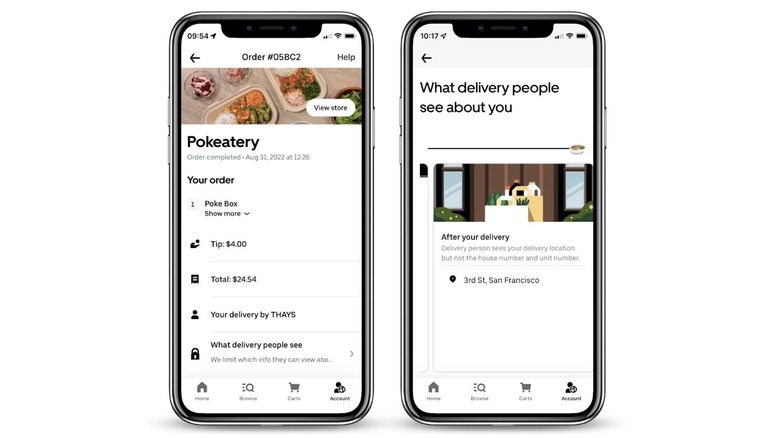How To See What Personal Information Is Shared With Your Uber Eats Delivery Drivers
Food delivery apps like Uber Eats, Grubhub, and DoorDash are convenient, but they come with their share of safety concerns. The delivery driver knows your exact address, which can be unnerving, especially if you've had a bad interaction. Zach Singleton, Uber's head of privacy and equity product, said as much. Speaking to The Verge, Singleton said that Uber gets thousands of customer queries about how much information their delivery driver has about them. Singleton added that women are 53 percent more likely to have concerns about their personal information being shared, especially if the delivery experience made them uncomfortable.
To give customers peace of mind, Uber Eats rolled out a feature called 'View as delivery person' in January 2023. The feature lets you see exactly what information your delivery person has access to, both before and after your delivery. Uber rolled out a similar feature called 'View as driver' in 2020 to address concerns about information shared with Uber drivers.
View what Uber Eats delivery drivers can see about you
Uber makes it easy to view what information is shared with your delivery driver right inside the app. The feature is only available in the U.S. and Canada at the moment. Here's how to access it:
-
Open the app and tap the Account tab at the bottom.
-
Tap Privacy.
-
Select Privacy Center.
-
Tap "What delivery people see."
Alternatively, you can view your recent orders in the app to view this information. Here's how:
-
Tap the Accounts tab.
-
Tap Orders.
-
Select the order you'd like to view.
-
Tap "What delivery people see.
According to Uber, when you request an Uber Eats delivery, the driver can only see your approximate delivery location. Once your driver picks up the order, they'll receive additional information. This includes your first name and last initial, your exact delivery address, and any customer notes you may have. After the order is delivered, your anonymized delivery location is still visible to the driver, but details such as your house number or unit number are removed. While nothing is stopping a delivery driver from making a note of your name or address, this information is no longer visible inside the Uber Eats app.
What Uber Eats delivery drivers can't see about you
Uber also confirms the details your delivery driver doesn't have about you. This includes your payment method or your credit card information. This payment information is stored in the app and not shared with drivers. Your phone number isn't listed in the app, and instead, your driver sees an anonymous number if they need to call you. The rating you give your delivery person isn't shared with them either. This is understandably a security concern, especially if you've had a bad or awkward experience. If you've added a profile picture to your Uber Eats account, this is also hidden from your delivery driver.
Uber Eats does not share your last name with its drivers, with one exception. If you request alcohol delivery, your last name may be visible on your ID. This is because the delivery person needs to scan your ID to verify your age when you order alcohol. Uber says your ID information is no longer visible to the driver after delivery, and the scanned ID is deleted from the app after 72 hours.
If you choose to have your order left at your doorstep, your Uber Eats driver needs to take a photo to confirm the delivery. This photo can't be accessed by the driver after it is shared and is deleted when they close the app.