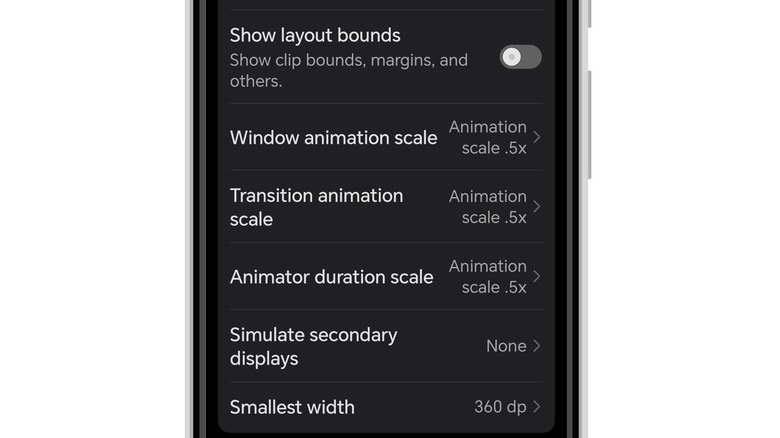Could This TikTok Hack Make Your Android Device Run Faster?
Even the fastest Android phone can slow down over time, which could be due to a variety of factors. If your phone was running smoothly but suddenly seems sluggish, a simple restart might be all it takes to shut down any background processes and free up system memory. Your phone might also be slow if it has an underpowered processor, lacks enough RAM, is running outdated software, or if the storage is full.
Some of these issues are easy to fix – such as updating to the latest software (if available) or deleting apps and files to free up storage space. If the problem is the processor and RAM, there's not much you can do apart from upgrading to a new phone. A TikTok hack floating around suggests that changing system animation settings is an easy fix for a sluggish Android phone. However, this is far from the truth.
TikTok hack won't improve your phone's performance
According to TikTok user Tyron Tech, increasing the speed of system animations on your Android phone will make it run faster. While it's true that this might make your phone seem more responsive, the truth is that it has no real impact on performance. That means you're not going to find that your phone can suddenly run resource-heavy apps and games by changing these settings. It's uktimately going to have no impact on multitasking, or help with any lags or freezes you might be experiencing.
@tyrontech
Increasing the animation speed on your Android phone will make actions like opening apps, pulling down the notification shade, or tapping a menu item feel snappier. It's similar to how a phone with a 90Hz or 120Hz display feels faster than a phone with a standard 60Hz display. Changing the system animation speed doesn't change your phone's refresh rate, and instead, only speeds up animations. So while you might notice a difference with some actions, others, like scrolling through your social media feed, will remain unaffected.
How to change your animation speed on Android
Despite the fact that changing system animations doesn't impact your phone's performance, you can try increasing the speed if you want your phone to feel faster. Before you begin, you'll need to enable developer options on your device. Here's how to do it:
-
Open the Settings app on your Android phone.
-
Scroll down and tap About Phone.
-
Look for Build Number and tap this option seven times.
-
Enter your lock screen password or PIN if prompted.
-
A pop-up will appear on the screen confirming that you're now a developer.
Once you're a developer, you can follow these steps to change system animations:
-
Open the Settings app.
-
Tap System.
-
Tap Developer Options.
-
Scroll down to Drawing, and locate these options: Window animation scale, Transition animation scale, and Animator duration scale.
-
Tap each one individually and change the speed to .5x.
Once done, this will double the speed of animations. Window animation scale refers to the speed of opening apps and menu options. Transition animation scale impacts the speed of animations inside apps, such as going back to a previous page. Animator duration scale controls most other system animations, including pulling down the notification shade, closing and opening apps, and more.