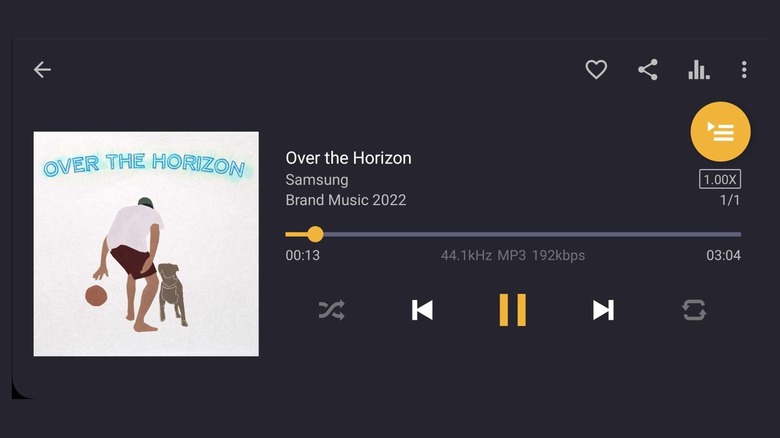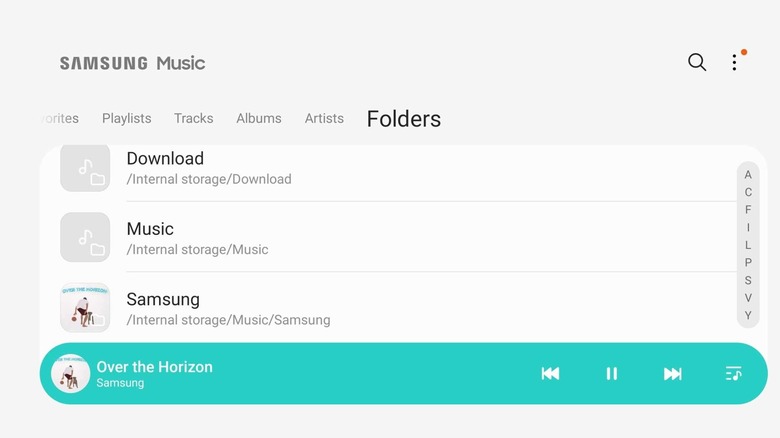5 Of The Best Offline Music Apps On Android
These days, free and subscription streaming services are the primary way that consumers listen to music. Physical media is largely dead outside the vinyl record boom, and subscription services have blown past digital downloads. That doesn't mean there isn't still a place for offline and local playback, though.
Maybe you have a large collection of music that isn't easily available on any streaming service. Maybe you commute to and from work on the subway, where the internet connection is inconsistent, or live in a part of the country with spotty wireless service. Or maybe you have a limited data plan for whatever reason but still want to be able to listen to music on the go.
With that in mind, let's look at some of the best Android apps for listening to music offline. This covers apps that allow you to listen to your own ripped/purchased music and also streaming services that have offline listening modes.
LiveOne
If the name LiveOne is unfamiliar, that's because it's only a few years old, and it's better known for the streaming service contained within the app: Slacker Radio. Slacker has long been praised for the excellent curation of its playlists and channels/stations, but what makes the app and service jump out for this list, in particular, is that it's been at the forefront of offline listening options for over 15 years.
In 2008, Slacker released the Slacker Portable, a purpose-built portable device that synced Slacker stations over Wi-Fi for offline listening, even for free users. It was a brilliant idea, and at close-out prices, it eventually found its audience. However, it wasn't marketed well, and because it came out shortly after the release of the iPhone and shortly before the launch of the App Store, its timing was terrible.
Having said that, this experience gives Slacker a much longer track record in offline listening than its competitors. It's not free like it was when there was a dedicated Slacker device, instead being part of the service's top plan, which costs $9.99 per month. That's arguably a bit steep if you're already subscribing to another music service and just want Slacker's office benefits, particularly since Slacker doesn't offer features that might make it a fully viable alternative, like lossless encoding.
But when it comes to a relatively seamless experience that bears little difference to listening to Slacker's content online, and if, in particular, you like the depth of recommendations from human-selected playlists across all genres, Slacker/LiveOne is pretty hard to beat.
USB Audio Player PRO
If you're an audiophile looking for local playback options for your high-resolution music collection, then the $7.99 USB Audio Player PRO (or UAPP for short) is pretty much the default choice. Though the benefits of high-resolution audio — digitized at a higher bit depth, and sometimes sample rate, than the Redbook CD standard of 16-bit/44.1 kHz — are hotly debated, the approach has plenty of fans. Where needing a specific app to play those tracks back comes into play is that Android's audio drivers max out at 24-bit/48 kHz.
Since many high-resolution tracks sold (or recorded from analog sources by users) have significantly higher sample rates than that, this becomes a problem. Regardless of whether or not you're using a hi-res digital-to-analog converter (or DAC) connected to your phone over USB (which includes some headphone dongles) or it has one built in (like many LG flagships did), you need a playback app that bypasses the Android audio drivers completely to hear hi-res files without them being downsampled to 48 kHz. UAPP does just that, which is why it's so popular.
There isn't a ton to say beyond that. Interface-wise, UAPP is a perfectly fine but relatively generic music library app, albeit one with plenty of options in the settings menu to tweak and troubleshoot the experience. And if we set aside the offline aspect for a moment, it has another appealing feature for hi-res enthusiasts. You can stream hi-res music from Qobuz or Tidal through UAPP, which the services' stock apps have issues with. The DRM needed for both services' offline features is not supported by UAPP, though, so it can only be used with those subscriptions for online streaming.
YouTube Music
As with LiveOne/Slacker Radio, this is, obviously, a streaming service with an offline listening component. It can be somewhat confusing because YouTube Music Premium ($10.99 per month) is included with the slightly more expensive YouTube Premium ($13.99 per month), but not vice-versa. Regardless, subscribing to either service gets you access to the offline listening features of YouTube Music Premium.
What makes YouTube Music stand out above the competition is the sheer depth of its library. This doesn't just apply to user uploads of songs that haven't made it to other streaming services/official uploads due to rightsholder limbo, even if that does help. (For example, finding Buckingham Nicks, the self-titled album from Lindsey Buckingham and Stevie Nicks shortly before joining Fleetwood Mac that has never gotten any kind of official digital release on any other major streaming platform.) There are the likes of Music Vault, which holds the rights to numerous concert recordings, or official uploads of music videos like Depeche Mode's "Enjoy the Silence" that have different mixes from the album or single versions.
There are other useful features, too, like allowing users to upload their personal music libraries to their accounts, allowing up to 100,000 songs per user. Like Slacker, it doesn't include any lossless options for those dissatisfied with MP3 and AAC encoding. But otherwise, it's a great choice.
Pulsar Music Player
This one is pretty simple: Pulsar Music Player is a basic music player for playing downloaded or ripped songs. Its interface is pretty much the same as most others in its class. There are not a lot of bells and whistles here at all. What makes Pulsar Music Player stand out is that not only is it free, but it's also ad-free.
And since it's routinely touted as one of the best offline music players on Android regardless, being free, ad-free, and reliable help it stand out in an incredibly crowded field. There are, after all, plenty of media player apps on this platform. It takes something special to become a clear winner.
There is a paid version of the app, called Pulsar Music Player Pro, for $3.99, but all it does is add some customization options. The underlying functionality and ad-free nature are not at all tied to paying for the "Pro" version of Pulsar.
Whatever came with your phone
Sometimes the best solution is the most simplistic one: The music player app provided by your phone's manufacturer. Maybe it's pre-loaded, maybe it's presented as an option at setup, but it's there, it's functional, it's free, and there are (hopefully) no ads in the app. And as with audio recording apps, if your phone has some kind of specialized audio hardware that can be harnessed, then the pre-loaded/OEM app will be much more likely to make use of that than a random app on Google Play.
When LG, for example, was still making smartphones and including a hi-res DAC in each flagship phone, the LG music player app could bypass the Android audio drivers the same way that something like USB Audio Player Pro does.
Even if you're not looking for features like the ability to harness a hi-res DAC, odds are you already have a music player at your disposal. And if it sticks to current Android design standards, it probably doesn't look much different from something like Pulsar Music Player in the first place. So if your needs are simple when it comes to local playback, the OEM player is a fine choice.