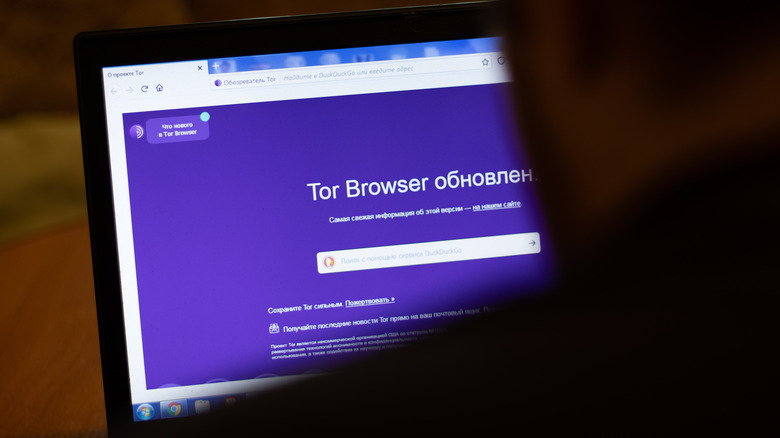The 5 Most Secure Browsers For Maximum Web Privacy
Despite the massive changes in the way people have come to use the internet, web browsers remain the primary gateway for internet access for the vast majority of people worldwide. However, most modern browsers have come a long way from being simple tools to render websites. Today, they have taken the form of instruments that double up as platforms for running web apps, with support for extensions and add-ons. Unfortunately, these capabilities also come with their share of pitfalls, with the most common allegation being that most modern web browsers have turned into data collection tools for large internet companies.
It is not surprising, therefore, to see that the most popular browsers of today are owned by tech giants like Google, Microsoft, and Apple. While there is no denying that these web browsers offer a lot of convenience and features, they are also notorious for implementing invasive tracking mechanisms. Aside from the threat of data collection from corporations, popular web browsers are often targeted by hackers with malicious intentions.
In response to this growing concern, many privacy-focused browsers have emerged. These browsers are designed to protect user privacy by blocking trackers, encrypting traffic, and limiting data collection. We have selected five of the best secure browsers that offer maximum web privacy in 2023. Herein, we compare and contrast each browser and highlight its strengths and weaknesses.
Brave Browser: Paving the way for privacy-first browsing
Brave is a popular choice for privacy-conscious users because it is easy to use and has several privacy-focused features enabled by default. The user interface is clean and uncluttered, making it easy to find the features users need. Brave also blocks ads, trackers, and browser fingerprinting by default, so users don't have to worry about configuring these settings themselves. This makes it a great choice for users who want to protect their privacy while browsing the web.
In addition to these robust privacy features, Brave Browser is also based on Chromium — the open-source iteration of Google Chrome minus the Google baggage. This ensures a seamless and familiar browsing experience for users. In fact, the browser also supports a variety of extensions that users have gotten used to on other Chromium-based browsers, including Google Chrome. Brave Browser also fares pretty well on the features front with support for an inbuilt password manager and extra secure private browsing modes.
Brave Browser has been praised for its privacy-focused features, but it has also been criticized for its ad policy. Brave Rewards is an opt-in program that allows users to view non-intrusive ads and earn BAT tokens, which can be used to support websites and creators. Critics argue that this program is hypocritical, as it allows Brave to profit from advertising while claiming to be a privacy-focused browser.
Tor Browser: Navigating the web anonymously
Tor Browser is a privacy-centric browser that anonymizes user activity through a network of volunteer-operated servers. This network directs internet traffic through multiple layers of encryption, making it nearly impossible to trace back a user's online actions. Tor Browser has found favor among journalists, activists, and individuals living in countries with restricted internet access.
One of Tor Browser's strengths is its emphasis on user anonymity. It not only prevents websites from tracking users but also blocks third-party cookies and clears browsing data upon exit. Like Brave Browser, users can download Tor Browser and start using it without worrying about configuring it. Aside from turning off tracking by default, it prevents websites from running automated scripts. Tor doesn't track users browsing history and enforces the deletion of all cookies at the end of each browsing session.
While there is no denying that these actions make Tor among the most secure web browsers out there, a natural byproduct is that it doesn't fare too well on the user-friendliness aspect. Because the browser doesn't save cookies or passwords, you must also repeatedly log in to accounts. Besides, many users switching to Tor will also notice that website load times — even on fast internet connections — are way slower than other browsers. For many users, however, this is a minor trade-off for internet anonymity.
While Tor is an excellent choice for the privacy-obsessed, some of its restrictions may be deal-breakers for the average internet user.
DuckDuckGo Browser: Privacy at the core
The funny name aside, DuckDuckGo is mainly known for being a privacy-focused search engine. However, the company also has a browser that shares the same principles. Like Brave Browser, the DuckDuckGo Browser is also built on the Chromium platform and enables most (not all) robust privacy settings by default. Like most other browsers in this list, it also blocks third-party trackers and enforces encrypted connections wherever possible.
What differentiates DuckDuckGo Browser from most other browsers in this list is that it offers privacy nerds a dedicated Privacy Dashboard and Fire Button, which gives them deep real-time insights into how websites handle their data. Also, unlike Tor Browser, which takes its secure browsing measures to the extreme, affecting the overall browsing experience, DuckDuckGo offers a much faster experience, making it a more attractive option for the average internet user seeking better privacy than mainstream browsers.
While things have generally looked good for DuckDuckGo Browser since its inception, the company was hit with a major privacy scandal in 2022 when it was revealed that the browser allowed Microsoft trackers on the platform while blocking access to Google and Facebook. The company has, since then, rectified the practice.
Vivaldi Browser: Tailored privacy control
Unlike other browsers in this list, Vivaldi doesn't promote itself as a privacy-focused web browser. However, it incorporates several privacy-focused features while offering users a host of customization options. Additionally, Vivaldi's customization options aren't limited to just how the browser looks and feels but extend to its security aspects. Like many other browsers in this list, Vivaldi is also based on the Chromium engine, which means that Vivaldi is compatible with thousands of helpful browser extensions.
Among the notable privacy-focused features of Vivaldi includes native ad-blocking support, triple-layer protection against third-party cookies, and the option to completely block trackers. The browser allows users to switch to a private window that defaults to DuckDuckGo as the search engine for additional privacy.
While Vivaldi offers a reasonably comprehensive set of privacy-focused features, it lets the end user choose the level of privacy they want from the browser, thereby giving them greater control over privacy aspects rather than outright blocking. Thanks to this, the overall browsing experience on Vivaldi is often faster than the average privacy-focused web browser.
While the people behind Vivaldi have done well to offer a good balance between privacy and user-friendliness, concerns have been raised about the browser's privacy policy. The policy — detailed on the company's website — reveals that Vivaldi collects a limited amount of customer data, mostly centered around users' devices and their approximate geographical location for analytics.
Mozilla Firefox: Open-source security
Before Google Chrome burst onto the scene in 2008, Mozilla Firefox was the browser of choice for a large percentage of internet users. Its popularity relied on its open-source origins and the fact that it was promoted by Mozilla, a non-profit organization. Fast forward to 2023, and with Google Chrome no longer a viable option for users seeking privacy on the internet, people seeking alternative browser options often end up switching to Mozilla Firefox.
The modern Firefox browser is loaded with features and packs a host of privacy-focused features that include native ad-blocking support, tracker blocking, and an extremely secure private browsing mode. For additional security, the browser also comes with a native, in-built password manager. Like Google Chrome, Firefox also supports a plethora of browser extensions. While not as customizable as Vivaldi, Firefox is still among the most customizable web browsers today.
Firefox's open-source origins also ensure that its codebase is scrutinized by a global community of developers, reducing the likelihood of hidden vulnerabilities. Additionally, Mozilla is transparent about the data it collects and allows users to opt out of certain data sharing.
If not evident already, the five browsers mentioned in this list offer users various protection levels and adopt different approaches to safeguarding user privacy and security. While Brave, DuckDuckGo, and Tor browsers make sense for users who prefer varying degrees of no-compromise privacy, those seeking a balance between privacy-focused features and ease of use may find themselves leaning towards Vivaldi or Firefox.