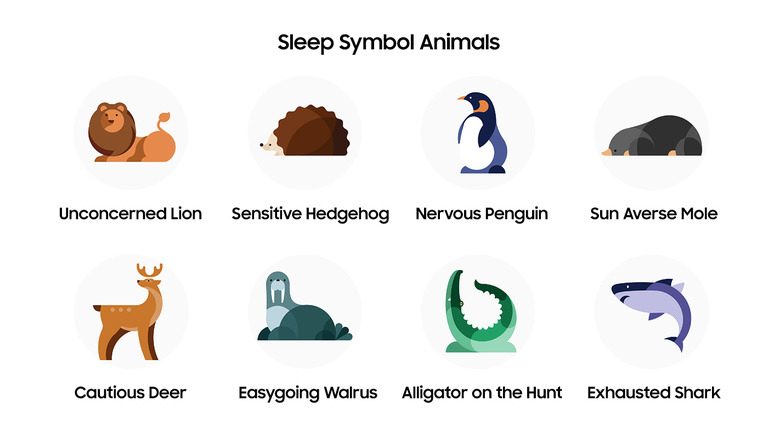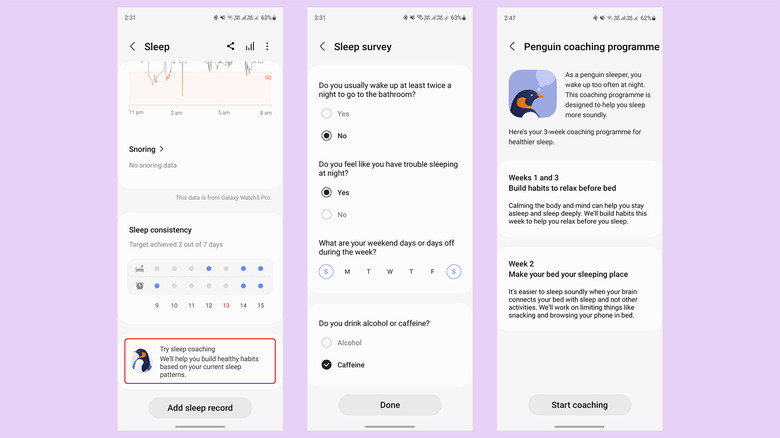Every Samsung Galaxy Watch Sleep Animal (And What Yours Means)
We may receive a commission on purchases made from links.
The importance of sleep cannot be overemphasized. Besides being a vital tool for recovering from fatigue and ailments, a healthy sleep cycle helps regulate mood better, reduce inflammation, bolster the immune system, and allow you to be more focused during your waking hours. Maintaining good sleep has become even more critical in the modern world, filled with a daunting degree of distractions. Especially in the post-COVID era, sleep warrants more even attention. Smartwatches such as the Samsung Galaxy Watch prove really handy with their ability to analyze and fix sleep.
The Galaxy Watch is one of the best smartwatches for Android users. It offers an extensive suite of features for tracking fitness activities and sleep. Besides tracking the duration of your sleep, the Galaxy Watch offers personalized recommendations to improve sleep quality — a pillar of our overall well-being. One of the peculiar features of the Galaxy Watch is Sleep Coaching. Using data from the built-in heart rate and SpO2 sensors, the Galaxy Watch offers insights into your sleeping habits and symbolizes them using a representational animal.
If you own a Samsung Galaxy Watch, let us take you through what these sleep animals indicate and how you can find yours.
What are Samsung Galaxy Watch's Sleep Animals?
Most people identify as an "early bird" or a "night owl" based on the time of the day when they feel the most stimulated to complete tasks. But the distinctions go beyond these two polar identities.
Modern researchers segment sleep patterns and how they affect a person's ability to perform throughout the day into four broad categories. Each category, called "chronotype," is represented using an animal — bear, wolf, lion, and dolphin — to describe any person's sleep habits and the most suitable times for working and resting — also known as the circadian rhythm. Further, most people function on a spectrum between two or more chronotypes.
Similar to this classification of chronotypes, Samsung symbolizes a person's sleep habits using eight different animals as part of its Sleep Coaching program inside the Samsung Health platform. Each of these eight animals has distinct characteristics to describe how a person sleeps, determined by sleep tracking on the Samsung Galaxy Watch 4 or newer. The platform then offers tailored suggestions to maximize users' chances of getting the best sleep according to their symbolic animal.
What each sleep animal in Samsung Health represents
Samsung uses eight different animals with cheeky marketing vernacular to describe different sleepers. Here is what each of them can be interpreted as:
- Unconcerned Lion defines people who usually sleep longer than the recommended eight hours and aren't easily shaken out of their sleep.
- Sensitive Hedgehog represents people who are "active" and "watchful" at night while sleeping for a big chunk of the daylight hours, just like hedgehogs.
- Nervous Penguin depicts light sleepers who can be easily rattled while sleeping and may have trouble going back to sleep.
- Sun Averse Mole denotes a person who doesn't discount their daily eight hours of sleep but instead prefers to be active at night while sleeping during the day.
- Cautious Deer is one who barely sleeps at length and is always ready to bounce.
- Easygoing Walrus personifies those that can stay awake for much longer than an average human before hitting and staying between the sheets for well over eight hours.
- Alligator on the Hunt is for those who operate through the night and are wary while sleeping.
- Exhausted Shark is someone who has a visible sleep deficit but cannot sleep enough, probably because of their profession or circumstances.
These distinctions as animals may not be backed by scientific research — at least, Samsung doesn't explicitly say so. However, the recommendations for each animal type are designed based on recommendations by the Washington-based non-profit National Sleep Foundation.
How to find out your sleep animal from the Galaxy Watch
Samsung uses sleep-related data tracked with the Galaxy Watch and a quick survey in the Health app to assign you a symbolic animal. If you are curious about your own animal, here's what you need to do:
- Ensure your Galaxy Watch (Gen 4 or newer) is connected to your smartphone.
- Open the Samsung Health app on your phone. If it is not already installed on your phone, download Samsung Health from the Google Play Store.
- Inside Samsung Health, scroll down to the Sleep section and tap the box to open access options for sleep tracking.
- Scroll down on the page and tap "Try sleep coaching."
- The following page briefly describes how your sleep animal is determined. Tap Next here.
- In the next step, answer the questions in the short survey about your sleep. For the analysis to complete, you must have recorded at least seven days of sleep, including two off days, using the Galaxy Watch in the past 30 days.
- You will now be assigned one of the eight animals based on these metrics.
Based on this analysis, Samsung Health will index both good and bad bits about your sleep. Each night before your usual sleep time and every morning after waking up, it will offer insights and actionable suggestions like guided meditations or deep breathing exercises to fix aspects that need your attention. Samsung says these actions should help improve your sleep within a month.