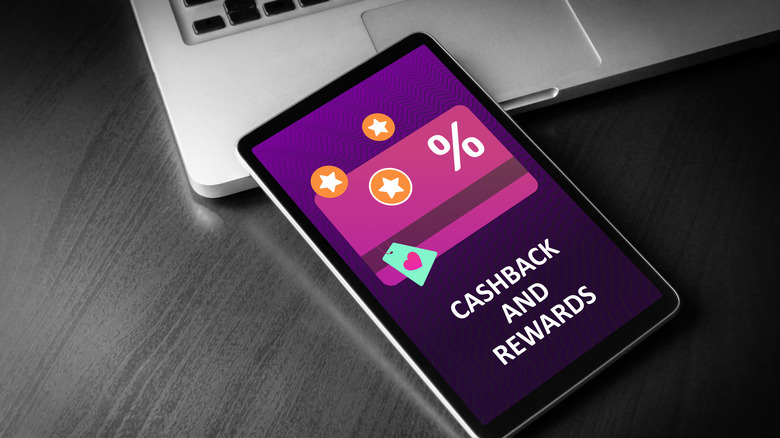The 5 Best Android Apps To Scan Receipts And Get Money Back
Don't you just hate receipts? Occasional product returns, exchanges, and warranty claims aside, they seem to serve no purpose other than cluttering your bags and wallets. You probably just throw them out with the grocery bags just so you won't need to add them to your ever-growing stacks of paper at home. But while you may mostly dismiss receipts as mere trash, you might start changing your mind about them once you learn that they can actually make you money. That's right, what most people typically overlook could turn into a couple of bucks with the help of receipt-scanning apps.
Receipt scanners let you capture receipts and, depending on their algorithms, offer you cashback, rewards, or points in return. If you're on an Android device, we've compiled five of the best receipt-scanning apps you should consider downloading. However, a little declaimer: most of these apps are primarily available and work in the United States.
Fetch
With over 10 million downloads and almost a million reviews on the Google Play Store, Fetch is easily one of the top apps that reward you for scanning receipts. It works like the standard receipt scanning app, where you take a photo of your receipt, accumulate points, and later exchange those points for a reward of your choice (e.g., gift cards, Fetch merch, charitable donations, sweepstakes entries).
Fetch accepts any type of receipt (excluding medical bills, experience tickets, return receipts, airline tickets, and wire transfer transactions). For the typical receipt, you're awarded at least 25 points. However, for receipts from supermarkets, gas stations, convenience stores, and any other shop carrying one of the 500+ participating brands, you're guaranteed at least 35 points as long as you buy an item from a featured brand.
Fetch also helps you earn higher points with its Special Offers feature. Head to the Discover tab and check out what items you need to buy to earn bonus points on your scanned receipt. For instance, you can get 20,000 points with a $100 purchase of OneTouch products or 1,500 points on a single pack of Clio Bars Minis. On top of physical receipts, the app also scans Amazon receipts and digital receipts sent to your email. Just connect your accounts, and you're all set.
A downside of Fetch is that you can only scan up to 35 receipts within seven days. The app is also exclusive to the U.S.
Receipt Hog
Having been around for over a decade now, Receipt Hog has grown to be a go-to receipt-scanning app. And for good reason. To start, the app offers multiple ways to earn. You can scan a paper receipt, upload a digital receipt from your email, link your loyalty or online shopping accounts (Receipt Hog will automatically scan your purchase history and give you corresponding coins), answer in-app surveys, or invite friends to use the app. However, what really sets Receipt Hog apart from other apps of its kind is its gamified system.
Receipt Hog adds a game-like experience to its system to make things more interesting and engaging for the users. An Achievements feature encourages you to do challenges to advance to a new level and earn coins in the process. You can also get weekly bonuses based on how frequently you upload receipts. Another fun element of the app is the Hog Slots, essentially a slot machine where you can potentially win coins.
Finally, the Monthly Sweepstakes feature awards up to 50,000 coins to lucky entries received within the month (each receipt equates to one entry). Once you collect enough coins, you can convert them to cash and transfer them to your PayPal or Visa account or exchange the coins for Amazon gift cards.
While Receipt Hog is an excellent app overall, users complain about frequent errors in connected accounts and the slow uploading of paper receipt photos.
ReceiptJar
Supporting no less than 11,000 retailers from the United States, Australia, and Canada, ReceiptJar stands out as one of the leading receipt scanning apps with a vast array of affiliated stores. It accepts receipts from anywhere offering physical products, whether that's an Asian independent shop, pet store, or a large chain restaurant. As long as you bought a physical item, you're eligible to upload your receipt to the app.
The points you accumulate per receipt depend on the total purchase value, with five points being the minimum (for $10 and below) and 20 points being the maximum (for $100+). Once you hit at least 1,000 points, equivalent to $5, you can redeem your reward as cash or choose one of the 30+ gift cards available in-app (e.g., Amazon, Applebee's, Barnes & Noble, CVS).
ReceiptJar also accepts online receipts. However, it doesn't automatically scan your connected email for the receipts — you'd need to forward them to the ReceiptJar email manually for verification. Besides uploading receipts, the app comes with additional point-earning opportunities like Missions. These typically include watching tutorial videos and answering surveys. There's also the fun Shake & Win feature, where you shake your phone to win anywhere from three coins to a whopping 25,000 coins. To earn a "shake" (similar to a coin for a slot machine), you simply need to upload your receipts and have them approved.
ReceiptJar's mechanics are easy to understand. However, its cluttered user interface can be confusing and hard to navigate at first.
Ibotta
Ibotta is unlike conventional receipt scanning apps as it integrates the functionality of a receipt scanner and a grocery list. Contrary to Fetch, Receipt Hog, and ReceiptJar, where you can snap receipts as soon as you open an account, Ibotta takes a slightly different approach — it requires users to create their shopping list in-app first. This shopping list consists of products from Ibotta's extensive roster of partner retailers, including Walmart, Sam's Club, and The Home Depot. Every item within the app is essentially a cashback promo, helping you save money on purchases like groceries, pet products, and medicine you're planning to make anyway.
You can then use your Ibotta list to shop in-store or online. If you're shopping in-store, you need to snap your receipt (or link your loyalty card to the app) to claim your reward. If you're shopping online, however, your earnings will automatically be added to your account. In addition to the cashback, Ibotta comes complete with bonuses. These are extra cash added to your account after purchasing specific products from the participating retailers. Ibotta offers up to 30% cashback on products from your favorite retailers, and the earnings are immediately withdrawable to your bank account or PayPal account after you've reached the minimum amount of $20. You can also redeem your earnings as gift cards.
The app can be installed and used free of charge. However, there are frequent complaints about the app glitching while creating a shopping list and crashing altogether.
Upside
Similar to Ibotta, Upside takes a different approach to receipt scanning. Instead of allowing users to upload receipts right off the bat, the app asks you to search for and claim an in-app offer first. You can then proceed with the purchase at that specific store and upload your receipt to receive the corresponding cash back. The app makes searching for offers seamless by categorizing them into four tabs: gas, restaurants, groceries, and convenience. This helps you easily find an offer for what you need at any particular time.
Additionally, the in-app offers are personalized based on your current geographical location, ensuring you get savings right where you typically shop. With Upside's network of at least 50,000 partner retailers across the United States, you're almost guaranteed to find a nearby offer wherever you are. Some of the affiliated shops include a couple of your favorite retailers like Shell, Circle K, Taco Bell, and Arby's.
When it comes to earnings, the cashback you get depends on what's indicated in the offer you claimed. Typical cash backs can range from 6% to 20% for in-store purchases and 26¢ to 35¢ per gallon for gas. You can withdraw your earnings to your bank account or PayPal anytime, but if it's less than $15, you might be charged a fee. There's also an option to convert your earnings to a gift card.
Although Upside is notably intuitive, a common concern among users is the scarcity of grocery offers in numerous locations.