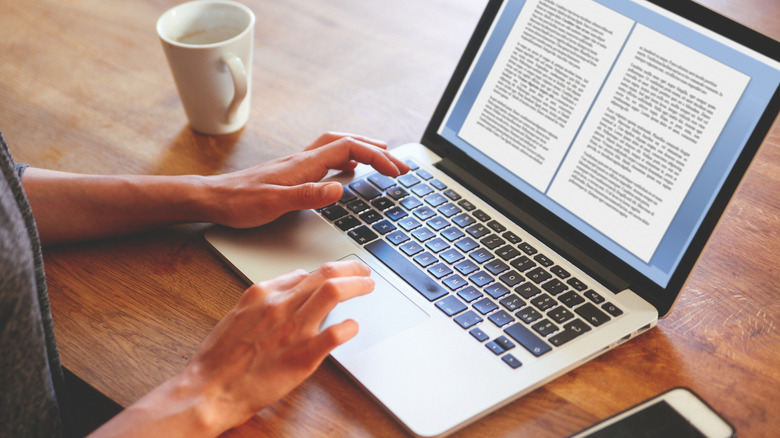How Your Laptop's Touchpad Works, Explained
The line between tablet and laptop seems to be becoming increasingly blurred, but there's certainly functionality that only a classic laptop can offer. Physical keyboards of a practical size and hardy nature (with apologies to the venerable Blackberry) can be a must, for those who use such devices often for work purposes. So, too, can the familiar precision and versatility of a mouse.
At times, though, there isn't the space to operate a mouse. As part of the all-in-one deal laptops offer, then, the touchpad is a solution. Through this space-saving and convenient little rectangle, users can manipulate the cursor on the screen just as they would with a mouse, and it can become just as intuitive with practice. The technology behind the touchpad, though, is as deceptively simple as it is brilliant. You may not even know how customizable they can be.
Here's when the laptop touchpad was introduced, and how the different types of touchpad vary.
The invention of the laptop touchpad
The creation of the laptop touchpad is largely attributed to George E. Gerpheide. Around 1990, Gerpheide told the Computer History Museum in 2017, he recognized there was a gap in the market between mice and trackballs, which were becoming more impractical to use, he thought, "as the devices got thinner and thinner." It was Apple's David Levy who brought Gerpheide's humble prototype to the big leagues, as the company was looking for just such a device. A reliable one, that is, because though numerous devices were in the works at the time, Gerpheide stated that they weren't sufficient.
The first laptop to release with such a pad was 1994's Powerbook 500. The pad itself hasn't changed very much in appearance in the decades since, though it was accompanied by a "mouse button" almost as large as the pad itself.
Of his own work, Gerpheide said, "I came up with the name Proxima, which made sense to me, because when your finger is in proximity, it works." This name, unbeknownst to him at the time, was already taken, but his reasoning neatly summarizes exactly how a laptop touchpad works. They can be broadly divided into two categories, capacitive or resistive, and then further subcategorized into precision or regular touchpads. Here are the differences between them all.
Precision, capacitive, and resistive touchpads
Capacitive and resistive touchpads, essentially, work in the same manner as their touchscreen counterparts. Touchpads utilizing resistive technology incorporate two slim layers beneath the surface. The clever part is that the electrical connection is made between them by the pressure, or resistance, from the user, which pushes the two layers together. By monitoring where this happens, the user's movement across the touchpad is translated into a cursor's movement across a screen by the laptop drivers as mouse movements.
With a capacitive touchpad, an electrical charge is maintained by the pad, and when the pad is touched (cursor dragged), that charge is disrupted in a specific area or pattern. It's the opposite concept to a resistive touchpad, really: The connection is not made in a specific area, where conductive layers touch, but constant and then interrupted in a specific area. This signals to the laptop where and how the touchpad was touched, and this same movement is then made by the on-screen cursor.
The technology incorporated in touchpads has advanced dramatically over the years, with functionality like multi-touch and even haptic touchpads (being potentially longer-lasting because aspects of the pad aren't physically being pressured) being introduced in the nearly three decades since the Powerbook 500. From Windows 8.1, precision touchpads had gestures read and responded to by Windows directly. Some prefer USB mice and other solutions, but the touchpad, though it can experience certain issues, is certainly an efficient space-saver.