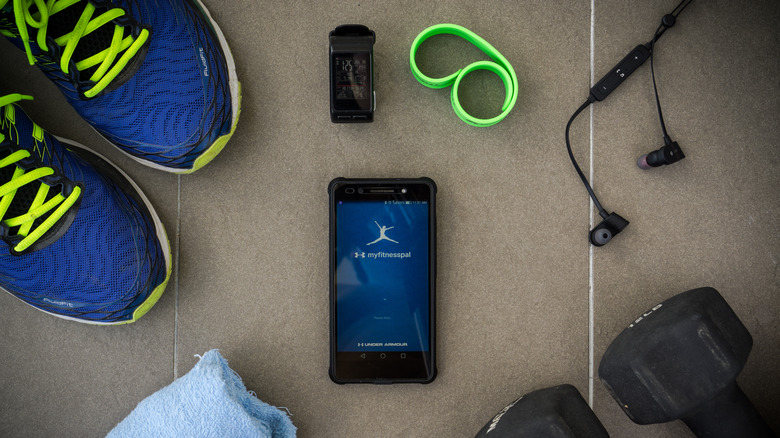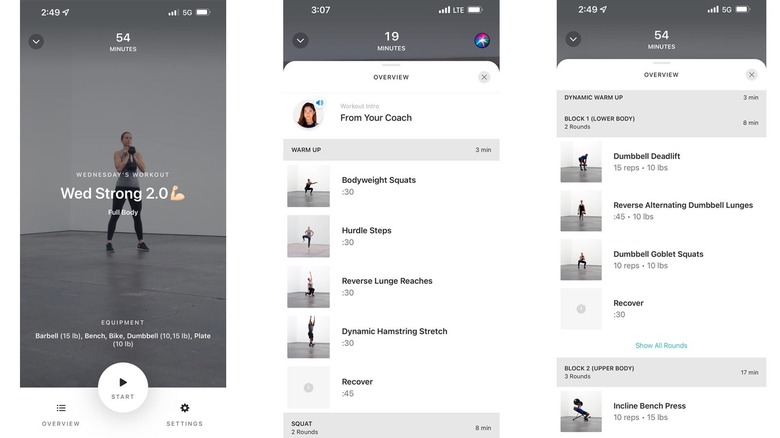10 Best Fitness Apps For Your Apple Watch In 2023
We may receive a commission on purchases made from links.
The proliferation of health and fitness apps that have emerged in the wake of the smartphone era have truly revolutionized personal training. No matter the sport or form of exercise, there is an app for that, putting the kind of performance tracking and guidance usually only available through working with a professional in the palm of every user's hand.
Therein, however, lay the shortcoming. While smartphones are robust app platforms, they're not exactly designed or equipped to be a direct part of your exercise routine. Thankfully, wearables like the Apple Watch help fix that. The Cupertino tech giant's entree into wearable tech is perfectly positioned to be the fitness partner of your dreams, equipped as it is with sensors to track various metrics and a size, weight, and wearability profile that makes it a go-anywhere device. Apple has placed a big emphasis on biometrics, rolling out new sensors and features with every iteration, and it's turned the Apple Watch into a powerful tool for achieving fitness goals.
Of course, while the hardware goes a long way, it needs the right applications to realize its full potential. Fortunately, a whole host of developers have been quick to jump on the Apple Watch's capabilities and design apps that take full advantage of them. This has led to something of a crowded field, but that's why we're here to help. Here's a look at the best offerings for the fitness-minded Apple Watch owner.
MyFitnessPal
One of the more venerable names on this list, MyFitnessPal has been helping people reach their fitness goals for almost two decades. Its Apple Watch version extends many of its features to the smartwatch wearer's wrist, with a focus on tracking calorie intake in opposition to what's burned through exercise. It has an extensive database of over 14 million foods, and noting which of them you're eating and what they're doing for your body is easy, especially with the included barcode scanner. Water — the giver of life and something we should all be drinking more of — is also part of the picture, making it possible to compile a detailed portrait of what you're consuming.
Workout-wise, MyFitnessPal focuses on three main activities: common cardio exercises like running or swimming, strength training with weights or body weight, and a workout routines functionality that offers a wide variety of exercise plans with a subscription. Much as the nutrition information provided about what you're eating logs calories in, workout tracking logs calories out, allowing users to keep real-time tabs on their caloric balance throughout the day.
There are more specialized options on this list, but as a general diet and exercise tracker, MyFitnessPal is top-class.
Liftr
Do you even lift, bro? If you do, Liftr is the app for you. Rather than trying to be a jack of all trades, it focuses wholly on strength training, weightlifting, and bodybuilding. Its colorful and clean interface is easy to navigate, and it comes equipped with a database of over 240 exercises, many with animations demonstrating proper form and technique. There's also an equipment inventory, so you can better understand that medieval torture device passing for a core training machine at your local gym.
Liftr's performance tracking mechanisms are varied and detailed, with a comprehensive visualization system that can break down your workout week based on factors like pounds lifted or number of sets. You can see how much time was spent on individual body parts or muscle groups and get a picture of progress over time as you make gains.
Toss in iCloud backup support, custom app icons, a rest timer, and more, and you've got a very comprehensive companion for pumping iron. A Liftr Pro subscription runs $3.99 per month, which isn't much for the serious gym rat looking to add some technological juice to their workouts.
AllTrails
Not all fitness work happens within the confines of a gym, and not all fitness enthusiasts want to stay on the beaten path. For those who hear the call of the trail when it comes to staying fit, AllTrails is an absolute must. In operation in one form or another since 2010, it's a vast and deep compilation of hiking trails and routes spanning all experience and fitness levels. Routes are curated and reviewed by AllTrails users and displayed clearly over the database's 200,000 terrain maps. It's all incredibly comprehensive and incredibly helpful for anyone from the casual set to the hardcore adventure hiker.
Like most apps on this list, AllTrails is not native to the Apple Watch –- it started life as a web service and has been active on smartphones for some time. Still, Apple Watch integration is a no-brainer, making it easy to quickly reference a trail map and make informed directional decisions in real-time. It's also one of the easiest recommendations on this list in terms of paying for a premium membership, as doing so allows you to access maps and routes offline, which any seasoned hiker knows is a necessity given cell reception can be rough out in the wilderness.
Carrot Fit
Working out and fitness are serious business, with real impact on long-term health and quality of life. Of course, as anyone who's ever caught their own facial expression in a gym mirror during a particularly intense exercise moment can attest, it can also be pretty ridiculous. If you're looking for an app that leans into the inherent humor in the fact that we're all voluntarily putting ourselves through physical torture, Carrot Fit is the pick for you.
Under the hood, Carrot Fit does what a lot of fitness apps do: offer workout guidance, monitor goals, and track biometrics over time. However, it does all of this in a package that's heavy on sarcastic attitude, humor, and personality. Workouts get entertaining names like Mount Doom Climbs or Celebrity Face Punches, and tracking comes with a bit of a judgey, biting twist, offering up snark in response to missing workouts or not hitting targets.
It should be said that Carrot's particular brand of humor isn't for everyone, with animations and art that have drawn some criticism for potential issues with body shaming. Still, if you're up for a workout partner whose whole vibe is to give you the business and make you laugh at yourself, it's a fun and refreshing pick in a field of more straight-faced applications.
Apple Fitness+
It can be easy to get swept up in all the fitness app options available for the Apple Watch, but that glut of choice shouldn't be so distracting as to overshadow Apple's first-party effort. Apple Fitness+ is a great choice for those looking to spread their workout regimen around stylistically and is accessible for a wide range of experience, fitness, and skill levels.
Of particular note here is the breadth of workouts on offer. Your typical cardio and strength options are available, but you can also explore dance, rowing, meditation, HIIT, and a variety of other regimes. You can even explore exercises grouped by what Apple calls Collections, which package workouts by theme or for certain groups like expectant mothers.
As should be expected — given that it's a first-party product — integration with the Apple Watch and its biometrics scanning is seamless. You can also have those numbers streamed to another screen if you're using it to watch a guided workout. Friends and family who are also Apple Watch users can even pair their devices to share results or challenge each other.
A subscription costs $79.99 per year but can be shared with up to five other users, making Fitness+ potentially one of the more budget-friendly options on this list if you play your cards right. It's not as deep or detailed as other available apps, but Apple Fitness+ is definitely a great starting point for the fitness-minded smartwatch owner.
Future
There are a lot of things a smartwatch app can do to help guide and motivate your pursuit of physical fitness, but for some folks, there's absolutely no substitute for the kind of one-on-one attention you get from a personal trainer. The makers of Future understand this and are looking to bring that kind of individualized attention together with the kind of immediacy offered by the Apple Watch as a platform.
Essentially, Future matches you with a real personal trainer who will work with you through the app to craft a workout regimen and set of goals according to your individual abilities and then work with you over time to track progress and provide motivation. Videos are viewed on a smartphone and controlled through your watch with pre-recorded guidance from your trainer. It's all highly personalized, and your trainer will shape workouts over time in accordance with your progress.
The downside is that this kind of individual attention doesn't come cheap — Future costs some $149 per month after a one-month trial. Still, that's cheaper than a lot of in-person personal training options, and if you need this kind of attention and guidance, it's a worthwhile investment.
MySwimPro
Hey, did you know that the Apple Watch is water-resistant? OK, not all models are made for submersion, but if you own one that is, it's the perfect opportunity to take your workout poolside. Swimming, after all, is considered one of the best full-body cardio exercises and is especially good for people whose joints can't handle the pounding impact of street running. If part of your workout plan involves taking the plunge, MySwimPro is the app you need to help manage your time in the water.
MySwimPro has new users fill out a questionnaire, then provides swim workout recommendations based on their responses, complete with videos explaining the reasoning behind them and demonstrating technique. With the Apple Watch, it tracks not only the standard onboard biometrics but also variables like stroke rate and strokes per lap. You can also track an entirely unguided workout, whether it takes place in the pool or, for the more adventurous, open water.
Swimming is a popular exercise activity, and MySwimPro isn't the only game in town in that regard, but if strokes and kicks are the focus of your fitness life, it's the deepest and most feature-rich option around.
Strava
If you're a runner or a cyclist, you're probably already familiar with Strava. Launched in 2009, the app has become one of the most popular options around for the distance-tracking set. Much of that popularity can be chalked up to its social features, which allow you to share and compare your performance with friends, workout partners, or even strangers who've simply navigated the same route.
Unfortunately, the Apple Watch version of the Strava app doesn't have the capability of incorporating all of its functionality due to the reduced interface real estate. That said, it does allow you to operate fully within a Strava ecosystem, seamlessly integrating tracking functionality with the larger smartphone platform and sparing you from having to carry your phone on runs or rides. The watch's onboard GPS also aids in pace monitoring and recording splits, feeding that information directly into the Strava smartphone app for accurate, real-time results versus your network.
Nike Run Club
Nike and Apple have a long-standing relationship dating back to its creation of shoe-borne activity monitors that linked with your iPod. The collaboration has continued into the smartwatch era, as most clearly evidenced by the special edition Nike+ Apple Watch with a custom band. As such, it should not be a big surprise that the sports titan's running app plays very nicely with the tech giant's hardware, making it one of the best options for runners hoping to make use of the Apple Watch's functionality during their training.
Like many running apps, Nike Run Club tracks all the key things you'll want to monitor while on the road: time, heart rate, pace, calories burned, cadence, and distance. It also tracks your route as you run, creating a route map that you can view and save after the fact. The main attraction, however, is the wide range of training plans, covering everything from a first 5K up to marathon prep. Social features like a leaderboard and group challenges help add esprit de corps to what's ultimately a solitary fitness experience.
The best part of all of this? It's free. Unlike a lot of other premium products, Nike Run Club allows access to all its features without subscription or in-app purchases. There goes that excuse for not putting in your miles.
Pedometer++
It might seem like step counting only became a thing with the rise of Fitbit, but the practice as a measurement of fitness or an appropriate number of calories burned per day actually goes pretty far back. You've probably heard the idea that 10,000 steps per day is the target for baseline fitness — that's a number that was first calculated by scientists in Japan around the 1964 Tokyo Olympics. There's certainly been a lot of back-and-forth since then as to whether it all actually makes sense, but that hasn't stopped a step-counting boom with the rise of wearable tech.
There are any number of apps that'll count your steps on the Apple Watch, but usually that comes as part of a much larger package and requires actually navigating away from your face and into a different interface in order to view the totals. If what you're looking for is something simple that will allow at-a-glance access to your step totals, Pedometer++ is for you. It's pretty basic overall, but the killer feature is the ability to add a complication to your watch face to provide at-a-glance access to your step totals. Sure, tapping through to an app only takes seconds and a few finger flicks, but there's something to be said for efficiency, and Pedometer++ offers it.