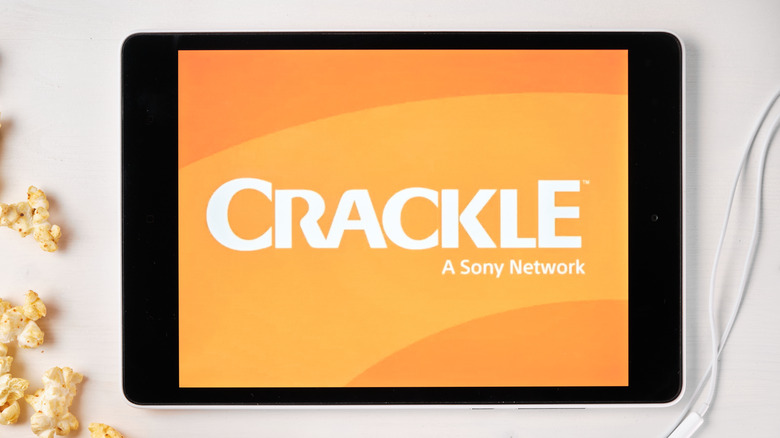5 Of The Best Apps To Watch Free Movies On Your iPhone Or iPad
It's nice to sit down and watch a movie on the TV, but watching on an iPhone or iPad is often more convenient. Apple's smartphones and tablets have some of the best displays in the mobile category, and coupled with features like Spatial Audio when using AirPods, they're great devices for media consumption.
While it's easier than ever to watch movies thanks to the vast number of streaming apps, the cost of subscribing to more than a couple of platforms can become a significant monthly expense. Apart from Netflix and Hulu, there's Disney+, Prime Video, Apple TV+, Paramount+, Peacock, and (formerly HBO) Max, to name a few. This doesn't even include additional monthly subscriptions that you might have, such as cloud storage and music streaming services like Apple Music or Spotify.
Although you might need to be picky about which services to pay for, plenty of apps let you stream movies (and TV shows) for free. Many are available across platforms, iOS and iPadOS included. Contrary to what you might think, these apps are legal and rely on ads for revenue instead of subscriptions.
Amazon Freevee
While Amazon is best known for its Prime Video streaming platform, its Freevee app, formerly iMDB TV, lets you watch content for free. Amazon's ad-supported streaming service includes thousands of on-demand movies and TV shows, plus live TV channels. Freevee is available as a standalone app for iPhone and iPad, and it can also be accessed from the Freevee channel inside the Prime Video app.
The Freevee app categorizes movies by various genres, including Comedy, Action and Adventure, Drama, Romance, Horror, and Family, to name a few. In addition, Freevee also has a Movies of the Month category, where you can view the movies highlighted by the platform. Other useful categories include Recently Added and Popular Movies. Once you click on a category, you can further filter results by subtitle and closed caption options. Freevee adds new Amazon Original movies and TV shows every month, so there's always something new to watch. While Freevee is free to watch with ads, you must sign in with an Amazon account to use the app.
Plex
The Plex app is available on various platforms, including iOS and iPadOS. Plex is best known for its media server product, but the app also has a ton of free movies you can stream for free. The movies are ad-supported, and the only requirement is creating a Plex account.
Once in the app, just head to the Movies & Shows section. While the app doesn't have a separate section just for movies, there are various categories you can browse, including Action, Drama, Crime, Animation, and more. Tapping on the Categories tab lets you further refine content by Genre, with a dedicated Spanish-language category also available.
Once you tap on a movie, you can view subtitle options, watch trailers, read reviews, see cast info, and browse similar titles. You can start watching on your iPhone or iPad, but Plex also has casting support, which means you can cast from your phone to your TV via AirPlay or Chromecast. Plex even has a Watch Party feature, letting you invite friends to watch a movie together.
Tubi
Tubi is a completely free ad-supported streaming service owned by Fox. The app is available on various platforms, including iPhone and iPad. Tubi has over 50,000 movies and TV shows, and you can browse a variety of genres, collections, and networks. A dedicated Tubi Kids section opens up a kid-friendly interface with a wide range of animated family movies available. Like Plex, there's a dedicated section for Spanish-language movies and TV shows.
Selecting a movie brings up a short description, details about the cast, and an age rating. You can tap the thumbs-up or down icons to help the platform recommend titles you like. There's also an option to add a movie to your watchlist. Movies have subtitles and closed captions, and you can even cast to your TV, thanks to AirPlay and Chromecast support. While you don't need to sign up for a Tubi account, if you do, your watch history will be synced across devices and you can create a saved watchlist. Another advantage of Tubi is that the ads are shorter than many free streaming platforms.
Crackle
Crackle is a great free app with a massive library of movies. You don't need to create an account to use it, but doing this unlock additional perks such as parental controls, a watchlist, and the ability to save your watch progress. A great feature of Crackle is that it has a dedicated movies section. Here, you can filter movies by various genres. Crackle doesn't have many new movies, but there are a lot of classics available, with new titles added every month.
You can hit the filter button to sort movies by latest, viewing the most recent additions first. The app also has a Spotlight section where you can view recommendations from the Crackle team. Movies have short descriptions and subtitles, although the subtitle options are limited in terms of languages. A good thing about Crackle is that the video progress bar indicates when an ad will play. Ads last about one minute and play every 10 minutes or so.
Vudu
Vudu is a platform that lets you buy and rent the latest movies, but it also has an extensive catalog of free titles. Tap the Free section to view movies, TV shows, and new titles. The movies section has useful filters, including the ability to sort movies by popularity and release date. This lets you easily find the latest and best movies, something that's missing on many free streaming apps. You will need to create an account to begin watching, though.
You can also filter movies by genre, with categories like Action, Animation, Romance, Comedy, and more available to choose from. Vudu features Rotten Tomatoes integration, so you can also use the Tomatometer to view only the top-rated movies. When you select a movie, you can buy, rent, or watch for free. A Tomatometer rating is shown for each film, alongside reviews, cast member cards, and a parents' guide.