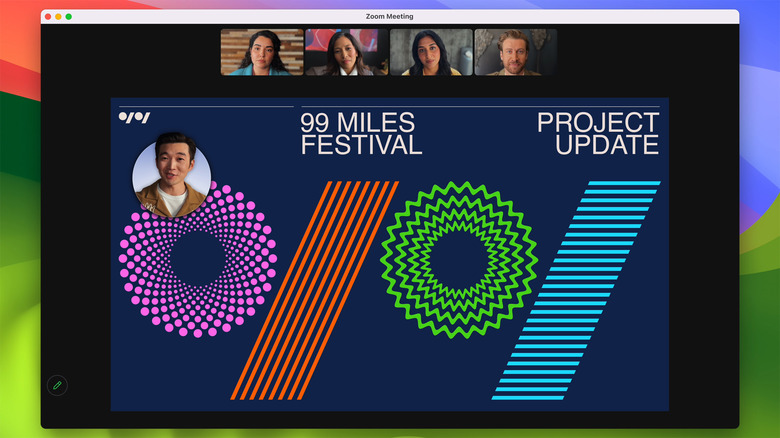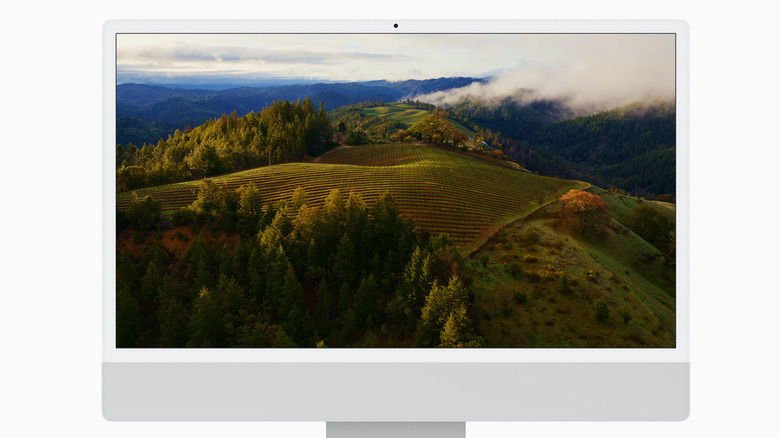5 MacOS Sonoma Features That Will Make It Worth The Upgrade
Announced at WWDC, macOS Sonoma is on the way to eligible Mac and MacBook devices later this year. As far as Mac updates go, Sonoma is a fairly big one, bringing a host of new features geared towards work and play. The public beta of macOS Sonoma is already available, but for most users, installing a beta version of any software on their primary device isn't a great idea, especially if they use their Mac for work.
MacOS Sonoma is compatible with the MacBook Air (2018 and later), MacBook Pro (2018 and later), iMac (2019 and later), iMac Pro (2017 and later), Mac Pro (2019 and later), Mac Studio (2022 and later), and Mac mini (2018 and later). If you have any of these models, you'll be able to download the new software update when it's released in the fall. While you wait, here's a look at the best new features coming to your Mac with macOS Sonoma.
Interactive desktop widgets
Widgets on macOS are currently housed in the Notification Center. To view them, you need to click on the date and time, or swipe left with two fingers on the trackpad. With macOS Sonoma, widgets are finally coming to the desktop proper. Like in Notification Center, you can select widgets from the widget gallery for desktop. Additionally, you'll be able to drag and reposition the widgets, and even resize them to your liking.
Widgets are also getting some added functionality, becoming more interactive in macOS Sonoma. This means you can check off reminders or turn off smart lights from their respective widgets — without opening a separate app. When you open a Mac app, desktop widgets become transparent, blending in to match the current wallpaper. This makes them less obtrusive, helping you focus on the task at hand.
Desktop widgets aren't just restricted to Mac apps, since macOS Sonoma also brings support for iPhone widgets. Thanks to Continuity, iPhone widgets can now be placed on your Mac's desktop without the actual iPhone apps needing to be installed. The only requirement is that the iPhone needs to be close by and connected to the same Wi-Fi network.
New video conferencing tools
If you make a lot of video calls at work, you'll appreciate the new video conferencing features coming with macOS Sonoma. Chief among them is Presenter Overlay, which displays your webcam view over the content you're currently presenting.
The small overlay displays your video as a bubble that can be moved anywhere over the shared screen. The large overlay makes your shared screen appear in a separate frame positioned behind you. This feature works with any video conferencing app, but requires a Mac running Apple silicon.
To make screen sharing easier, you can click on the green button in the top-left corner of an app to share its screen on a video call. This makes it easier to share content from a specific app, or even switch between different apps while sharing your screen.
Another feature coming to video calls is Reactions. This adds reactions like thumbs up, thumbs down, hearts, confetti, and more into a video call. You can either manually add a reaction, or use hand gestures to make the reactions appear on the screen. For example, a thumbs up gesture will display a thumbs up reaction on the screen, while two thumbs up will display fireworks.
Safari profiles and web apps
Sonoma is bringing some neat changes to Safari as well. For starters, Safari now supports profiles: This means you can have different profiles for work and home, and keep all of your browsing history, settings, favorites, and extensions separate. You can even quickly switch between profiles.
Another big update in Safari is support for web apps. This lets you turn any website into a web app, and access it right from the dock. All you need to do is click File and select "Add to Dock" to create a web app. Web apps feature a toolbar to make them easy to navigate, and can send notifications like regular apps. Web apps even appear in Spotlight, Mission Control, and Launchpad. While not every website needs to be a web app, the ones you use most frequently will become easy to access without having to open them in the browser.
Safari is also getting other improvements, including the ability to lock your private browsing tabs when they aren't in use, just like in iOS 17. Password sharing is also becoming easier, with the ability to share passwords with a group of trusted contacts, encrypted inside iCloud Keychain.
Slow-motion screen savers
With macOS Sonoma, Apple is introducing new dynamic screen savers for Mac devices. The screen savers are slow-motion videos of locations around the world, including the Hong Kong skyline, Monument Valley in Arizona, and of course, Sonoma in Northern California.
Many of these screen savers will be familiar if you have an Apple TV. What's different on Mac is that the screen savers turn into static images. When your Mac is unlocked, the screen saver stops moving and seamlessly transforms into your desktop wallpaper.
The screen savers can even shuffle through different scenes, including Landscape, Cityscape, Earth, and Underwater. In addition to the screen savers, the Mac's lock screen is also getting some improvements. The lock screen now resembles iOS/iPadOS, with a clock widget at the top. The login picture, name, and password field are now positioned at the bottom of the display to provide an unobtrusive view of the screen saver.
Game Mode
If you enjoy gaming on your Mac, the new Game Mode will be a welcome addition. Game Mode works with all Mac games, and when enabled, both the CPU and GPU make games the highest priority. This ensures optimal performance and smoother frame rates. Game Mode also reduces latency for paired AirPods and connected game controllers, like those for Xbox and PlayStation.
MacBooks aren't the top choice for PC gamers, but Apple is hoping to change that by enticing game developers to bring their titles to Mac using Metal's game porting toolkit. The toolkit will also help game developers port Windows games — including DirectX 12 titles — to Mac.
Apple claims that this will save developers months and give them an idea of how well their game could run on Mac in a matter of days. Some of the new titles coming to Mac include "Death Stranding Director's Cut," "Fort Solis," and "No Man's Sky."