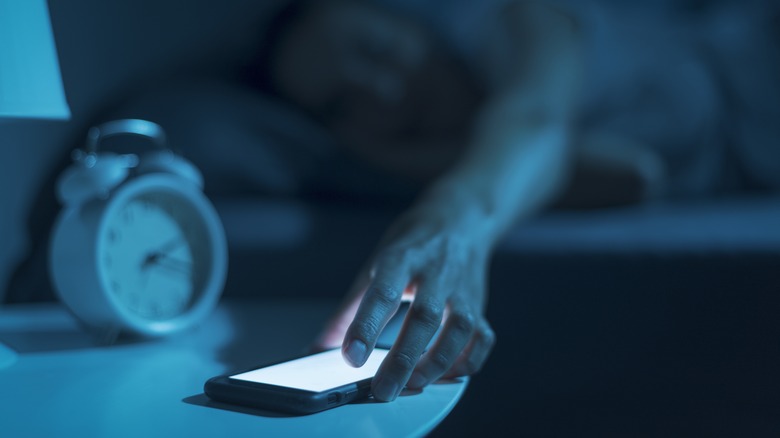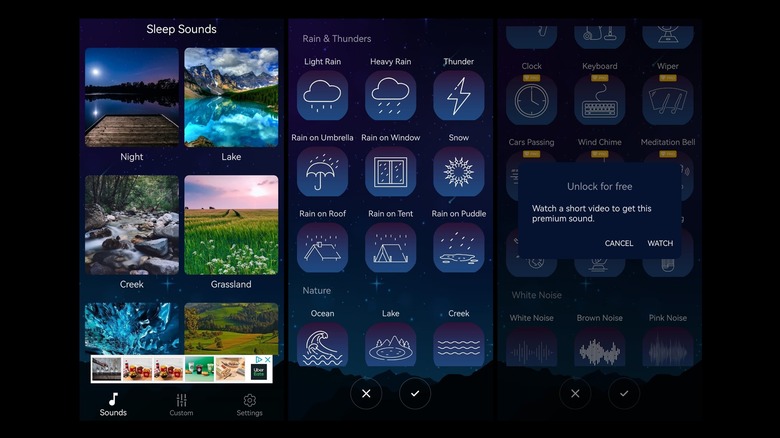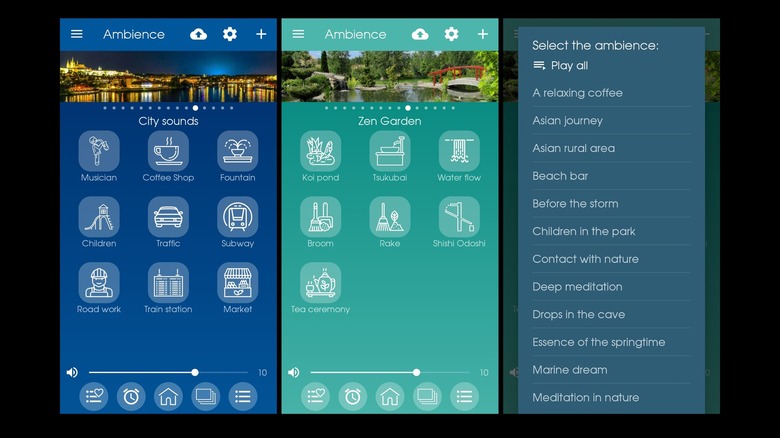5 Of The Best White Noise Apps For Android
Using a white noise machine to achieve deep and good quality sleep is a great way to tune out unwanted distractions in your surroundings and amplify sound that is conducive to rest and relaxation. Whether you suffer from insomnia or find yourself unable to focus on certain tasks, a sound machine is a useful tool to have.
People who normally use one as a sleep aid tend to buy a dedicated device that's designed to play their preferred ambient track. If you own an Android phone, you have the advantage of downloading a white noise app, which allows you to enjoy the perks of relaxing sound anywhere you go.
Google Play has plenty of white noise apps available for you to try. Some of them are designed to be straightforward ambient sound players, while others offer a little bit more functionality that allows thorough sleep tracking and meditation guidance. If you're unsure what type of white noise app suits your needs, below is a list of the best options you can try.
Calm
If this is your first foray into the world of white noise apps and you want to go with one that has amassed a large user base already, Calm may be worth looking into. Apart from having an "Editor's Badge," it's got over 50 million downloads on Google Play, is highly rated at 4.5 out of 5 stars, and is in the fourth spot of top-grossing apps in the health & fitness space.
Upon launching the Calm app, you'll be asked to identify your goals, be it to reduce stress or anxiety, improve performance, or get better sleep, among other things. You'll need to create an account using an email address or your Facebook or Google account. There will be several screens encouraging you to upgrade to the app's premium version, which you can close for now and revisit later should you decide you want more functionality.
Calm is primarily a meditation app, but there are several options for sounds you can play as a backdrop to facilitate a better quality of sleep or more focus while working, much like any white noise machine. Just tap the search bar within the Discover tab, select Soundscapes from the Category dropdown, and scroll through the available tracks. You can also pick from the Sleep Stories category to try an alternative to white noise. Free content will have a play button over the album art, while those with the lock icons can be accessed when you upgrade to a paid subscription. Calm Premium is priced at $4.99 per month with a 7-day free trial.
ShutEye
ShutEye is a well-rounded and well-rated app that lets you track several aspects of your sleep. You can pre-select content you are interested in upon first use of the platform as well as skip ads to upgrade to a premium membership (which you can do later once you've tested the free version and want more features). Once you get to the main interface, there is a nifty White Noise section that has all the possible ambient sounds you can play, including rain, ocean waves, and a campfire, to name a few. You can even check out premade mixes that combine similar sounds, which you can tweak to your liking, or create your own by selecting several sounds to play simultaneously.
Apart from a highly customizable white noise machine feature, you have the option of listening to calming music, stories read aloud, meditation tracks, and additional soundscapes. If you happen to be in the market for an app that can help you achieve deeper sleep, you can upgrade to ShutEye Premium for $9.99 per month with a 7-day free trial. That will give you access to all sleep sounds and unlock useful features like sleep analysis, smart alarm, and snore recording. To date, the app has a high Google Play rating of 4.6 out of 5 stars, over one million downloads, and an "Editor's Choice" badge.
Sleep Sounds
The Sleep Sounds app by Craftsman Spirit is one of the highest-rated white noise apps on this list at 4.9 out of 5 stars, with over 5 million downloads in the Android marketplace. Based on testing, this is probably due to its straightforward and user-friendly interface. While there are some ads here and there, unlike some of the contenders on this list, you don't need to create an account to use the service. You simply launch the app and pick a soundscape category. You can set a timer and pick additional sounds to play alongside your initial choice, up to a maximum of 10 sounds simultaneously. You can control the volume of each track until you find a combination that's pleasant to you.
A few sound choices require a premium account — when you pay the $0.99 monthly fee, you can unlock all tracks. However, if you merely want to try out select pro tracks, you can unlock them individually for free by watching an ad. If all you need is a sound machine and nothing else, this app is a good pick.
Ambience
Another no-frills white noise app is Ambience. Upon launching the platform, you are immediately brought to its collection of sounds arranged by type. There's also a nifty "ambience" list that combines a few sounds into a mix, which you can keep as is or change by removing a track or two. You can pick up to three tracks to play simultaneously for free and run the mix on a timer, but you can upgrade to the premium version of the app to play up to 10 tracks at once — all you need to do is watch a video clip to enable the feature for the next 24 hours. The volume of each track can be modified to your liking.
What makes Ambience a good pick is that it has some unique soundscapes available, such as the sound of traditional instruments or the ambient surroundings of a zen garden. It also has a feature that lets you add sounds from your Android phone so that you can use it alongside built-in tracks.
Spotify
If you need additional proof that Spotify is a well-rounded audio-streaming platform, the app has a special category just for sleep — to get there, simply press the Search button and tap the Sleep category tile — that contains several playlists of white noise tracks. There's one that's just 10 hours worth of different white noise sounds, one with sounds of pouring rain and one featuring city sounds. There are even playlists that are baby-friendly that include lullabies played using different soothing instruments. Each playlist should be long enough to cover any length of slumber. You can check a compilation's running time by selecting a playlist and looking at the hours listed near the top.
Choosing Spotify to double as your white noise machine is great if you don't really want yet another single-function app on your Android device. Of course, if you're using Spotify to play background noise for sleeping, you may want to upgrade to Spotify Premium for $10.99 per month to avoid ad interruptions. You can also take advantage of Spotify's built-in sleep timer feature by tapping on the currently playing track, hitting the three-dot icon in the top-right corner of the sound screen, and selecting "Sleep timer" from the menu. Do note though this feature will turn off Spotify after a maximum of one hour, so if you want to play white noise longer than that, skip the function altogether and just enjoy tracks in your chosen playlist until you wake up.