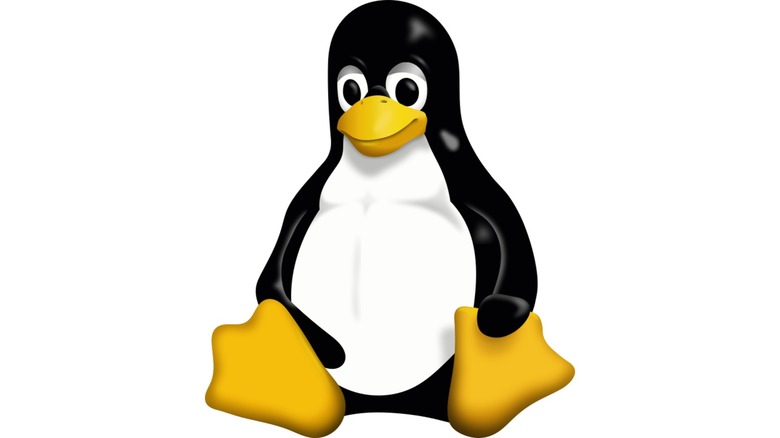Linux Mint Explained: All You Need To Know About The Free, Open-Source Operating System
There are a few different reasons why the average person — as opposed to an enthusiast tinkerer — might want to try out one of the many available flavors of free Linux-based operating systems. If someone doesn't use their computer for much beyond basic tasks like web browsing and word processing, then there's a decent argument that they might be fine with one of the more user-friendly Linux software distributions ("distros").
Some Linux distros, particularly those built to be lightweight, can sometimes be used to get extra life out of an older computer — to the point that there are companies running TV commercials aimed at older customers selling bootable "live" Linux USB sticks for that purpose. Another use case is having bootable live Linux USB drives handy in case of emergency — you can have at least some semblance of a computer in the event of an issue that prevents you from booting into Windows.
These days, when it comes to introducing Linux to someone who's never tried it before, the distro that's usually pointed to is Linux Mint. Linux Mint's "about" page describes it as "a modern, elegant and comfortable operating system which is both powerful and easy to use."
With almost two decades of history behind it, it's become the brand name in user-friendly Linux distros, and that reputation is well-earned.
[Featured image by Clement Lefebvre via Wikimedia Commons | Cropped and scaled | CC BY-SA 3.0]
What is Linux Mint?
Linux Mint is a free, open-source operating system based on two longer-tenured versions of Linux: Debian and Ubuntu. It boasts "full multimedia support" from the jump, and has always been built around being as user-friendly as possible. The Linux Mint name, however, predates the operating system by a few months.
"I was writing for http://linuxforums.org and I wanted to try and host some of my articles myself so I needed a domain name and I chose 'linuxmint.com,'" developer Clement Lefebvre told Network World in a 2013 interview. "[M]ostly because it was short, obviously related to Linux, and connoted the notion of freshness and technology which just works."
Lefebvre was regularly reviewing different Linux distros on both websites and tweaking them to his liking in the process. Eventually, he posted a modification of an existing distro that he had tinkered with, and soon, it became clear that there was a lot more interest in his Linux development work than there was in his Linux writing.
He worked off of Ubuntu "[b]ecause it was (and still is) the best package base," and by February 2007, he working on it as more of a "serious" alternative to Windows and MacOS — with a focus on ease of use. Over the next few years, Linux Mint usurped Ubuntu as the most popular Linux distro.
[Featured image by Clement Lefebvre via Wikimedia Commons | Cropped and scaled | GPLv3]
How does Linux Mint work?
By 2023 standards, the minimum system requirements for Linux Mint are pretty minimal: 2GB RAM — albeit with 4GB "recommended for a comfortable usage [sic]", 20 GB of storage (but 100GB recommended), and a display resolution of 1024x768. Most functional PCs in use these days should be good enough for Linux Mint.
Linux Mint can be downloaded via BitTorrent — or various direct download mirrors hosted all over the world — from the official website. After creating a bootable DVD or USB drive from the ISO file, you can use the disk to immediately load a "live" — as in not installed to the boot drive — version of Linux Mint. There is an icon that allows you to install Linux Mint to the boot drive placed prominently on Linux Mint's desktop, and double-clicking that icon gets you on your way if that's the route you want to take.
Regardless of whether you intend to just run the live version or install it, Linux Mint's user interface is similar to that of the highly-regarded Windows 7. Mint is designed to be as functional as possible out of the box.
That means Mint comes with the best open-source options for various needs pre-installed: Firefox for web browsing, Thunderbird for email, LibreOffice as the office suite, Pidgin for instant messaging, and more. It also comes with Synaptic as the default package manager to make installing new programs as easy as possible. For Linux with the smallest learning curve, it's hard to beat Linux Mint.
Pros and cons of using Linux Mint
Being a Linux distro, Mint is completely free to use, and doesn't require a beefy machine to run well. The Linux Mint FAQ page even says that it can be used commercially as a pre-installed operating system, or even sold on its own without having to get permission.
Mint is also as user-friendly as Linux gets, as the main focus is on the desktop environment, similar to Windows. The popularity of Linux Mint also means that there's a large user community willing to help answer questions, since it's such a popular choice for first-time Linux users.
Most of the negatives to Linux Mint are more inherent to Linux use in general. If you want to play games on your PC, then using Linux instead of Windows dramatically shrinks your options, but most PC gamers are likely aware of that.
The same caveat goes for if you're reliant on any applications exclusive to commercial operating systems. Specific to Linux Mint, the distro often has issues installing programs from personal package archives (PPAs) instead of using a package manager. It doesn't happen every time, but it is a known issue.
Overall, when it comes to dipping one's toes in the Linux pool, Linux Mint is probably the best place to start. Between its emphasis on the user interface and its wide user base to draw help from, it's an easy choice for anyone who's looking to try out Linux for the first time.
[Featured image by Larry Ewing, GIMP via Wikimedia Commons | Cropped and scaled | Public Domain]