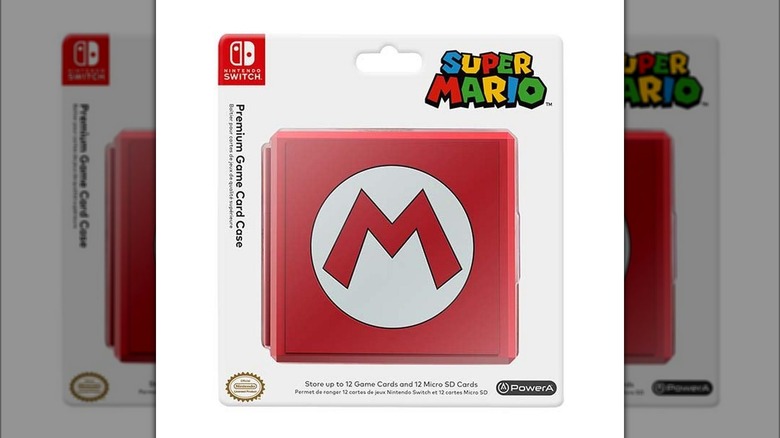10 Essential Switch Accessories You Should Be Using
Nintendo consoles have enjoyed a long and "proud" tradition of featuring accessories that change how you interact with their games. Many of these optional devices, such as R.O.B. the robot, were just gimmicks that didn't live up to their promises. Others were actually useful, if not outright fun. The Gameboy Camera and Printer, for instance, actually let young gamers take wacky pictures and turn them into physical photos to hang on the fridge. These days, the Nintendo Switch is home to both kinds of accessories.
You can make a list of all the Switch accessories you shouldn't purchase — SlashGear sure did. However, for every useless Switch accessory, you can find two that are worth your time and money. These include optional add-ons that make the Switch more comfortable to hold over long periods of time, cases that protect your Switch and games, and accessories that help you extend the console's battery life for all it's worth.
A microSD card
Since new game file sizes are expanding at a seemingly exponential rate, modern game consoles are designed around expanding their storage capacities. The Xbox Series X and PlayStation 5 give gamers plenty of internal storage to work with, so their external drives and SSDs are largely optional. The same can't be said for the Nintendo Switch.
The Switch comes with 32 GB of storage — 64GB for the OLED model — which isn't even enough to install "The Witcher 3: Wild Hunt – Complete Edition." This storage shortcoming makes microSD cards a necessity for Switch owners. Otherwise, users will find their console's internal storage quickly upon installing some digital games and updates. Slotting in a microSD card will make sure you retain at least some free storage space.
MicroSD cards come in a variety of memory sizes, all of which are larger than a Switch's built-in drive. Depending on how much you want to spend, you can add anywhere between 64 GB to 1 TB to your console per microSD card. While most cards look fairly plain, you can purchase licensed ones that sport classic Nintendo iconography from Western Digital. While you can shop around for microSD cards, you should only buy from name brand companies if you intend to use one with your Switch. Technically that advice applies to all microSD-compatible devices, since the wrong card can brick them, but it goes double for expensive game consoles.
A carrying case
The Nintendo Switch is primarily designed as a portable console, but even if you never play the Switch in handheld mode and only use the console while connected to a TV dock, you still need to protect the Switch while in transit. The Nintendo Switch might be more powerful than the Game Boy, but it is nowhere near as durable.
If you own a Nintendo Switch, you need a carrying case of some variety. At the bare minimum, these enclose the console in a thin shell lined with cloth that cushions it and makes sure nothing scratches its screen or damages its Joy-Con joysticks. Plus, these cases usually have enough space for a few game cartridges. But if you want to lug around more than just a Switch, you can purchase large plastic cases or even specially designed backpacks that are large enough to fit your Switch, cables, dock, and even controllers.
Since a carrying case is a necessary part of any Switch-owner's collection, gamers have plenty of options to choose from. Nintendo produces its own official cases, while third-party manufacturers such as RDS Industries, HORI, and PowerA sell officially licensed alternatives. Regardless of which manufacturer you prefer, carrying cases are usually decorated with a library's worth of Nintendo stars and scenes. Also, some special edition Switch consoles include limited run cases you can't purchase anywhere else.
Another controller
Unless otherwise stated on the box or purchased second hand, every game console typically includes one controller. Technically, the Nintendo Switch includes two, with one Joy-Con for each hand. But while Nintendo crammed tons of useful features into its controllers, the company might have gone a little overboard with the Joy-Cons' tiny size. Under certain circumstances, this design essentially necessitates the purchase of additional controllers.
Joy-Cons are usable in a pinch and are more or less essential for playing the Switch in handheld mode, but they arguably don't make for the best controllers when the console is docked to a TV or sitting on a table. Joy-Cons are so small that using them for extended periods of time can and will cramp your hands, even handheld mode. That is where Pro Controllers come in. These accessories are more in line with rival console controller sizes, which makes Pro Controllers much more comfortable, especially during extended play sessions. You can buy official Pro Controllers and third-party alternatives, many of which sport colorful Nintendo-themed tampographs. However, there's more than one way to play on a Switch.
Pro Controllers and Joy-Cons are generally considered universal control schemes for Switch games, but Nintendo and third-party manufacturers also produce more specialized peripherals for specific games. For instance, HORI created a racing wheel, complete with working pedals, for die-hard "Mario Kart 8" players, and Nintendo has a line of controllers for gamers who want to experience authentic NES and N64 controls. And of course, anyone who plays "Super Smash Bros. Ultimate" needs a Gamecube-style controller, available from multiple companies.
A Switch card case
Like the Nintendo Switch itself, Switch game cartridges are as fragile as they are portable. Transporting game cards without protection is just asking for an accident, and while the cases they come in are durable, these are bigger than they need to be and eat up valuable storage space and plastic. You can at least solve the former issue with an additional storage case.
Just like Nintendo Switches and their carrying cases, gamers have no shortage of card game case options. Many carrying cases include pockets that allow you to store a few cartridges, but if you want the most bang for your buck, you will need a dedicated card case. Some of these cartridge storage solutions are foam-lined folders, while others are miniature plastic tubs that secure game cards with plastic tabs. Unlike other accessories, if you want a card case manufactured by Nintendo, your pickings will be slim. The majority of quality cartridge cases are produced by third-party companies such as Rocketfish and PowerA, and many also include space for microSD cards, just in case you own a few too many digital games. However, if you want a colorful case, you'll need to go out of your way to find one.
Unlike most Switch accessories, you don't have to purchase officially licensed card cases to buy quality. You can find plenty of 3D printed cartridge storage spaces at game conventions and on sites such as Etsy, but while these aren't as portable as official cases, they are generally more eye-catching. What's not to love about storing Switch game cartridges in a miniature recreation of a Question Block or the skull-shaped treasure chests from "The Legend of Zelda: Tears of the Kingdom"?
Amiibo
Amiibo can be worth the cash you drop on them; it's all a matter of perspective. Amiibo are the final vestiges of what used to be the toys-to-life craze, but Nintendo's take on the fad has survived likely due to a combination of recognizable faces and (more importantly) universal design. As stated in the prior article, amiibo are essentially physical DLC, and unless you match specific amiibo to specific games, you will only receive a scant few bonuses.
However, unlike digital DLC, amiibo are compatible with an ever-growing list of games, which essentially turns these accessories into investments that grow in value with almost every Switch game you own. And because of how they work, plenty of amiibo function with games that were released before them and vice versa. Plus, certain unlocks will catch you by surprise. Did you know the "Metroid Dread" Samus amiibo unlocks the Samus Figure Player in "Super Smash Bros. Ultimate?" You do now.
On top of the in-game perks, amiibo are also solid physical statuettes, and make for excellent decorations. Just buy one (or more) and place it in your game room to liven up the space. Plus, visitors will know what kinds of games you like just by looking at the amiibo you own. While you can purchase amiibo from verified stores, stock tends to fluctuate, but you can always buy rare and out-of-print amiibo at game conventions, if you don't mind spending a bit extra.
A screen protector
If you own a smartphone, you probably shield it with a screen protector. Since a sizable chunk of a smartphone's surface area consists of a touchscreen, they are veritable dirt, oil, and scratch magnets. Likewise, the Nintendo Switch's touchscreen hogs much of the console's surface area (and is wider than a smartphone), so it's even more vulnerable to these issues — and thus more in need of a screen protector.
If you frequently use your Switch in handheld mode, you owe it to yourself to purchase a screen protector to keep the Switch's screen as safe as possible. Just attach the item as you would any other screen protector, and you're done. Just make sure to do the legwork beforehand and purchased the right size.
Since each version of the Switch sports a differently-sized screen, a protector designed for a Switch Lite will be too small for other models, whereas a protector made for the OLED Switch won't fit its smaller cousins. Plus, some carrying cases include a free screen protector, so unless it's the wrong size, you won't need to buy an extra one, which is a sweet two-for-one deal. Given all the other necessities you need to buy for your Switch, your wallet will thank you.
A wired internet LAN adaptor
With wi-fi, any internet-compatible device can remotely connect so long as it has a strong signal, which is a boon for modern game consoles that rely on internet connections for updates, multiplayer, and digital downloads. Due to its handheld nature, the Nintendo Switch gets even more use out of wi-fi than the Xbox Series X|S and PlayStation 5, but no matter how strong a wi-fi signal is, a wired connection will always be faster and more stable.
Also unlike the Xbox Series X|S and PS5, most Nintendo Switch models lack an ethernet LAN cable port, so if you want to plug the Switch directly into the internet, you need a special LAN adapter. Just insert the ethernet cable into the adapter, and then plug the adapter into one of the Switch dock's USB ports, preferably the one in the back. Assuming your ethernet cable is plugged into a working router, you should be good to go.
If you own an OLED model Switch or purchased an OLED model dock, you won't need the LAN adapter, since that dock comes standard with an ethernet port. Nintendo gutted the rear USB port in favor of the OLED's native LAN connectivity, but that's a small price to pay, and yet another reason to purchase the OLED model.
A Nintendo Switch grip
Because the Nintendo Switch is a handheld console at heart, you can play it on the go. In fact, since the Switch Lite can't connect to a dock, that console is strictly a handheld device. But while it is undeniably fun to play "Pokemon Legends: Arceus" during a long plane flight, it's not exactly comfortable, either.
Because the Joy-Cons and their analogous spaces on the Switch Lite are so small and flat, they have very little surface area to comfortably grasp. As a result, using the consoles for long gaming sessions can make your hands cramp. To prevent this pain, you can attach an optional grip. Nintendo doesn't currently produce its own grips, but third-party manufacturers such as Skull & Co pick up the slack. However, before you buy a grip, make sure you purchase the right one. Grips designed for the Nintendo Switch Lite don't fit the vanilla and OLED model Switches, and grips made for those consoles are too big for the Switch Lite.
If a grip's additional surface area isn't enough, the HORI Split Pad Pro might be more your size. This accessory works on the same principle as the grips (i.e., it increases surface area for a more comfortable hold), but goes full-on with the concept. Instead of attaching to the Switch while in handheld mode, the Split Pad Pro consists of two jumbo Joy-Cons with bigger buttons and prong grips. These devices are more comfortable, but this comfort comes at a cost: The Split Pad Pro is incompatible with the Switch Lite and relies on a Switch's battery for power.
Extra chargers
Nintendo's handheld consoles have come a long way. The company's devices no longer guzzle down disposable batteries, but their rechargeable batteries only last a few hours. You can play the Nintendo Switch during a flight or long road trip, but good luck making the console's battery last the whole journey. Unless you buy an extra charger, that is.
While playing a Switch while in a car, your first line of defense against drained batteries is a car charger. Just take one that is compatible with your Switch, plug one end into your console, and insert the other end into the car's cigarette lighter socket. If your car's lighter isn't working (or you own a car that doesn't have one), try one of Nintendo's USB charging cables instead. Either option will help keep your console topped up.
However, if you are on a lengthy trip and can't find any free sockets or USB power sources, power banks are a great fallback if your Switch is in desperate need of some juice. These portable charging stations come in a variety of shapes and sizes. Most are rectangular accessories that work as well with the Switch as they do with other devices, but some power banks, like the Nyko Power Pak, are designed exclusively for the Switch. Regardless of the model you choose, as long as you keep your power bank charged, using them with a Switch is as easy as plugging in an AC adapter. One caveat to keep in mind, though: Always make sure your chosen power bank is compatible with a Switch. You want to provide a steady stream of electricity to your Switch, not blow it up.
A Headset or Headphones
Many video games feature amazing soundtracks, and quite frankly, some of the best are found in games you can play on the Nintendo Switch. Half the fun of titles like "Chrono Trigger" and "Bayonetta 3" comes from their soundtracks, but turning a Switch's speakers up full blast while playing on a bus or train is a nasty faux pas.
When you're in a crowded environment and want to listen to your Nintendo Switch — or any electronic media player, for that matter — your best solution is a pair of headphones or earbuds. Since the Switch has an aux port, you can plug almost any wired headset into the console. Until September 2021, that was your only option, but much to gamers' surprise and approval, Nintendo released an update that added Bluetooth audio support. Now you can use any wireless headphones or earbuds with the console, so long as you properly pair them. It doesn't matter if you own Apple AirPods or Raycons; they're all equal in the eyes of the Switch's Bluetooth functionality.
Even if you don't take your Switch out of the house very often, headsets are crucial peripherals for anyone who likes to play co-op multiplayer titles. If you connect a headset to your Switch either by plugging it into the aux port or linking it via Bluetooth, the earpiece will override TV speakers while the console is docked. Moreover, if the headset includes a microphone, you can chat with friends without relying on the Nintendo Switch Online app — the service might have several strengths, but multiplayer communication is not one of them.