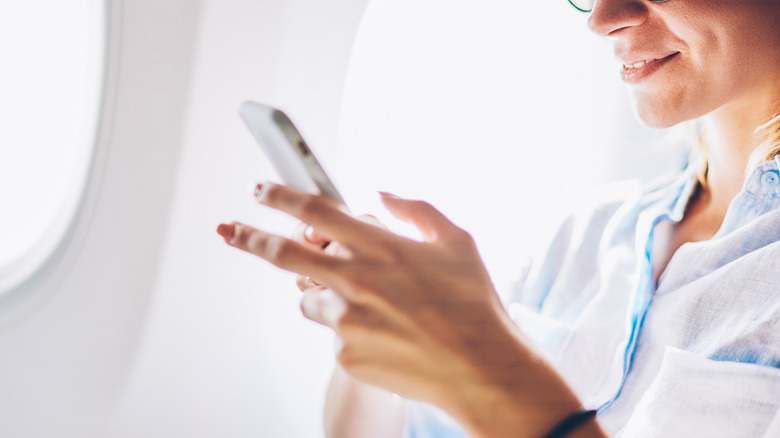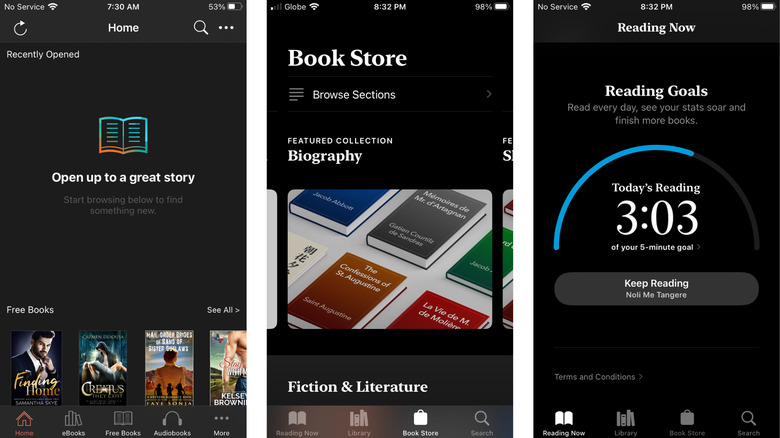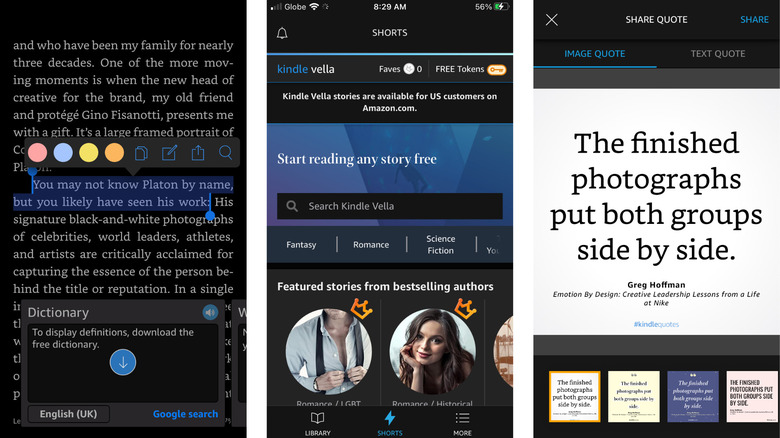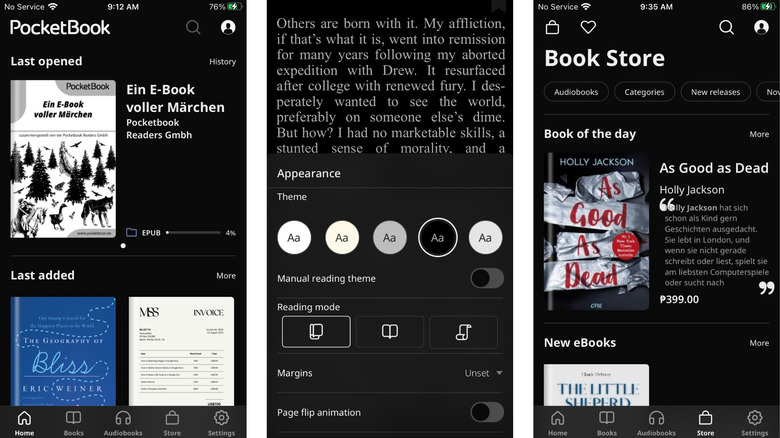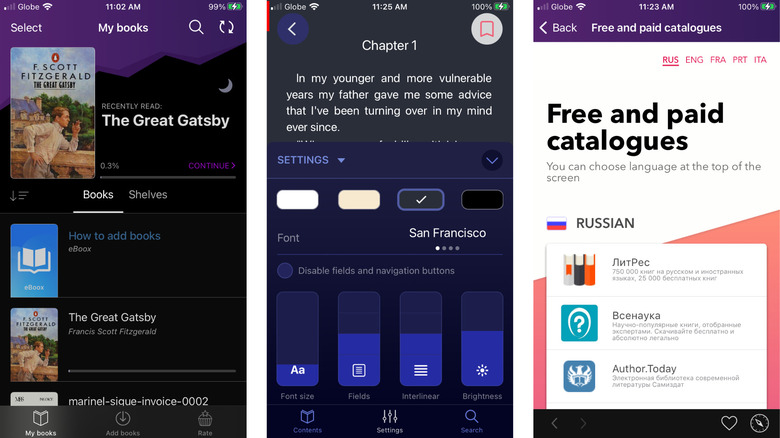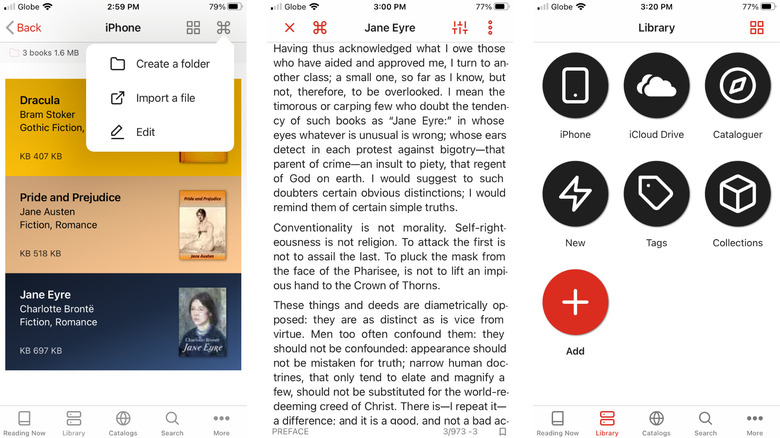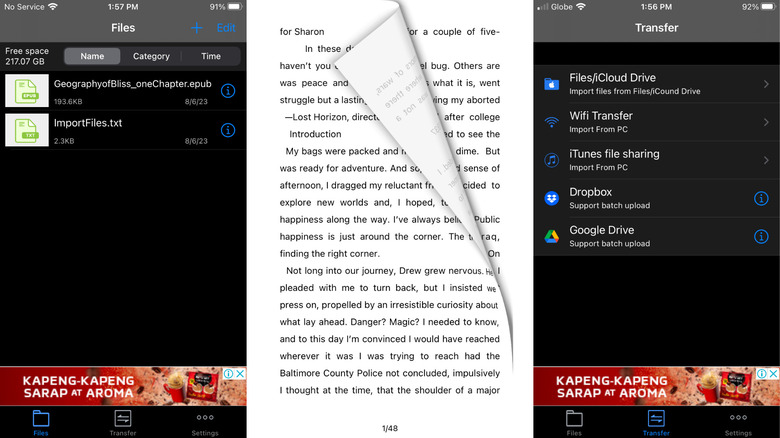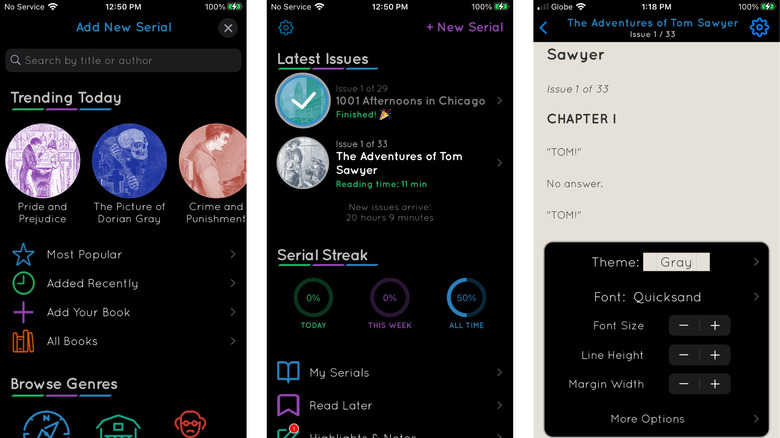The Best eBook Apps On iPhone You Should Have Installed
Gone are the days when the only way to read content was on paper. Today's technology offers a new kind of reading experience where you don't have to walk into a bookstore or newspaper stand and carry heavy books or a stack of magazines around. All you need is your mobile device and an eBook app, and you're good to read to your heart's content. That's the beauty of digital content. Sure, they may not be as exciting to read, especially since turning (and smelling!) book pages is an unmatched experience, but they do come in handy for certain situations. Say you have too many books for school or the book you want to read isn't physically available in your location. Having an eBook app solves these problems and more in just a jiffy.
But the question now is, what eBook app should you use for your iPhone? We've made things convenient for you and compiled seven of the top eBook apps you can install for free from the App Store.
Apple Books
One of the best eBook apps to have on your iPhone is the iOS native eBook app, Apple Books. Since it's already pre-installed on your device, you won't need to scour the App Store in search of the perfect eBook app—you can just start using it right away. Apple Books comes with three primary features, each found in their own tabs: Reading Now, Library, and Book Store.
Reading Now is where you can track the eBooks you're currently reading and see suggestions for similar books you might like to read next. This is also where you can set your daily reading goal or how much time (in minutes) you'll devote to reading every day. At the start of a new day, a small indicator at the top of the Reading Now tab will show you how far you are from your goal or whether you've already met it. The Library, on the other hand, is just as its name suggests. It's a digital library of all the books you've read and downloaded from the Book Store.
The books are already sorted into different collections like Audiobook, PDF, My Samples, Finished, and Want to Read to make it easier for you to find what you need. Finally, you have the Book Store filled with free and paid books for your perusal. Aside from the books themselves, you can even find Apple User Guides here for different Apple products, from the iPhone to the Apple Watch.
Amazon Kindle
Developed by Amazon, the Amazon Kindle app brings the best features of the Kindle e-reader right to your smartphone. For one, it lets you personalize the reading interface with customizations, such as font style and size, screen brightness adjustment, themes, page layout (spacing, alignment, orientation), and page turn animation. There's even a reading ruler feature that overlays a colored ruler on the text to guide you while reading. Another nifty feature of the Kindle device that you can also find on the Kindle app is the annotation. You can highlight important lines, write your thoughts on a note, and bookmark pages. All your annotations are conveniently collated in a separate tab for quick reference.
If you're someone who loves sharing quotes from books, you'll be glad to know that you can easily do so using the Kindle app. Simply highlight your favorite lines and hit the share button. You'll then see a selection of images featuring the quote of your choice. Feel free to save them to your device, use them as your Apple Watch face, or share them on your social media feed. Built into the Kindle app is also a translator to translate from the book's language to your preferred language, Wikipedia to help you learn more about the people, places, or things mentioned in the book, and a dictionary to display the definitions of words you're unfamiliar with. Amazon Kindle is free to use, but you'd need to create an account first.
PocketBook Reader
Ranked #149 on the App Store's Books list, PocketBook Reader is the eBook app for people who frequently consume different types of eBooks. It supports at least 19 file types, from EPUB and MOBI to PDF and TXT. You can also read HTML files and CBZ comic books using the app. On top of eBook files, PocketBook Reader gives you access to audiobooks too — specifically those in MP3 and M4B formats. You can import your eBook or audiobook from a wide range of sources, including your local storage, Google Drive, Google Books, DropBox, and the PocketBook cloud storage. The app also connects you to network libraries like the BookServer Internet Archive catalog and Smashwords, where you can download free and paid eBooks.
Beyond the multi-file type support, what makes PocketBook Reader a powerful eBook app is its reading interface tools. You have an auto-scroll feature at your disposal, along with a text-to-speech service, text customization settings, and an integrated dictionary. There's also an option to create your own theme (where you change the color of the background, text, and link) to further personalize the reading interface.
Another major draw of PocketBook Reader is its ISBN scanner. It's simply a barcode scanner that reads the ISBN code at the back of your physical book and shows you its digital version that you can then buy, download, and read within the app. PocketBook Reader is completely free to use, but there are in-app purchases (for books) in the app's Store tab.
eBoox
eBoox works like any other eBook app. You can use it to read different types of digital content, including ZIP, AZW3, DOCX, and typical eBook files like EPUB and PDF. However, what makes eBoox stand out from the rest is its minimalist and straightforward user interface. In fact, you'll find only two primary tabs on the app: "My books" and "Add books." The "My books" tab acts like your digital library. This is where you can see the list of all the books and documents you've imported and are currently reading. There are also four free books here that you can read if you want to test the app out before adding your own files. Within the "My books" tab is also a list of your custom collections called "Shelves" that organize your books into your defined categories and make them easier to find. For instance, you can have a shelf for your romance books, your math resources, and documents for your work project.
On the other hand, the "Add books" tab is where you import books. It includes a tutorial for how to add books to the app via browser, cloud, or AirDrop. It also features a book catalog that lets you access the most popular sources for books, such as Amazon, Kobo, and BookRub, right from the app, so you won't have to open your browser. You can enjoy eBoox completely for free and without having to deal with a barrage of ads.
KyBook 3
At first glance, KyBook 3 looks a lot like Apple Books with its Reading Now, Library, and Catalog tabs. However, this eBook app packs a lot more features than the iOS native app. For instance, the Reading Now tab not only presents your reading progress for each book but also other relevant details, such as the number of words it contains, its file size, and the last time you opened the book. The Library tab is also more detailed and organized with different folders for different categories, including your book sources (e.g. iPhone, iCloud Drive), collections, tags, authors, subjects, and publishers, among many others. The Catalogs tab, on the other hand, is similar to Apple Books' Book Store but instead of an in-app bookshop, KyBook 3's Catalogs provides access to third-party book catalogs instead. This is where you can connect to Project Gutenberg, Feedbooks, Internet Archive, and Smashwords.
Apart from these upgrades, KyBook 3 comes complete with a myriad of other functionalities that set it apart from other eBook readers. You have a relaxation timer that automatically displays an image or animation of your choice over the book content you're reading, indicating that you need to take a quick eye rest. There's also an auto-summarization tool that summarizes the entire book for you. You can edit this summary before exporting it as PDF, HTML, or RTF.
KyBook 3 comes in free and paid versions, with the paid subscription offering you synchronization, browser-like book tabs, and user dictionary.
Epub Reader
With a 4.5-star rating on the Apple App Store, Epub Reader comes in as one of the top go-to eBook apps, and for good reason. It features a no-nonsense and intuitive user interface, devoid of all the confusing and overwhelming bells and whistles found in other eBook apps. This makes Epub Reader the perfect option for those who prefer a more straightforward reading experience. Upon opening the app, you'll immediately see a minimalist list of all the documents you've imported. You can sort this by name, category (file type), and upload time, and move the files into different folders to keep your library organized.
The app's reading interface is also just as minimalist as the homepage. You won't see any other clutter on the screen beside the page number at the bottom. Although it only comes with a handful of simple customizations like background color and font size, what you'll love about Epub Reader is its page-turn animation that mimics the experience of turning a physical book page. This distinguishes it from other apps that only allow horizontal and vertical scrolling.
Importing personal files to the Epub Reader is pretty straightforward, as well. The app supports a range of file types, including CHM, RTF, 7ZIP, CBR, and RAR, and lets you import from your local storage, iCloud Drive, iTunes, PC (via WiFi transfer), DropBox, and Google Drive. Epub Reader is available for free, but to remove ads, you would have to upgrade to the Pro version.
Serial Reader
Trying to get out of your reading stump? Want to build a habit of reading for at least ten minutes every day? If so, you might want to check out Serial Reader. This app is unlike other eBook apps out there that simply load your books and documents and let you read the entire thing all at once. Instead, Serial Reader divides the eBooks into short issues (readable in 20 minutes or less), which are sent to you every day at a specific time you set. The number of issues depends on how long the book is, so you can have a book with as few as 10 issues or as many as 233.
Serial Reader already comes with at least 900 free eBooks for your enjoyment, most of which are classic tales like Little Women, Frankenstein, Pride and Prejudice, and The Autobiography of Benjamin Franklin. Once you find a book that piques your interest, just subscribe to it to get the daily issues. If you have a book that isn't in the library or a personal document you want to serialize, you can readily upload it to the app, as well. However, only EPUBs are supported at the moment. You'd also need to subscribe to the premium account to import more than one file.
When it comes to the reading interface, Serial Reader offers basic configurations to customize the interface to your liking. You can change the theme, font style, font size, margin, and number of columns.