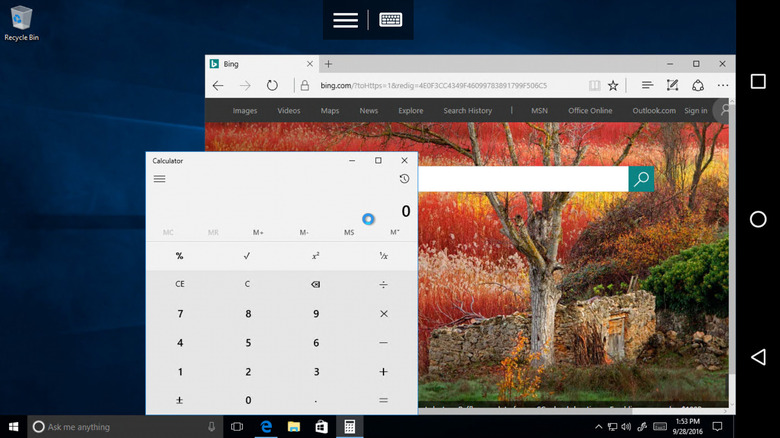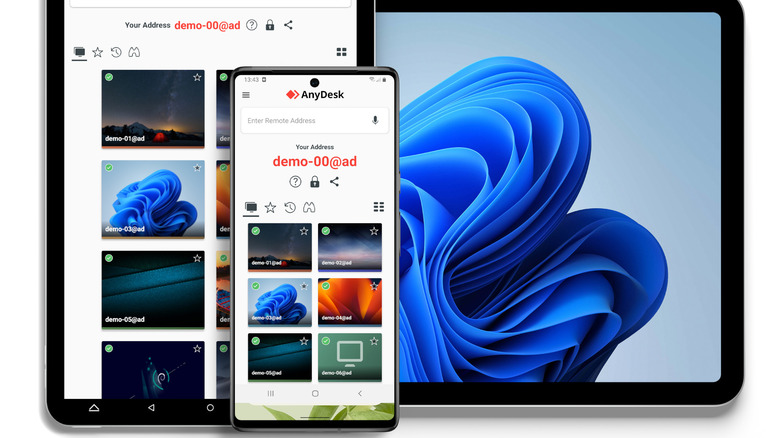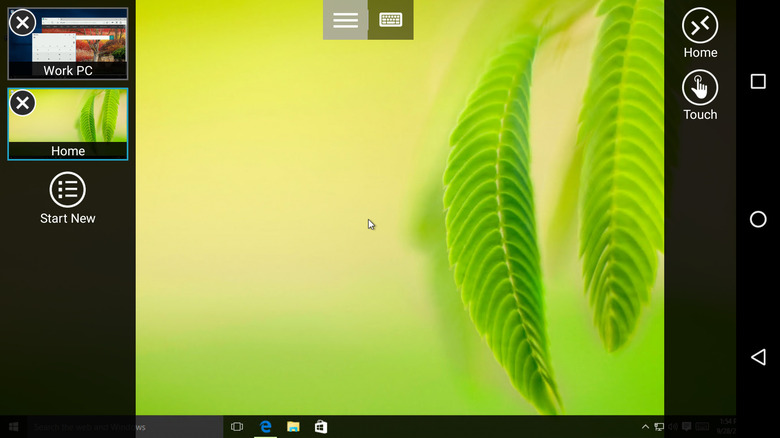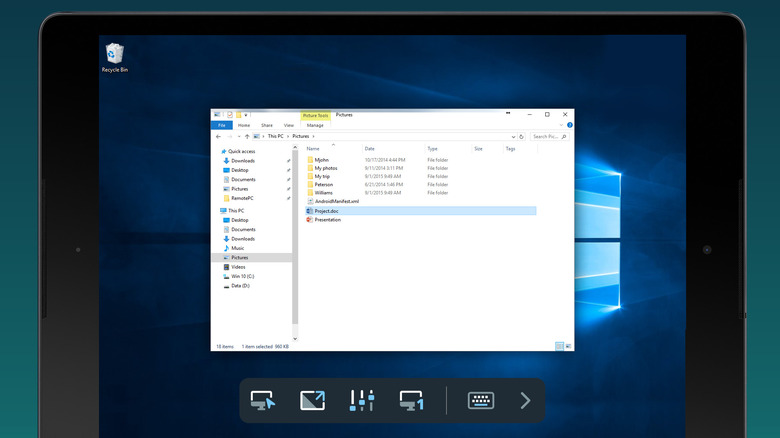Top 4 Remote Desktop Apps For Android
A remote desktop app is a must-have tool for many collaborative professionals and anyone who frequently needs to access their computer while away. Logging into a computer from an Android device allows you to see what's happening on the host screen, transfer data, and make changes to whatever you want. However, not all remote desktop apps are created equal.
Some remote desktop apps will cost you a monthly fee and are targeted at large businesses where multiple people need separate licenses. Others, however, are free for personal use to one singular individual. Compatibility is another factor when picking out a remote desktop app. Some work with macOS, for example, while others are Windows only.
Features also vary between programs, as some offer specific functions such as remote reboot, screen recording, and chat. In most cases, the heavier the program is on features, the more expensive it is. So, it's best to check each app on this list to find one which gives you all the functions you need without breaking the bank.
Anydesk
AnyDesk is free for personal use and ranges from $14.90 to $79.90 monthly for business use, depending on the number of accounts you want. The app is available on Android, iOS, Windows, Linux, and macOS. AnyDesk is special because it works both ways, allowing users to access their Android device from another supported platform. This removes the need for an Android emulator. The app also offers streaming quality and connection speed that is hard to beat. Additionally, AnyDesk's menus and settings are relatively simple, making this app a solid choice for less tech-savvy users.
AnyDesk offers a wide range of features, such as the ability to capture screenshots, transfer files, and print documents remotely. It also provides an "Address Book" that makes reconnecting to a device simple and a text chat that lets you communicate with whoever is using the host computer. Many remote desktop users choose AnyDesk for its security measures, as users connect to devices via a two-factor authentication with a time-based password. AnyDesk's plethora of features and reliable performance make it the go-to app for many remote desktop users.
Chrome Remote Desktop
Chrome Remote Desktop is a completely free remote desktop Android app. Surprisingly, this tool does not require users to install a standalone app on their computers. Instead, you connect to a computer using an addon for your Chromium browser. This means a wide range of browsers, such as Chrome, Brave, and Edge, can utilize this tool. Although it is accessed via the browser, it gives users control of the entire computer.
When remote connecting via an Android device, you have two navigation options. You can use the device's touchscreen to move around the screen like a phone display or utilize a mouse cursor. This app also has a few useful customization options, such as remote desktop stream scaling, video codec, and maximum framerate. Additionally, Chrome Remote Desktop allows for the transfer of files from an Android device to a PC.
This app doesn't have all the extra bells and whistles, though. For example, you can't open two monitors simultaneously or manually adjust the output resolution to accommodate for slow internet.
Microsoft Remote Desktop
Microsoft Remote Desktop is a native solution for accessing a PC. That said, it is also available on macOS, Android, iOS/iPadOS, and Chrome OS. You must first turn on the Remote Desktop setting in your Windows OS for this to work. Microsoft Remote Desktop gives you access to a host device's webcams, printers, and storage devices. Additionally, the app offers multi-monitor and dynamic display resolution support.
The best part about the Microsoft Remote Desktop app is that it's free. It does have its limitations, though. With this app, you won't be able to control a device running macOS. It also has no chat function. The app does let you transfer files between devices, though. But it isn't as intuitive as other programs.
Security is also lacking for this app, as it does not have two-factor authentication. That being said, this free remote desktop app will be enough for many to perform basic functions.
RemotePC
RemotePC is a paid remote desktop service that starts at $24.50 for a single consumer license. It does, however, only give you access to one computer. You must subscribe to one of the higher-tier plans to access multiple computers. That said, with the exception of organization tools for business, all tiers have the same features.
The RemotePC Android app gives you access to macOS, Windows, and Linux devices. While connected, you can use a shortcut menu for accessing tools, such as an on-screen keyboard with extended function keys. This app offers all the premium remote desktop features, including remote printing and reboot, a whiteboard and chat system, 60fps streaming speed, and the ability to drag and drop files. It also allows multiple users to access one computer at the same time.
One of the main reasons employers often prefer this app over its competition is that all connections are encrypted. There is also a feature to turn the host computer's screen black to keep sensitive information concealed from anyone that happens to be passing by. Additionally, RemotePC offers 24/7 chat email and chat support to help users set up the software and troubleshoot any issues.