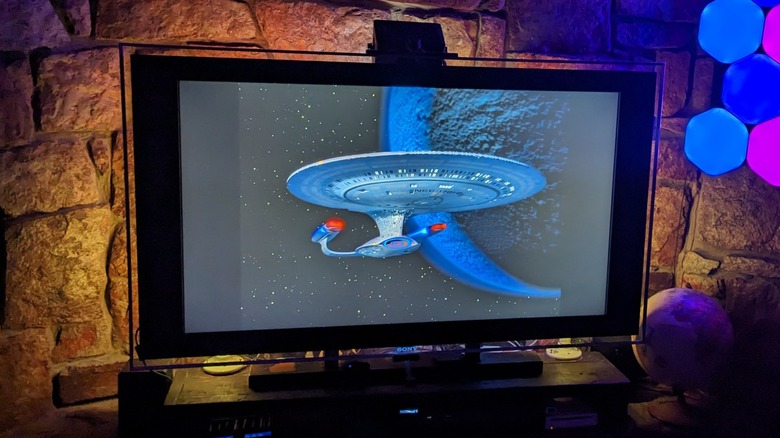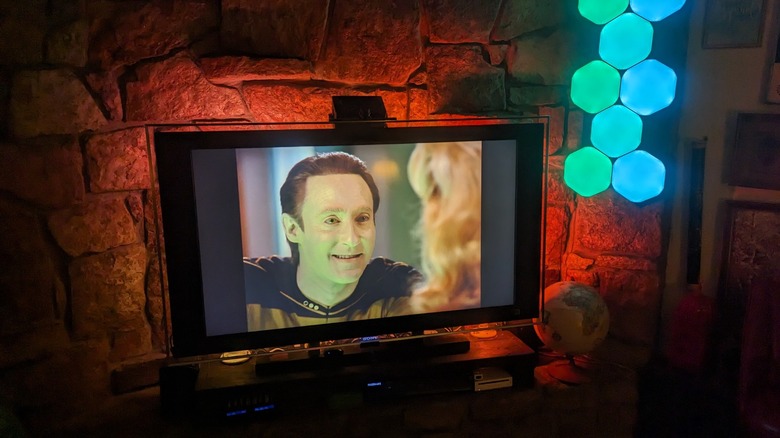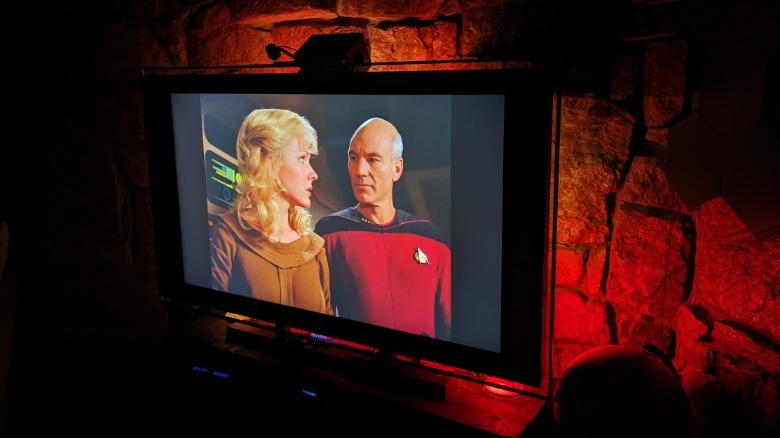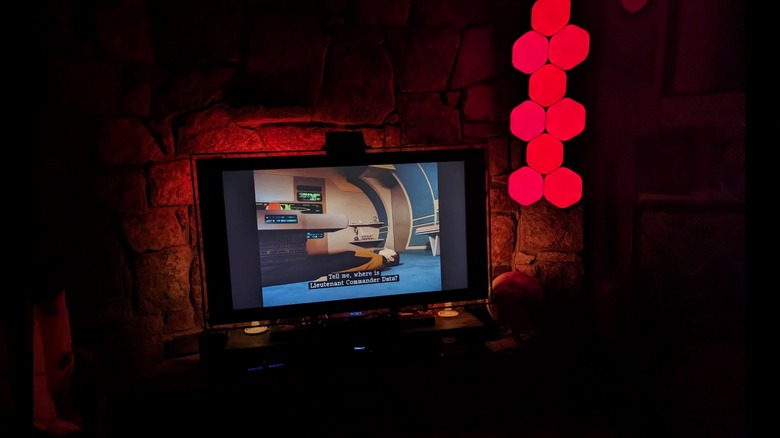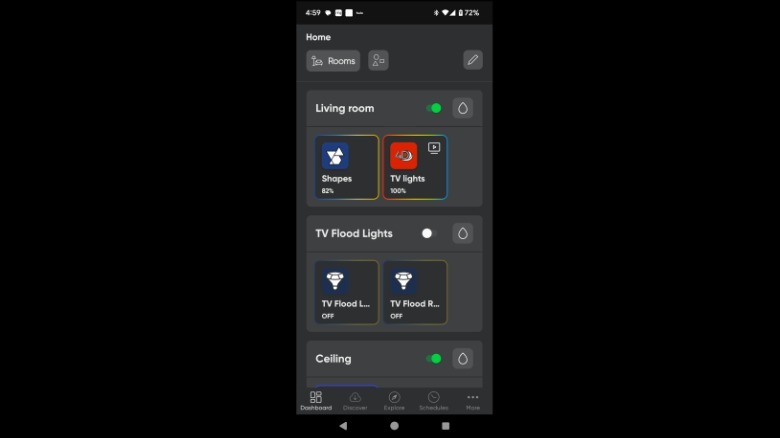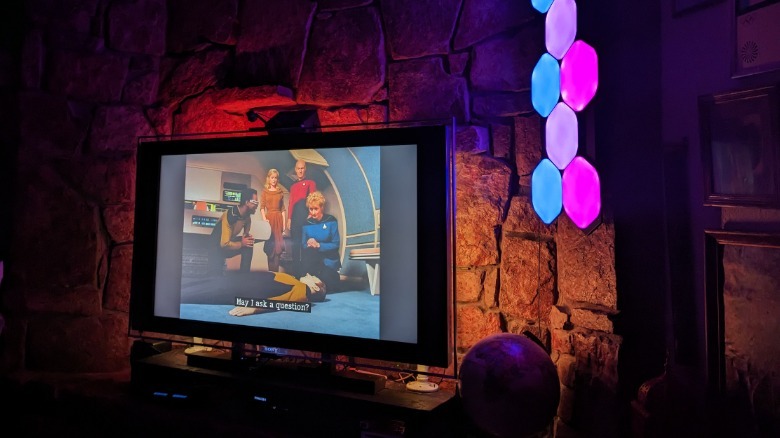Nanoleaf 4D Screen Mirror And Lightstrip Kit Review: Expanding Your Smart TV With Light
- A dynamic addition to any living space
- Pricing is well within reason for what you get
- One control app for all products
- Setup is clunky
- Instructions are unclear
- Some features did not work
If you want to spice up your living room with some additional light, options not available a short time ago abound in today's tech-forward world. Technology has progressed much over the last couple of decades and the proliferation of the LED as a light source has also opened up the possibilities of accent lighting. The further integration of technology has also given rise to what we call "smart" devices that rely on Wi-Fi and apps to give users an inordinate amount of flexibility and control over how these are used, and a novel product to take advantage of this is accent lighting for your TV, including the Nanoleaf 4D Screen Mirror and Lightstrip kit.
The idea behind this product and others like it is to create a versatile and dynamic glow of light coming from behind a TV that changes color and intensity based on the video image coming from the screen. The purpose is to enhance whatever video you may be watching with added color in sync, creating depth with an added aura extending beyond the edges of the screen. Nanoleaf, a Canadian tech company specializing in smart home solutions, has released a new screen mirroring product to the market, although it heads up against existing competition from similar products, such as the Wyze Light Strip and Philips hue LightStrips. Nanoleaf provided SlashGear with a TV screen mirroring kit for evaluation with three other of its smart lighting products to accompany it.
Setup woes
The Nanoleaf 4D Screen Mirror kit is the component that allows for the mirroring and includes a TV-screen-facing camera and controller unit with its own power supply. This kit can be bought separately for use with other Nanoleaf products or with the LED light strip which adheres to the back of the TV. It has to be stuck to a flat surface on the back and it comes with plastic "ramps" to guide it smoothly around the corners. This can be a bit of a pain if your TV is not easily moved, but should be simple if you have unfettered access. Once it is in place, the strip plugs into the controller base via a USB-C plug.
Getting the device set up and connected to the network also proved to be challenging due to unclear instructions in the app and less-than-useful illustrations in an accompanying booklet with text so small as to render it illegible. The lights require a 2.4 GHz Wi-Fi channel to function, and this led to several failed attempts to connect due to inadvertently trying to use a 5 GHz channel.
Once that was cleared up, further trouble getting the final connection in place arose as the process required switching Wi-Fi connections a couple of times for its final initialization in a way that feels a bit counter-intuitive. Perhaps the prompts were not carefully followed enough, but it caused frustration nonetheless. This could be a problem for those with little patience and possibly lead to products unnecessarily being returned to the vendor where purchased. The takeaway is that you need to follow the instructions carefully should you try this for yourself.
Lights, camera, action
The operation of Nanoleaf products goes through an app from Apple's App Store or the Google Play Store. Mirroring is accomplished by the camera focused on the screen to determine what color and where to illuminate individual LEDs to follow what's on screen. The light strip orientation is also calibrated during setup to ensure everything matches correctly from top to bottom and left to right. Furthermore, it can also be set to respond to sound and will flash and adjust brightness accordingly. That was fun for music but proved a bit annoying while watching scripted television.
The LEDs can display an endless array of colors. The color wheel options include what appears to be the entire rainbow, but there is also an option to pick what is essentially a standard light bulb color with a range of light temperatures. But the mode that everyone will be most interested in is 4D. Although the app also displays options for 1D, 2D, and 3D as well, the differences between them are not immediately apparent. However, with the 4D function on, the TV lights add a great deal of presence to the picture. The mirroring effect is quite good and makes the motions of objects going across the screen exaggerated, making the screen feel as if it was bigger.
It is a really cool effect. Using words to describe it feels inadequate. After all, it makes this sound a bit like it's just lights on the back of your TV, but it really is much more than that. After using this for some time, it's likely to be something you can no longer live without.
User Experience
When setting up the device, the app prompts you to connect to the Thread network. This is an "Internet of things" kind of network that enables any Nanoleaf Thread-enabled device to talk to each other without having to run through Bluetooth or a router. This also allows for low power usage and low latency for instant reactions to inputs. The app also prompts you to use Matter, which integrates smart home devices with a compatible hub.
Nanoleaf explains that Matter is a new smart home standard that lets various devices and networks function with each other for seamless integration. If you use Google Home or Alexa to work your home's various devices, for example, Nanoleaf should be compatible because of Matter. To anyone who doesn't already use many smart home devices, this can be a bit confusing and possibly of little consequence anyway.
Some of the app's functions are not the most intuitive but don't take too long to pick up on. Rooms are grouped with whatever lights or devices you assign to them, allowing you to adjust controls universally for an assigned room or to each device individually. Any light connected to the app can be set using solid colors or from a selection of scenes. They are like little programs that change color at varying intervals, repetition, and speed, many of which are pre-installed, some of which need to be downloaded.
Custom scenes can also be created should you want colors to match the decor or make something original for a particular purpose, such as red, white, and blue for Independence Day. Aside from color control, brightness, and power controls are included. Unlike many smart home products, this setup also has a physical power button, thankfully.
Growing the network
Also sent was a set of Nanoleaf Shapes: Ultra Black Hexagon. Included in the package were nine matte black hexagon panels that are each about eight inches across and constructed from what feels like a very robust plastic. These are meant to be installed on a wall and include connectors that plug into one of any of the panel's edges, joining them together. Each panel comes with a piece of thick adhesive tape and needs a flat surface for installation. As the only walls available for this particular installation were either textured or stone, a functional workaround was an old canvas, painted black, with the shapes stuck to it so the whole apparatus could be hung on wires from the ceiling like a work of art. So, if you don't have smooth walls, you will have similar limitations. Nanoleaf also offers alternative mounting accessories on its website.
The shapes are a fun design element, almost like an interactive and illuminated piece of art. They can be configured in any pattern as long as there is an unbroken connection through them all. The panels light up brightly and can be set to all display the same color or dynamically in a range of colors lighting up different panels according to the chosen scene. Furthermore, many scenes are set to be responsive to audio, making the shapes react to any sound in the room. The panels are also touch-sensitive and the colors change and react to light touches, plus the touch function can be programmed with gesture control. For example, you can set a swipe up or down to change brightness or a swipe left for power.
Using the network
The Shapes add a colorful ambiance to the room and can be integrated to work with the 4D lights. The colors should change seamlessly between the devices that can be synced up, such as the 4D and Shapes. The app includes a function in which you configure them in the app so it knows the placement within the room and in relation to each other. However, when trying to sync the 4D lights and Shapes, the app displayed a prompt to update the firmware for the device. Yet, when checking under the update tab, it said Shapes were up to date and gave no further options, so sync did not work for this review.
It would have been nice if sync did work because videos posted on the Nanoleaf YouTube channel show numerous possibilities for a wide array of decorative lighting that would have been rather enjoyable. Shapes come in hexagon and triangle, plus they offer Canvas, which are square panels similar to Shapes, and Lines, which are exactly what you might think, illuminated linear panels that work the same as the others. It appears as though this is a product line that can be expanded endlessly with greater options and flexibility as it grows. You are only limited by your imagination and your budget.
Shedding more light on Nanoleaf
In addition to the Wi-Fi-enabled Screen Mirror, 4D light strip, and Shapes, Nanoleaf sent some smart light bulbs. This included one traditional light bulb and a box of three flood light bulbs. These products rely on Bluetooth only for communication and are not able to be integrated with Thread or Matter, controlled solely through the app. They also have the option of displaying a static color or displaying a scene, including those that are downloaded, but are not responsive to any external triggers, such as sound.
These bulbs can be a fine addition to a room, allowing a full spectrum of light to be cast down from the ceiling or to add some color to a lamp. Operating them is much more straightforward, and they can also be arranged into rooms in the app for single or tandem operation. They are also sufficiently bright when set to their full intensity, and, after being set to a particular hue and brightness, can operate like any traditional bulb, allowing anyone to power them on or off without the tedium of going through the app. They are perfect to add festive flair to a party or just to be a standard light in your home.
The full spectrum of Nanoleaf
These products are clearly those that any one of us can live without and that do not improve on any basic function of life in the way, for example, that an upgraded smart refrigerator would. However, they will add color and whimsy to our homes and enliven our home entertainment, which gives them at least some intrinsic value. Some products are just fun and don't need to serve any higher function. Nanoleaf lights fall well within this category. They are all, at least, affordable. Pricing for the 4D Screen Mirror and Lighstrip Kit is $99.99 for screens up to 65 inches and $119.99 for screens up to 85 inches. The Screen Mirror-only kit is $79.99. The hexagon Shapes kit runs $199.99, and the light bulbs cost $49.99 for the three flood lights and $19.99 for a single standard-style bulb.
There were a few stumbling blocks in setting them up, and the sync feature did not work at all, which is a bit disappointing. Furthermore, due to tendencies toward being a Luddite, there was no way to fully evaluate the advanced networking features of these products, but that did not negatively impact the overall experience to any significant degree. The process of setting up and connecting could use some improvements and maybe a more streamlined process, and the directions should come printed with much clearer instructions. But once you get past the initial frustrations, these Nanoleaf products are very enjoyable additions to the household. The most significant takeaway is that after having been spoiled by the 4D lights, watching TV without them will never deliver the same level of enjoyment again.