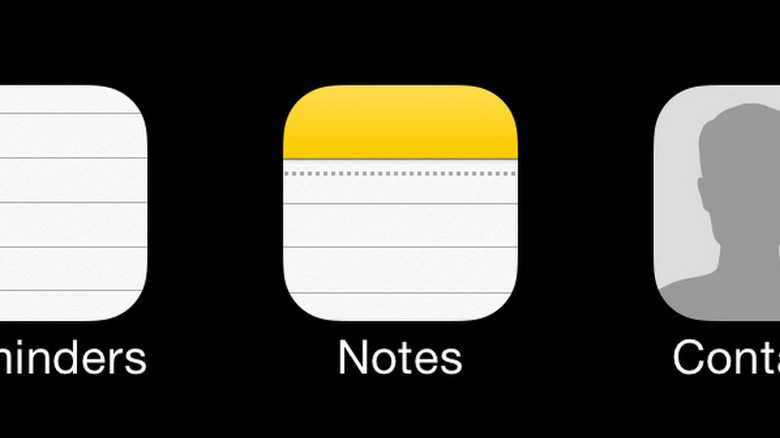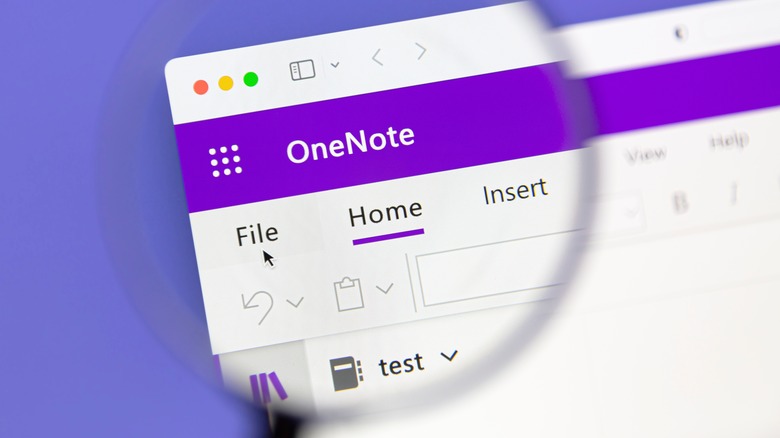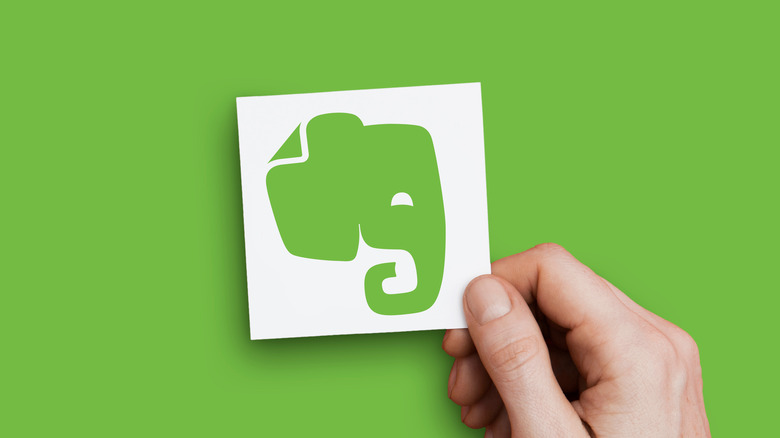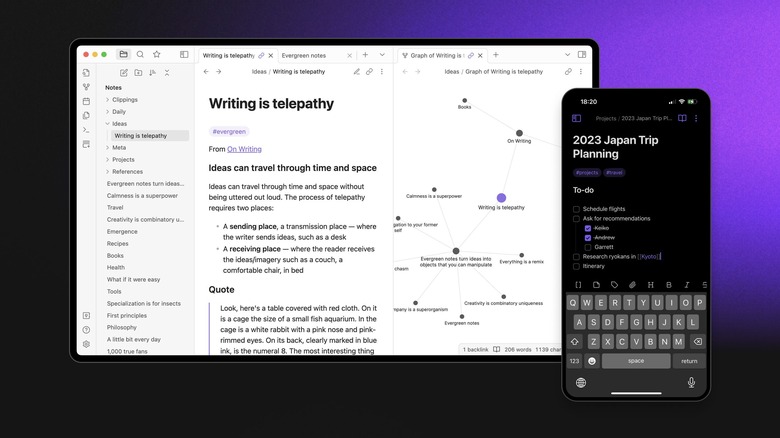5 Of The Best Note Taking Apps For Mac
Choosing a note-taking app might seem like a straightforward process, but there are actually a lot of factors to take into account, especially for Mac users. Many apps out there are exclusive to specific platforms, so Mac users might have a slightly harder time finding something that suits their specific needs than someone on a PC. That's okay, though. There are still plenty of options to pick from.
When choosing a note-taking app, you should consider cost, ease of use, what ecosystems it interfaces with, and what kind of organizational features you need. Some note-takers might just need a simple application that they can use to type some bullet points, while others might require something a little more complex. Furthermore, some of you might only use Apple products, while others might want to easily transition from their Mac computer to a note-taking app on an Android phone or tablet. Fortunately, some options accommodate all of these needs.
There are dozens of different note-taking apps on the market, each with its own strengths and weaknesses. Some are even targeted to specific markets, like writers, coders, or students, while others are designed to be general purpose. Choosing the right one comes down to knowing what you need and then picking the app with the best features for you.
Notes
Notes is a note-taking application designed by Apple. It has come pre-installed in most new Macs, MacBooks, iPads, and iPhones for over a decade. Its overall design is pretty simple. It lacks some of the more complex organizational features found in other apps. Still, it does allow users to add "checklists, images, web links, scanned documents, handwritten notes, or sketches" to their documents.
In terms of organizing the notes, each note is marked with a heading and the date/time that the user last interfaced with it. These notes can then be further organized into sub-folders or categories. You can also use hashtags to categorize your notes and '@' mentions to share notes with friends. There's an activity viewer to show when changes have been made in a collaborative document.
The main benefit of Notes is that it natively syncs to iCloud. This means that users can easily switch between multiple Apple devices, and their notes will stay up to date on all of them without the user having to do anything. This makes it an excellent choice for those heavily invested in the Apple ecosystem who want a simple, easy-to-use method of recording and storing basic notes across all their devices.
Microsoft OneNote
Another relatively simple but popular note-taking application is OneNote. As it's part of the Microsoft suite, it can be connected to a person's Microsoft account via OneDrive. One of the main reasons you might choose one note over Apple's Notes is that Microsofts apps work on Windows, Mac, iOS, Android, and numerous other platforms. This makes it easy to switch between multiple devices even if they aren't running on the same operating system.
Even though it isn't the most complex system out there, OneNote is no slouch, either. It has a few decent tricks up its sleeve. To start, it can be accessed via the OneNote app or by logging into your Microsoft account on a web browser. Users can add images, put sticky notes in a sidebar, create templates, use tags to categorize material, add internal links, monitor changes and restore a previous version.
The individual note pages that hold text can be separated into categories and subcategories within a given notebook. Text within note pages can likewise be split into separate textboxes that can then be dragged and merged with other text boxes, allowing users to move, separate, and combine large pieces of text as they see fit. All of this makes it a pretty versatile tool for organizing your thoughts.
Evernote
Those looking for something with a few more organizational options might consider Evernote. This incredibly versatile software is considered one of the better note-taking apps on the market precisely because it's good for much more than just taking notes. It's designed to integrate several workflow management applications into a single interface. This allows users to manage notes, tasks, schedules, and more in the same app, which automatically syncs across all of your devices.
You can use Evernote to generate to-do lists, keep track of smaller thoughts with sticky notes, use pre-made formatting templates, directly upload images and web information, and integrate your digital calendar. All of these features and more can be further organized via a customizable home page where you can use widgets to decide for yourself which tasks you want front and center when you log into the app. Its task management even rivals apps like Trello. But Evernote's most impressive feature is probably its ability to integrate with other apps. It can interface with Google Calander, Google Drive, Slack, Gmail, Microsoft Outlook, Microsoft Teams, and Salesforce.
There is a free version of Evernote that only allows users to sync two devices and has limited monthly upload restrictions. This is a good way to get started and try out the features available, but those who want more out of the system will have to either pay $129.99 per year for a personal account or $169.99 per year for a professional one.
Obsidian
Obsidian is another terrific option for note-taking on Mac. One of the main benefits the company advertises is complete privacy. All notes are stored locally and are kept completely isolated from prying eyes. It also has added security for when users choose to take advantage of its device synchronization and upload publishing features.
It has some great organizational features too. Obsidian allows you to create links between pages and uses graphing software that shows a visual representation of how all of your different notes connect. It has an interface called Canvas which the Obsidian website claims "allows you to organize notes visually — an infinite space to research, brainstorm, diagram and lay out your ideas." On top of all that, Obsidian allows you to embed images, audio, video, and web pages in your notes. And it has access to a library of hundreds of plugins that can be used to expand its capabilities even further.
There are several paid options that you can take advantage of. These are how you can add features like device synchronization and publishing. Each of these will run you $8 a month, but Obsidian's free option gives you access to all of the base features available in the app. Those who wish to use the app for business purposes will have to pay $50 per year for a commercial license.
Notion
Last but not least is Notion. This note-taking application is unique in a few ways. At first glance, it might look pretty paired-down app compared to others. That's because Notion operates on a philosophy of minimalist design to free the user from distraction rather than focusing on burying them in features they might never use. That doesn't mean there aren't plenty of options for customization and organization available, though.
You can use Notion to cook up Wiki-style collections of information, manage complex projects, or create simple docs. Notion also has an AI text generator built directly into it, allowing you to artificially draft and brainstorm without ever having to open another application.
It's particularly popular with large teams as it allows multiple users to interface with shared documents and even provides department-based sub-folders so each team can have its own space for internal communication. Amazon, Pixar, Nike, DoorDash, and other giant brands use it for the program's team communication aspects.
A personal version of Notion is available for free and allows you to invite up to 10 guests. Then there are several tiers of paid plans for larger businesses that let you invite 100 people or more and cover a range of additional features.