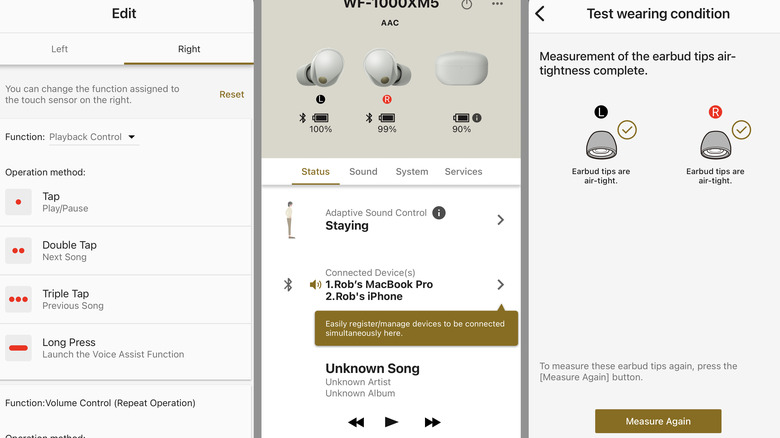Sony WF-1000XM5 Review: The Best Wireless Earbuds Retain The Crown
- Easy to set up and start using
- Several tip sizes included
- Very effective noise cancellation
- Solid battery life even with noise canceling
- Mic quality sounds a bit tinny
- Turning off noise cancellation magnifies other sounds
- Calls can disrupt audio connections
- In-ear design gets uncomfortable for extended periods
Earbuds, like many electronic devices that have reached market saturation these days, are pretty much a dime a dozen — or whatever the modern equivalent is after inflation. But as with most hardware common enough to be found in the impulse buy section at a corner store checkout, you often get what you pay for. Sure you may be able to find a pair of wireless earbuds for $10 or even $5, but chances are they won't impress. Or last very long.
There are, of course, plenty of decent options when you expand your budget to around $50. Lots of excellent earbuds are also available when you creep above $100. Sony's WF-1000XM5 wireless earbuds push past that price range and continue on into the $200+ space alongside Apple's AirPods Pro and the like, so you'd expect they should be able to stand toe-to-toe with their higher-end contemporaries. Just how well they pull it off is mostly a matter of opinion, but it's fair to say that the WF-1000XM5 earbuds do put up a proverbial fight. Despite a couple of unfortunate missteps. Sony provided a pair of WF-1000XM5 earbuds for the purpose of this review.
Non-commercial packaging
The WF-1000XM5 review sample provided by Sony arrived inside of a rather large gold and white box covered in "For the Music" branding, with an emphasis on presentation and a couple of extras like a lanyard and golden guitar pick. Commercial purchases will probably not come with such an excessive presentation.
Packaging for the buds themselves is much more economical, however it still includes pretty much everything you'll need to get started. Aside from the earbuds and charging case you'll also find a short USB-A charging cable, the requisite paperwork (warranties, info sheet of warnings, etc), and a trio of differently sized tips for your ears (plus the set already affixed to the buds). Though there is no AC adapter, so if you hope to charge the case using anything other than a USB port you'll want to have an adapter on hand.
Once you're comfortable with the WF-1000XM5s you'll only need the charging case and buds, of course, and it's all comfortably pocket sized. So carrying them around is pretty much as effortless as other earbuds. The case's magnetized lid stays shut solidly, and the earbuds don't shift around when jostled slightly (they rattle a bit with vigorous shaking but it requires a fair bit of force and even then they barely move at all).
Tricks with tips
White pairing up the WF-1000XM5 earbuds with a Bluetooth-supporting device is as simple a process as ever — with the buds in the case, open the lid then press and hold the button on the back until the light on the front flashes blue, then select them from your device — it may take a little more effort to dial in their fit. There are four tips to choose from (SS, S, M, L) in total, with the Medium set attached out of the box, and if those are too big or too small you'll need to swap them out.
This is a very simple process that only requires a bit of patience, really. Pull off the current tips, select the next size up or down (depending on whether the buds feel too tight or too loose), then plug the new ones on and put the buds back in your ears. The connectors for each size are also color-coded, so it's less likely that you may accidentally attach mismatched sizes.
If the earbuds are connected with Sony's official headphones app you can also run a test to see how well they fit your ears. The app will play a short tone, then show you if the seal is air tight (which is preferred) or not — at which point you can make more adjustments if necessary.
Fill your ears
Jamming the WF-1000XM5 earbuds into your ears might take some getting used to, especially if you don't typically use in-ear buds, but once you figure out the best angles it's not very difficult to push and twist until they're in position. And once they're in, they should stay in place without much trouble during regular activity.
Of course they aren't designed to sit inside your ear canal just for the sake of keeping them in place. The size and placement of the buds also helps them more effectively produce some pretty rich sound. As always the sound quality can differ based on the quality of the source itself, but music, YouTube videos, and just about any other high quality audio comes through sounding nice and punchy.
What's less punchy (intentionally so) is the noise cancellation. Turning it on is basically like flipping a switch, with outside noise immediately dropping out — unless it's particularly loud or sharp. Running water, yelling cats, noisy upstairs neighbors, and even an air conditioner right next to your head are barely an auditory blip when noise cancellation is active. Particularly if you're listening to something, though the earbuds work really well at simply muting everything except the sound of your own breathing or chewing. So if you just want things to be quiet for a while you can use them in lieu of earplugs.
On the flipside, turning noise cancellation off almost acts like a noise enhancer. Nearby noises often sound a little louder or more pronounced, and your own voice will probably come across a little too intense unless you turn the volume down (or speak more softly).
Plenty of time
You probably won't run down the juice on the WF-1000XM5 earbuds quickly, either. Without the charging case, they've lasted for several hours of constant use, even with noise cancellation turned on, and still held an over 50% charge. Turning noise canceling off and on, constantly tapping the right bud to start and stop audio, and otherwise putting them through their paces didn't seem to make much of a dent, either.
Once they do start to get low, it also won't take very long to recharge them. Granted, depending on the overall levels it might take a little bit of time to get back to 100%, but generally they only needed a few minutes in the case to keep going for an hour or longer. And charging the case itself is a fairly quick process, too, though not as fast as the earbuds. If anything, you might want to take a break from using the WF-1000XM5 buds for your own comfort rather than a lack of battery power.
Ear aches
Whether or not the WF-1000XM5 earbuds start to become uncomfortable over time might be a subjective matter — maybe being more acclimated to in-ear earbuds would help, or it could be a matter of needing to change tip sizes again. And Sony itself points out the improvements made for comfort over previous models. Namely more flexible tips available in more sizes, as well as the buds being both smaller and lighter. That said, they can start to... make you very aware of their presence if you keep them in for several hours at a time.
It's not solely your ear canal that may start to feel a little overused, either. It can get to a point where the areas of your ears surrounding the ear canal will get uncomfortable as well. And the feeling won't necessarily go away as soon as the buds are removed — you might need to go a few minutes without (or even an hour or two) before your ears stop constantly reminding you that they exist.
This is the sort of thing that is likely to vary from person to person, both because of individual ear sizes and shapes, and personal tolerance for ear-related hardware. But it's still worth keeping in mind that the air-tight fit and highly effective noise cancellation may come at a price separate from the MSRP.
Other oddities
There were a couple of other issues that cropped up with the WF-1000XM5s as well, which were a bit of a surprise. The microphone (or more accurately, microphones) do certainly get the job done and it would be unfair to call the quality of their audio "bad," but they do make things sound just a little bit tinny. Though this may only be noticeable when trying to record audio using the earbuds, and not over a call for instance. And of course, audio recorded from a nice microphone using a pop filter of some kind will undoubtedly have an advantage over unfiltered earbud audio.
The other potential problem is much more bizarre. The WF-1000XM5 earbuds support multi-pairing, so you can simultaneously connect up to two different devices, and it's very easy to do. You just pair the earbuds with each device and they kind of handle the rest on their own. However, conflicting audio signals can lead to buggy behavior.
When getting an incoming call while listening to music from a laptop, the phone audio takes over, which makes perfect sense. However, after silencing the junk call and returning to listening to laptop audio, only the right earbud was producing sound. The same applied to the phone, with only the right bud seemingly working. The left bud did still work, as it could be used to turn off noise cancellation and the ambient audio was definitely coming through. But in order to get audio playing through both buds again they had to be reset by returning them to the charging case and closing the lid for a moment, then taking them out again.
Sony WF-1000XM5 earbuds verdict
There's no denying that Sony's WF-1000XM5 earbuds produce some really nice sound, and do an exemplary job of negating nearby sounds you may not want to hear. They're very solid, offer plenty of options to help you find what's most comfortable for you, and are a breeze to set up. On top of that, you can run them ragged for hours and they'll still keep going.
It's just unfortunate that, despite all of the adjustments made, you may have to take a break from using them because your ears give out before the batteries do. And whether it's a one-in-a-million glitch or not, having to reset the earbuds after a call in order to hear audio properly again is somewhat disappointing.
Ultimately, whether or not Sony's new noise-canceling buds are worth $299.99 comes down to what you want and what you expect from high-end audio devices. They're not perfect, to be sure, but what they do well they do very, very well.