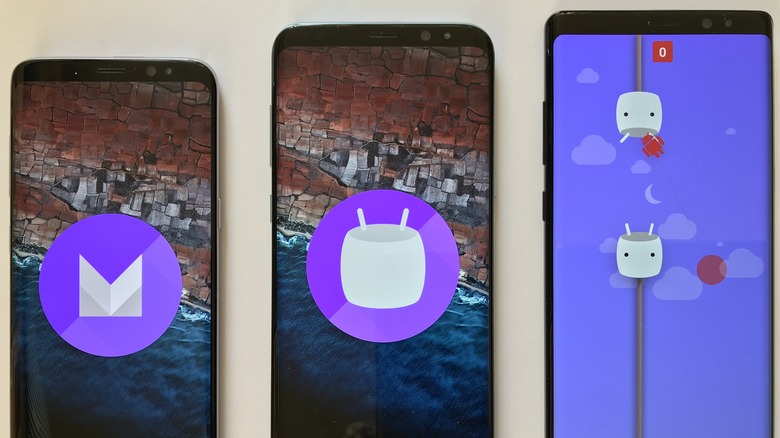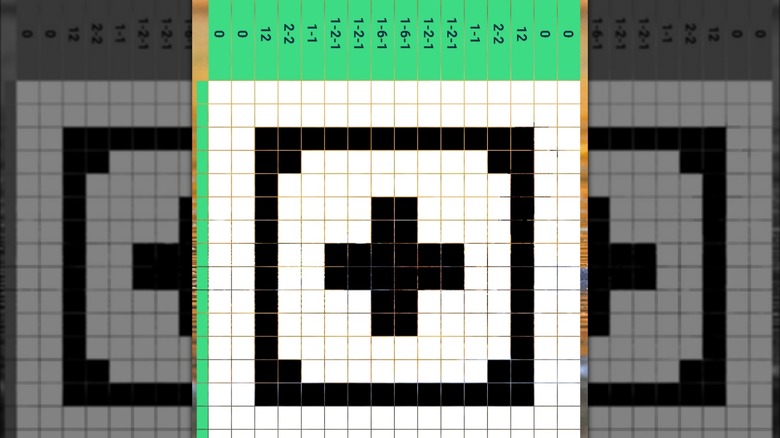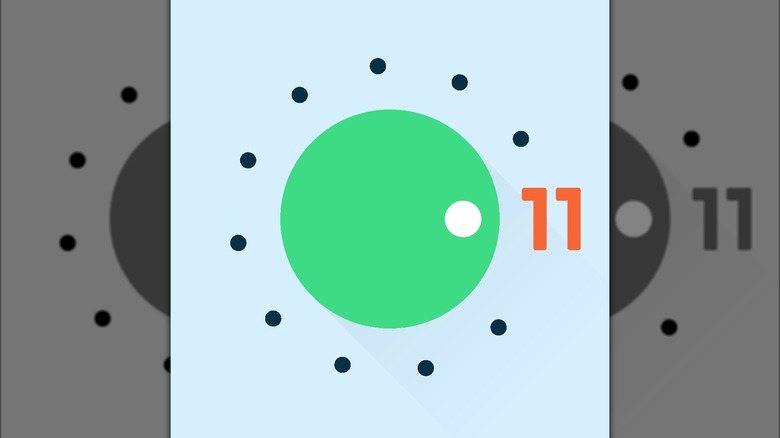The Best Android Operating System Easter Eggs, Ranked
Easter eggs are hidden secrets often placed just out of the notice of many, but with a little bit of playing around and investigation, these usually humorous or self-referential jokes, games, and animations can make an application, TV show, movie, operating system, and even some cars from Tesla come to life in often unique ways. Easter eggs have long been associated with video games and entertainment, though the Android operating system is also chock full of these small delights, which has continued even with Android 13.
Each Android operating system before the tenth update came with a unique designation, such as the 4.4 iteration called Kit Kat and the 6.0 version, Marshmallow. Each of these Android operating systems also has special and different Easter eggs — they can range from simple animations and images to hidden puzzles and games. In most cases, you can activate them by obsessively tapping the Android version number in the About section of the device settings. But what are some of the best Android Easter eggs, and how do you find them?
5. Android 5.0 Lollipop has a Flappy Bird clone as an Easter egg
Although Android has long featured Easter eggs, having started with the 2.3 version named Gingerbread, one of the first playable secrets is found in Android's 5.0 operating system, named Lollipop. This hidden Easter egg capitalized on the popularity of the "Flappy Bird" game, and it is Android's ode to the addictive side-scroller. Although not an actually licensed "Flappy Bird" game, the Lollipop secret instead used the cute Android robot as its protagonist, and players would have to navigate the little fellow through lollipop-based obstacles.
As mentioned earlier, reaching this particular secret in Android's Lollipop operating system requires you to go into the settings and rapidly tap the version number in the About section. After a series of taps, a Lollipop image will come across the screen. At this point, you tap and hold the Lollipop, which will start the game and uncover the Easter egg.
Surprisingly, Google actually gave hints as to how to access this particular secret in April 2015, when the company shared several images and tweeted, "We're searching for a different kind of Easter egg today. Here [are] a few clues to help you find this one."
[Featured image by Pengjiajie via Wikimedia Commons | Cropped and scaled | CC BY 2.5]
4. Android Marshmallow 6.0 expands on the Flappy Bird clone by adding multiplayer
Another Android operating system Easter egg that happens to also emulate the "Flappy Bird" game is hosted within Android's Marshmallow 6.0 version. Much like the Lollipop iteration, this installment of Android's "Flappy Bird" clone begins with the Marshmallow logo growing Android robot antennas.
Users must navigate Android's beloved little robot through levels consisting of marshmallows on sticks of varying sizes. What makes the Marshmallow Easter egg different is that instead of just playing solo, you could invite up to six of your friends to join, which creates an additional layer of chaos on the already shockingly hard game.
To access this particular Easter egg within Marshmallow 6.0, you need to navigate to the settings menu of the operating system. From there, go to About Phone and then tap repeatedly on the Android version until the Marshmallow symbol appears. After tapping and holding on the Marshmallow icon, the game starts. To add players to this game, simply tap the + symbol button.
[Featured image by Pengjiajie via Wikimedia Commons | Cropped and scaled | CC BY 2.5]
3. Android Gingerbread 2.3 features zombies and a slightly murderous Gingerbread man
One of the very first Android OS Easter eggs comes from the 2.3 update, known as Gingerbread. While some of the secrets hidden with these operating systems eventually became actual games, the Gingerbread Easter egg instead combined some rather interesting artwork and a not-so-subtle jab at the culture that has arisen around the usage of smartphones.
This is because when the Gingerbread Easter egg is accessed, an image crafted by well-known zombie artist Jack Larson is painted across the screen that sees the Android robot standing next to a terrifying gingerbread man that looks like it is ready to fight. In addition, this gingerbread cookie and Android robot are surrounded by rotting zombies. If you look closely, you'll see that all of the zombies are using devices — not exactly a warm message, and one that seems to be entirely ironic.
To reach this Easter egg, simply go to settings and the About section and tap the Android Box version over and over until the aforementioned picture takes over your screen.
[Featured image by Phablet via Wikimedia Commons | Cropped and scaled | CC BY 3.0]
2. Android 10 hides several smartphone-related puzzles
While some Android Easter eggs have featured static images or "Flappy Bird" clones, not all Android's secrets are beholden to this precedence. Just look at Android 10, which features a hidden puzzle game that, instead of testing your reflexes, puts your mind and problem-solving skills front and center.
Like all of the other Easter eggs in this list, reaching the Android 10 Easter egg entails going to the settings of the phone and tapping on the Android version box several times. After going through this process, the screen will fill with the Android 10 logo, but if you manipulate the one and zero to become the letter Q (which was the original name of Android 10), you'll be presented with a puzzle game.
This puzzle game is often referred to as a Nonogram or Picross style — it involves a grid that users must investigate and fill out in order to reveal a specific image, typically inspired by different icons and symbols of the Android operating system like those for phone calls, messages, and volume control.
[Featured image by TadejM via Wikimedia Commons | Cropped, scaled, and mirrored | Public Domain]
1. Android 11 lets you entertain and attract digital kitties
One of the greatest Easter eggs to be found among the Android operating systems takes a page from virtual pet simulators and combines with it one of the internet's favorite things: cats. Present in Android 11, this Easter egg actually requires more than just simply spamming the Android version in the About section, unlike some of the other secrets.
However, this process is still a component of unlocking this secluded game. Once you begin to tap on the Android version box, a volume-like dial will appear on the screen. If you turn the dial clockwise to 11, a small cat emoji will be displayed on the screen. This means that you have unlocked the first part of this Easter egg.
At this point, you will hold the power button to reach the Controls screen, and then tap on the "..." > Add Controls > See other apps. You will then choose Cat Controls and add the food bowl, toy, and water bubbler and hit save to add these options to your power control menu. To summon forth your digital cat, simply swipe across the water bubbler. A virtual feline companion will appear on the screen — and if you diligently keep the food and water containers filled, more cats will pop up, with each having a different color and number.
[Featured image by Google LLC & Open Handset Alliance via Wikimedia Commons | Cropped, scaled, and mirrored | CC BY 3.0]