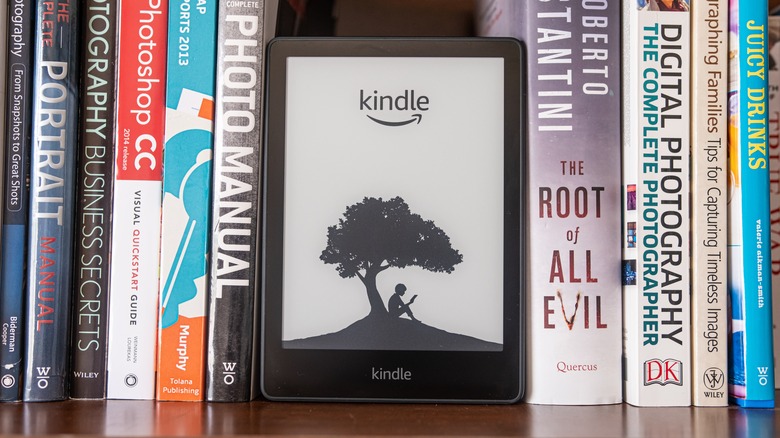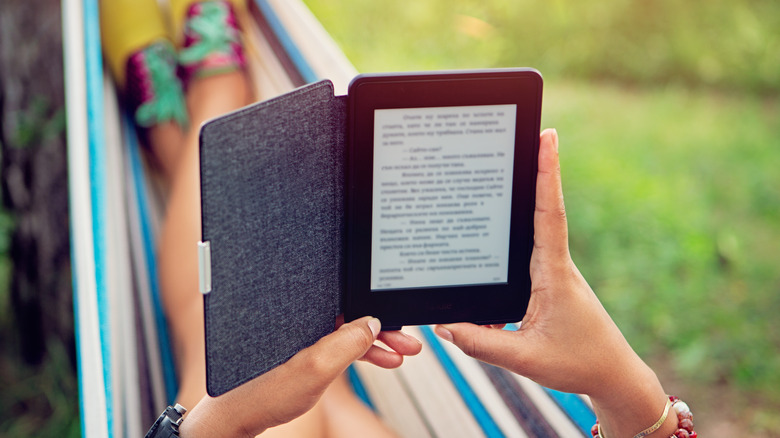How To Cancel A Kindle Unlimited Subscription
We may receive a commission on purchases made from links.
It's heartening to know that, despite the myriad forms of entertainment available to us these days, there's still an enduring appeal to curl up with a good book. Granted, it might not be a physical book, but hey, reading is reading, and thanks to services like Kindle Unlimited, it's a good time for eBooks. Whether it's on the titular Kindle, your PC, or your phone, eBooks are readily available.
A Kindle Unlimited subscription allows you to access up to 20 books from Amazon's library of titles, which number quite a few to put the matter lightly. However, even if you really enjoy reading, it is a fact that it's a time-consuming hobby, and you may not have the requisite time to actually read enough books to make such a service cost-effective. If you feel as though you're not getting what you hoped out of a Kindle Unlimited subscription, you can cancel the subscription at any time.
How to cancel Kindle Unlimited
In the event you want to cancel an active Kindle Unlimited subscription, you can do so through the Memberships & Subscriptions section of your Amazon account. This page tracks any previous or ongoing subscriptions you've had through your account, and allows you to quickly quash any you don't want anymore.
-
Log into your account on the Amazon website.
-
Visit the Memberships & Subscriptions page.
-
In the membership settings, click the Cancel Kindle Unlimited Membership button.
-
Confirm the cancellation by clicking the Cancel Membership button.
There are two important things to note about canceling Kindle Unlimited. Firstly, when you confirm your cancellation, your service won't end immediately. You'll still be able to access Kindle Unlimited until your next billing cycle comes around, at which point your service will end. Second, Kindle Unlimited subscription purchases are final. You won't get a refund or store credit if you cancel your membership before it actually expires.
Can you read Kindle books without Kindle Unlimited?
While Kindle Unlimited is kind of like the Netflix of eBooks, it's not exactly like a streaming service. Specifically, even if you don't have a Kindle Unlimited subscription, you can still read eBooks from Amazon, either on a Kindle device or other compatible device. You just have to purchase the books yourself from their respective Amazon pages in order to read them.
Even if you have Kindle Unlimited, you may want to keep a book for yourself if and when your subscription expires. Any Kindle books you've purchased for yourself will still be available to download and read at your leisure, even if your Kindle Unlimited subscription expires or is canceled. Don't feel like you need to subscribe to Kindle Unlimited to read a couple of books — you can just buy the ones you care about piecemeal and keep them for yourself.
Does Amazon have any other eBook services?
Kindle Unlimited is the only reading-centric subscription service that Amazon offers, but it's not the only Amazon subscription that allows for eBook downloads. Specifically, if you have an Amazon Prime subscription, then you have a smaller library of books available to peruse.
One of the myriad sub-services of Amazon Prime is Prime Reading, a curated library of free fiction, non-fiction, and reference books that members can borrow and read in a web browser or on a Kindle device. Some of these books even have free audiobook versions that are also free to download. The selection isn't as wide as Kindle Unlimited, and some of the books are a little older, but there are still plenty of excellent titles to peruse if you're just looking for something interesting to read. The only catch is that, much like with Kindle Unlimited, you do need to have an active Prime membership to borrow books. If your Prime membership lapses, you won't be able to read any Prime Reading books you've borrowed.