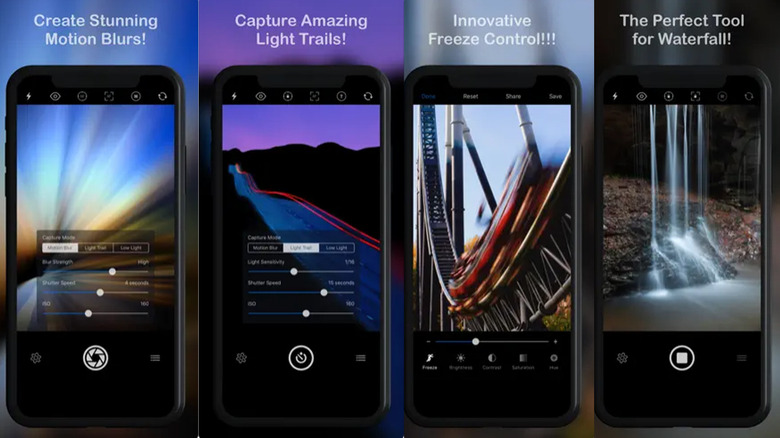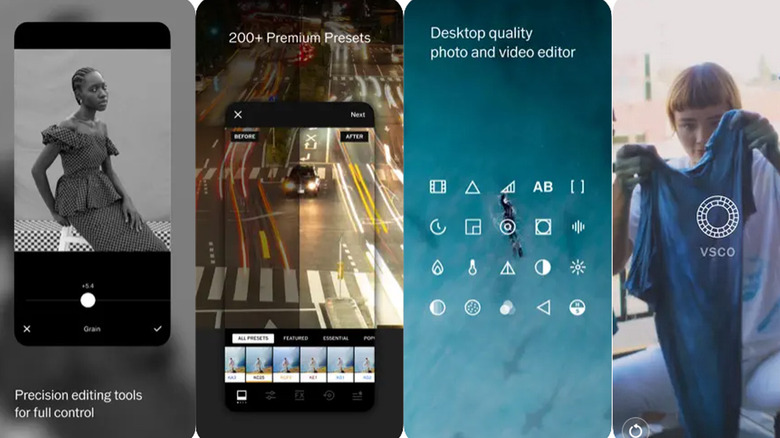5 Of The Best iPhone Camera Apps In 2023
Getting a new iPhone is exciting for many reasons. One such reason is getting access to the latest flagship camera, something that is always improving from generation to generation. For a lot of people, the camera app that comes preinstalled with the iPhone is enough, but there are many other options out there.
If you want to dabble in some light photo editing, work with different filters, or just get the most out of your camera, then a third-party app is the way to go. The cherry on top is the fact that the majority of options are just a click away on the App Store, and they are completely free of charge. If you're wanting to impress some friends and family with your photography, using an app like this is a good way to fool them into believing you're a professional. Whether you want a picture of a beautiful sunset or something to throw on Snapchat, there's an app for you.
Camera+
First, there's Camera+, a nice upgrade to the regular camera. This camera app feels easy to navigate, and you can add your existing photo library to it for easy editing. Where it stands out from the base camera app is its ability to offer a bit more control to the user. What this means is you'll have the choice to change up the shutter speed, white balance, and exposure. This app makes it feel like you're wielding a high-end camera like a DSLR, but you're just using an iPhone.
For beginners, this is one of the best apps you can download if you're looking to take your photo taking to the next level. That's backed up by the 4.7 rating it has on the App Store with more than 8,000 reviews. With it being free of charge, there's no real downside to downloading it and seeing if it's the best option for you.
Adobe Lightroom
People who know of Adobe Lightroom in passing might think of it only as a photo editing app, but it has a pretty good built-in camera. You'll have access to all sorts of features like a timer and exposure settings, plus you'll also have the ability to edit the photo right there in the app. The interface is very simple and easy to navigate, making this a perfect option for those of you dabbling in photography.
Adobe's Photoshop app has a lot more editing features, but Lightroom is perfect for people just taking simple pictures and editing them. You'll get some additional features by spending a few dollars on things such as filters, cloud storage, and a picture enhancer. However, the vast majority of people will get by perfectly fine with the free option. The app is sitting at a 4.8 rating on the App Store with more than 225,000 reviews, so it's clear it's meeting the needs of the majority of people who download it.
Slow Shutter Cam
If you're looking to get some nice pictures of something fast-moving like fireworks or a roller coaster, then Slow Shutter Cam is for you. Let's get this out of the way first, the app does cost $1.99 to get started, but it's worth the price of admission. This app's shutter speed feature brings high-end DSLR camera features to a $2 app, and it's an impressive feat.
This app is able to capture motion blur in a way many others on the App Store can't, and it works very well in low light situations. The app's store page even boasts it was nominated in both 2010 and 2011 for the "Best App Ever Award – Best Photo App." To be clear, this isn't the best app for people just taking selfies. It's instead more geared toward people who want to take their photography up a notch without having to break the bank for an expensive camera.
VSCO
VSCO is another good camera app to look at if you're an iPhone user. It comes with many of the same features the other options on the list have including adjustable shutter speed and exposure control. VSCO stands out from the pack thanks to its photo editing mode. You are able to mess around with the contrast and saturation of images in an effort to get the best look you can — all with an easy to use interface. Unfortunately, there is a subscription that locks away some of the cooler features like a library of over 200 preset filters. However, if you're looking for some simple editing, the free version will work just fine for you.
There is a week-long free trial for people who want to check out the premium version of the app. Once it runs out, you'll be charged the annual fee so make sure you get that cancelled beforehand if you don't plan on keeping it.
Fotor
Fotor is a very good app for those looking to improve their photos. Using AI, the app is able to spruce up any picture it comes across, and the results are usually quite nice. Whether it's removing a background object through Fotor's magic eraser feature or automatically balancing the lighting, there's a lot to like here.
Like some of the other options, the Fotor app does lock some features behind a paywall that can be paid annually. These features include a large collection of stock photos, more cloud storage space, and no ads. Nevertheless, Fotor is a good app for anybody looking to edit their pictures. You can do a lot with this app outside of just touching up images. You can go deep into photo design all from the comfort of your phone, making this a versatile app. Whether you're making a collage, editing an image, or just messing around with AI tools, there's something here for everyone.