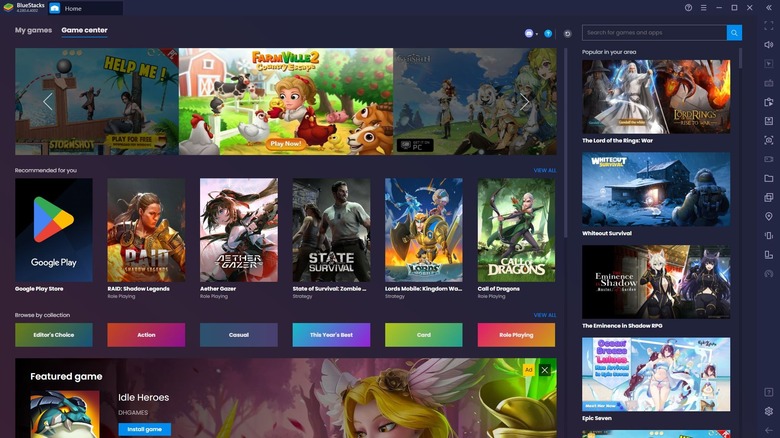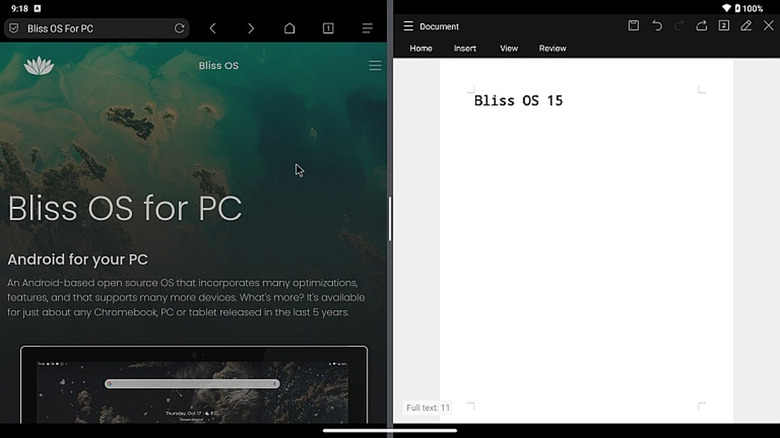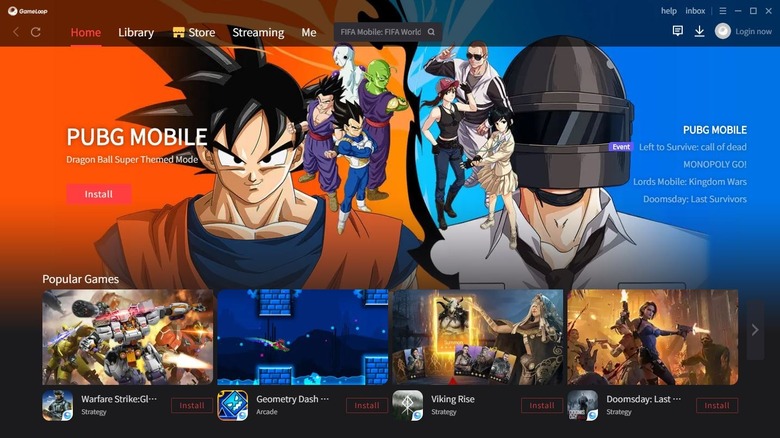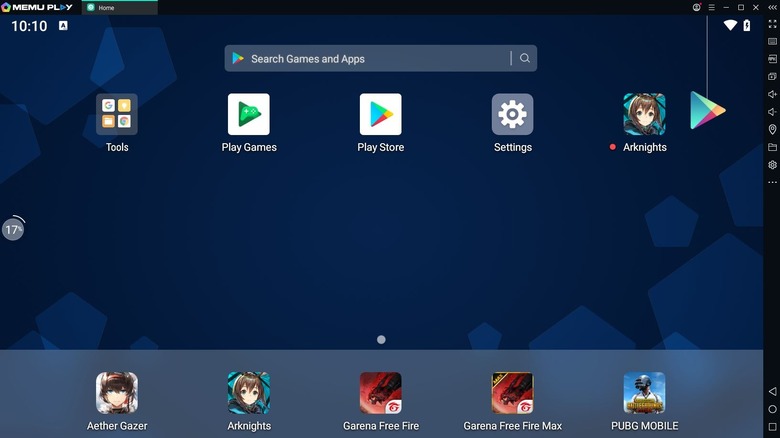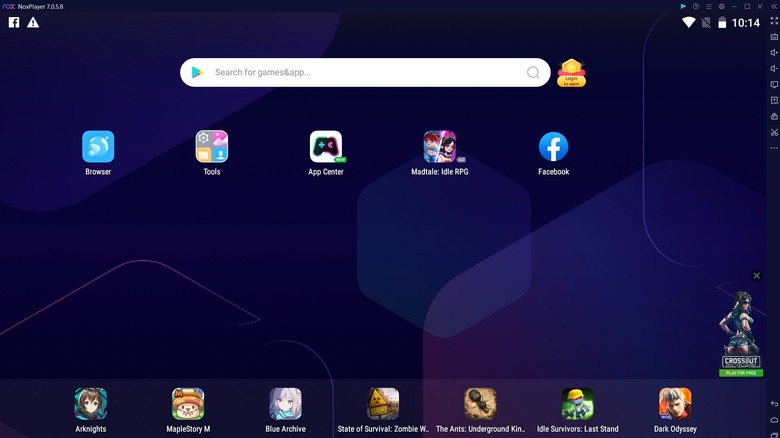5 Of The Best Android Emulators For PC
While Android devices are good for emulating, there are a lot of people who want to do things the other way around and emulate Android on their PC. There are many different reasons for this — gaming, testing new apps, or just avoiding battery life limitations. If you have the Android operating system running on your PC, you can log into your account just like you would on a mobile device and do things the same way you always would.
There are many different Android emulators available on PC, which means you'll have to sift through a bunch of them and find out what's best for you. While most of them work the same as the others, some emulators shine above the rest. There are free and paid options, but you should be able to get by just fine with a free option. Of course, it does depend on your overall needs.
BlueStacks
One of the most well-known and best Android emulators on PC is BlueStacks. It's equipped with many nice features, such as the ability to create different keymappings, use multiple apps at once, and run on both high-end and low-end PCs. It even has the ability to plug in a controller, so there's a lot to love about BlueStacks for those who enjoy gaming. This sort of flexibility makes it a clear winner for somebody simply looking to get Android running on their PC.
Another thing working in BlueStacks' favor is the fact that it's constantly getting updates. BlueStacks 5 is optimized for Windows 11, and those of you without the latest Windows OS can opt for BlueStacks 4. This emulator also works with macOS, something that can't be said about many others. BlueStacks 5 currently isn't available for Mac, but BlueStacks 4 is for those of you working within the Apple ecosystem.
Bliss OS
Bliss OS is another strong contender for the best Android emulator on PC. What makes this one interesting is its ability to be installed on your PC as its own OS by using up a partition on your hard drive. Alternatively, you can have it boot from a flash drive so it's not taking up any space on your PC. It doesn't have the sheer number of features BlueStacks has, especially if you're a gamer. However, it can be installed with either Android 11 or 12L, so it's very up-to-date. This means it can run pretty much everything your current Android device can without hesitation.
It's a completely free emulator, so don't worry about having to pay up for any of the features. It can run on a bunch of different PC hardware, even a Chromebook, so you shouldn't have to be concerned about whether or not your computer is up to the task.
GameLoop
GameLoop is, as the name suggests, perfect for those of you wanting to game on your Android emulator. You might know GameLoop from its previous name, Tencent Gaming Buddy. Tencent is a well-known name in the gaming space as the company owns Riot Games, the creator of games like "League of Legends" and "Teamfight Tactics," as well as several other gaming companies. It's no secret that the emulator specializes in gaming with that background, and the website shows you the sheer number of games you'll be able to play on the emulator.
Downloading is as simple as going to the website and clicking the download button. This is definitely an emulator that's used for gaming first and foremost, so if you're interested in doing just that, GameLoop is perfect. Tencents calls itself the official emulator of "PUBG Mobile" and "Call of Duty Mobile," so it's clear they put a lot of pride in their gaming performance.
MeMU Play
MeMU Play is an Android emulator worth checking out if you want to use an older version of the Android OS. It can run Android 5, 7.1, or 9, with 9 being the latest version available. You're not going to find a newer version of the OS here, but that's not entirely a bad thing. You'll be hard-pressed trying to find something that doesn't run on Android 9, but that likely won't be the case forever.
There are some nice features built into this emulator, such as the ability to use your mouse and keyboard with games, so it's competitive with the other top emulators in that regard. All in all, this is a solid option for people looking to dabble with an Android emulator without having the need for a newer version of the OS. The system requirements are relatively low, so you should be able to run this on just about any PC.
NoxPlayer
Calling itself the "perfect" Android emulator, NoxPlayer is an excellent option. For anybody looking to free themselves from the tethers of a phone to play the latest game, NoxPlayer prides itself on that. Like many of the other choices on this list, you can use your keyboard or a controller for gaming. Gacha gaming fans out there will love to know they can run multiple instances at a time, meaning they can have a few games open at once.
As of April 2023, it runs on Android 12. The company boasts it is the first emulator on the market to support five different versions of Android. This means you'll be able to pick what version you want to run without much of an issue. Many games do work on Android 9, and you might opt to use that for stability reasons. No matter what, NoxPlayer has something that will suit your needs.