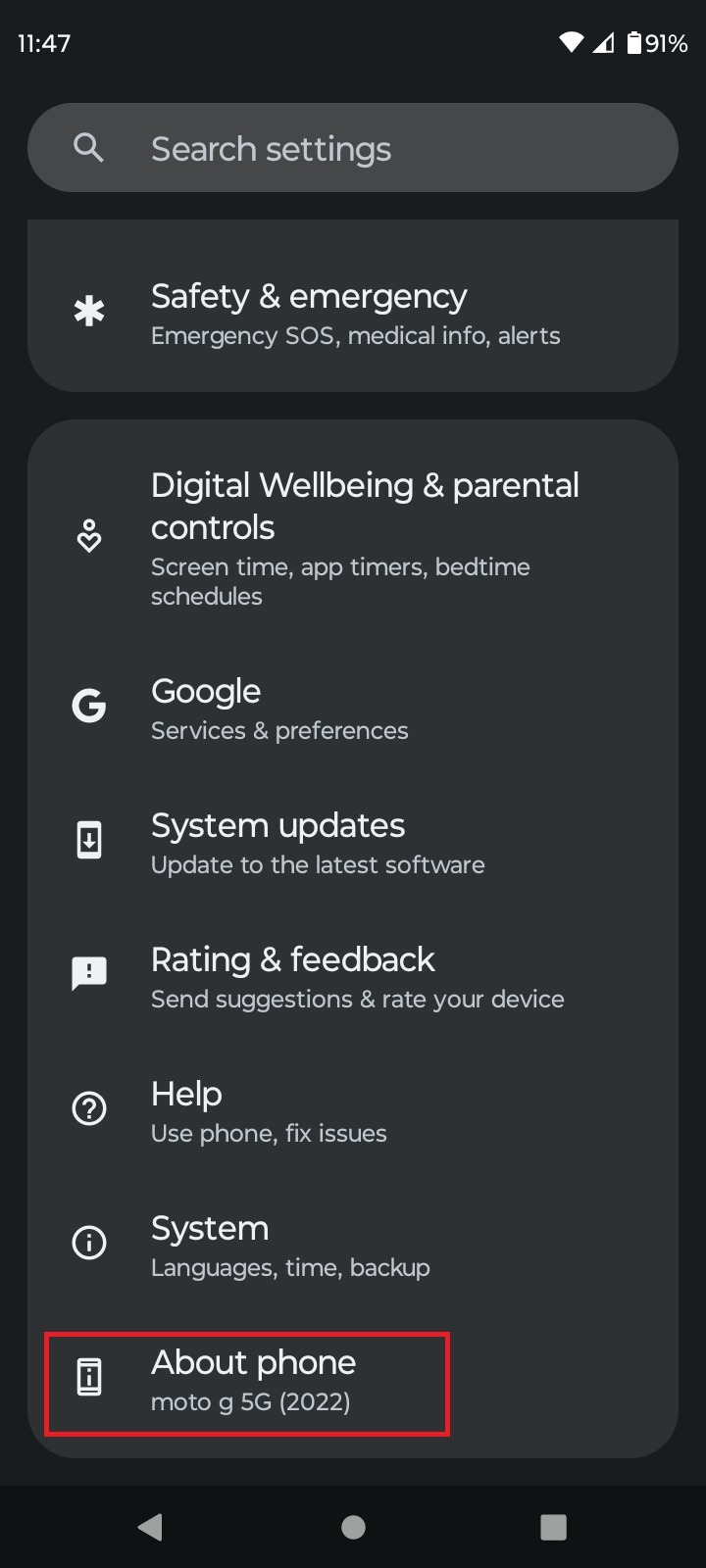How To Find The IMEI Number On Your Android Phone
Here's a hypothetical situation for you: let's say you leave your Android smartphone somewhere in public, or someone snatches it from you. If someone is able to crack your PIN, they could use your smartphone to do all sorts of unpleasant things. But how can you stop this hypothetical bad actor from using your phone improperly? Simple, just ask your network provider to remotely lock it down and prevent it from making calls or connecting to cellular networks. In order to do this, though, you'll need a crucial piece of information: the IMEI number.
A smartphone's IMEI number, or "international mobile equipment identity," is a wholly unique 15-digit code that every single smartphone in the world possesses. By providing your IMEI number to your network provider, they can remotely look up your phone to lock it down. Even if you're not in such a dire situation, an IMEI number can also be used to research your device's country of origin, manufacturer, and model number. All of this information can be obtained from the phone itself if you know where to look.
IMEI number location
There are three places you can find your Android phone's IMEI number, two within the phone itself, and one outside of it. The last of them is simply printed on the box that your phone came in — though in all likelihood, you've long since thrown that away, so it's not the best option. The best way to find your phone's IMEI number within its systems is, surprisingly, within the regular Phone app.
- Open your Android phone's Phone app.
- Open the manual dialer.
- Dial in *#06#. You don't need to press the call button.
- A window will automatically pop up, showing several codes, including the IMEI number.
That window includes both a numerical IMEI number and a scannable barcode. If you happen to have another phone handy, take a picture of it for your records. Otherwise, just write the number down and keep it somewhere safe. The other way to find your phone's IMEI number is to check your Settings.
- Open the Settings app.
- Swipe up and tap About Phone.
- Navigate to find your IMEI number.
The IMEI number can be found in the About Phone menu of all Android phones, regardless of manufacturer. The only exception is some older Samsung models, which have a Status menu within the About Phone menu that contains the IMEI number.