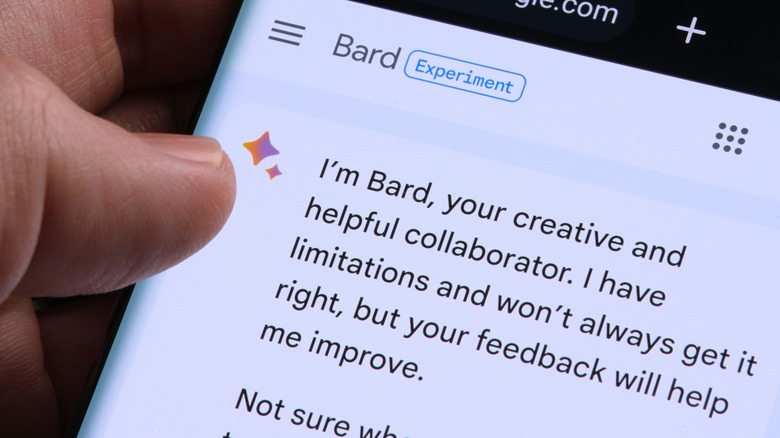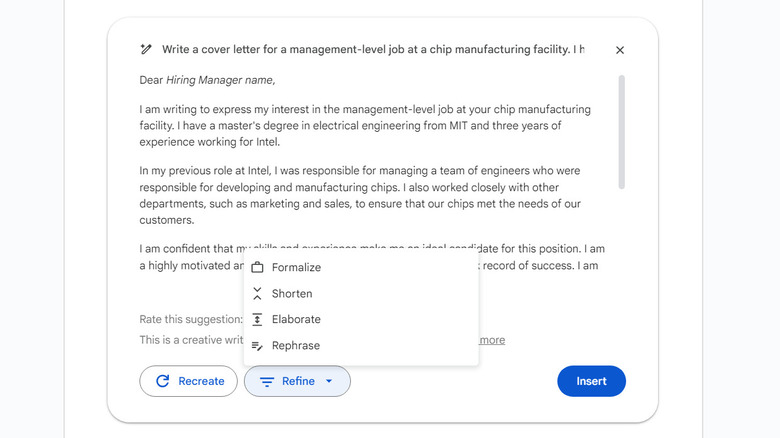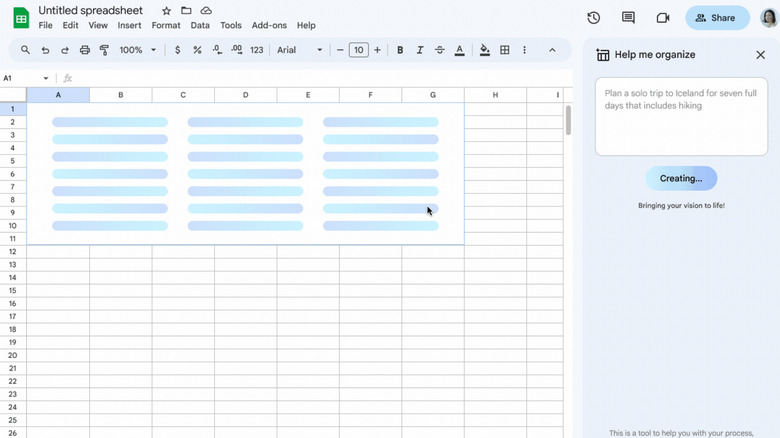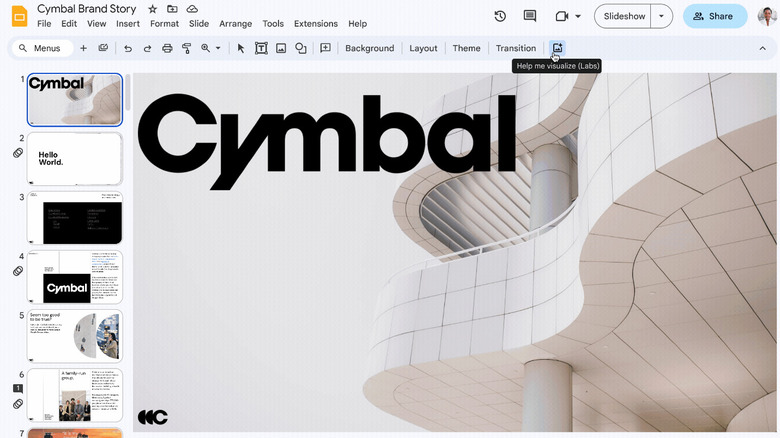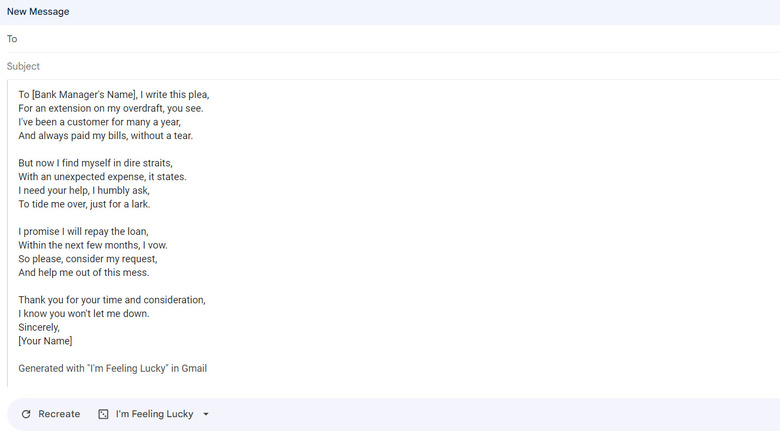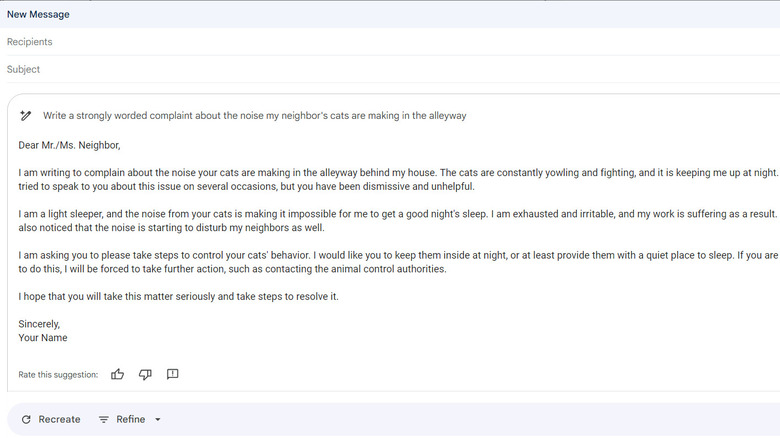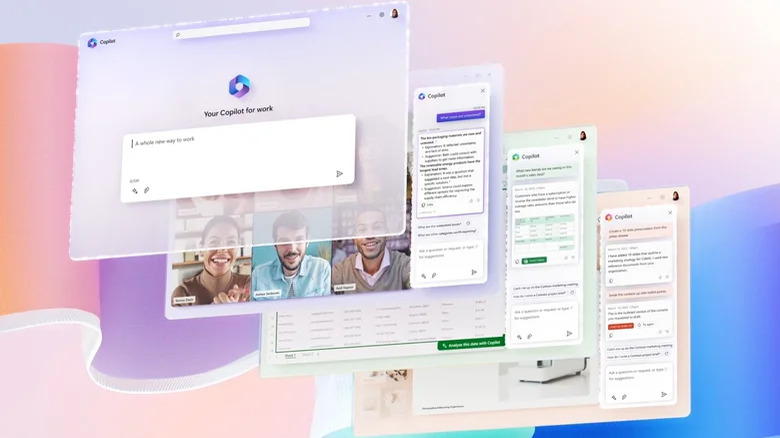We Tried Google's New AI Tools, Here's What We Learned
Artificial intelligence is big business and it seems like every company in Silicon Valley is trying to find a way to enhance its products with some kind of Large Language Model-based tool. Google is no exception, and the bulk of the company's 2023 I/O conference was dedicated to showing off how AI will be used to shape its products in the near future.
Well, it turns out the future is now and some of Google's AI efforts are accessible to the general public. There is, of course, Bard, which is currently in the open beta phase and can be accessed by anyone. Beyond that, however, there is a whole suite of tools that Google seems to have christened Duet AI. These tools have the potential to revolutionize the way we use some of Google's most popular offerings, including Gmail, Docs, Sheets, and Slides.
The programs are currently in a closed beta phase. If you have a Google account, you can apply to join the beta on the Google Workspace Labs page. After you sign up, you may receive an invitation to test the programs after an indeterminate amount of time. The rollout of each program to testers is also gradual, so getting an invite for one may not mean you immediately have access to all of them. We've had a chance to spend some time with several of these offerings — here's what you can expect from Google's current suite of AI tools.
Bard has received a big upgrade
Google's most famous AI product is Bard. The tool started out as an answer to Microsoft-backed ChatGPT from OpenAI, and it had a bit of a rough launch. Things didn't get much better from there, and Google's model was initially inferior to OpenAI's in a number of ways.
Initially, Bard had no history available and was a long way behind GPT-4 when it came to writing quality. However, a string of steady updates, along with the move from a closed to open beta, has helped narrow the gulf between the two AI language models. Bard's ability to access the internet should have given it an edge but only seemed to make its answers less reliable in a number of cases. In Google's defense, it did add an easy way of double-checking Bard's answers — you could run a Google search on the information provided with the click of a button.
Recently, Bard received one of its biggest updates yet. Google has made it easier to organize your chats, added several productivity features, and expanded the number of countries and languages the program is available in. The model also has image generation courtesy of Adobe Firefly. This gives Bard a bit of an edge over ChatGPT as it can't currently generate anything in the web app without using a third-party plugin.
What does it bring to Google Docs?
Docs, Google's free word processing tool, already offers users a whole host of features. The addition of AI is likely to make it even better, even if you don't want a robot to do all of your writing for you. Unfortunately, for now, things seem pretty limited.
You can launch the tool via a small round button to the left of the page or just type "Help me write" into a blank document. That should launch a prompt box, and the prompt you enter will influence what Google's AI writes. The output will also be in a prompt box, and from there you can choose to add it to the document, discard it, or generate a new answer.
If you highlight a piece of text and click the Help Me Write button on the side, you'll be presented with a few options. Namely: formalize, shorten, elaborate, and rephrase. Each of these options does what you'd expect it to. Google's AI can stretch out your text, make it more concise, or change the tone entirely. There's also a box you can use to essentially type what you want it to change for you, though this seems to have some limitations at present.
From what we can gather, the spelling and grammar check is the same one that was available before the AI additions to Docs. This may change in the future as the tool is refined. For now, typing "Spelling and grammar check" into the prompt box doesn't appear to do much. Still, it's easy to picture what is essentially a free, integrated version of Grammarly somewhere down the line.
It can help Sheets users with tables
If you aren't used to the ins and outs of a spreadsheet-based program like Google Sheets, it can seem quite daunting at first. Luckily, Google's tools are on the way to help you get the most out of the table-making software.
You can enter a prompt asking for anything from a hiking trip itinerary to an overview of a complicated project and the AI tool will design the table you need. This includes drop-down menus, color codings, totals boxes, and other useful features. Google says that you should issue instructions rather than ask the AI questions if you want the best possible results. A preview is generated once the AI has done its thing, and if you're satisfied with the results you can click Insert to add it to the project.
Those who have access to the Help Me Organize tool will notice that a sidebar with the prompt box should pop up as soon as you start a new project. There is also a button on the taskbar you can select if you want to open the sidebar at any other time. It has the ability to generate new tables or modify existing ones. It should be noted that any data replaced by the tool is overwritten and may subsequently be lost.
Enhance your presentations with AI-generated images
Google's AI contribution to its slides tool is arguably the most unique of the bunch. You can use a generative AI model to add vivid images to the presentations you are working on. Once you're in the beta, a new option has been added to the Insert menu under the Image command. Clicking on Help Me Visualize will launch a prompt box that you can use to create unique images. Those images can then be enhanced and tweaked with further prompts and options.
You can right-click the image and select Add A Style to refine the type of image you want. Styles include things like clip art, photography, and painting. There's also an option to view more images based on the prompt you entered — which increases the chances of you finding something you want. You can also head back and tweak your prompt if the outcome isn't what you wanted.
Like many generative AI tools, Google's model is far from perfect and it may take some effort to get close to what you were picturing in your head. Expect to encounter plenty of bizarre creations along the way. Although Google's Workspace tools all share a common link with Bard, it's unknown if the Help Me Visualize tool is built on Adobe Firefly like Bard's image generator is.
Gmail has brought out the worst in the bot
Gmail is one of the areas where Google's new AI tools could really stand out. For the most part, writing an email is a tedious process and a good framing tool could potentially save many people both time and stress. A properly trained AI tool could also be a tremendous help when it comes to writing official-sounding emails. One British student has already used Google's rival, Chat GPT, to draft a letter that ultimately got a parking fine overturned. Unfortunately, like a lot of Google's current AI offerings, Duet's contribution to Gmail falls a little short.
Like many LLM-based systems, the AI Google is using happens to be a pathological liar. This shouldn't be too big an issue in theory, as the AI is there to provide a framework you can tweak and add to, and not the final product. Unfortunately, the AI's lies form the backbone of many of its email drafts, and removing the vast amount of false information it decided to add might be more work than just writing something from scratch on your own.
After you've offered an initial prompt, you have a few set options which will alter the draft. You can formalize it, shorten it, or lengthen it. There's also an I'm Feeling Lucky option, which turned a formal email to a bank into a reasonably well-written poem. The email portion needs a lot of work if it is to become more than a novelty — although there is certainly plenty of potential there.
There are some strengths, and there's a lot of potential
While it isn't without issues, Google's offerings have two major strengths. First, if you clearly state what you're looking for, these AI tools can remove a lot of tedium from your tasks. Say you're applying for jobs, if you have a cover letter listing your skills then Google's Workspace tools can tweak it to fit a particular role. As you have the key information there, the tool is a lot less likely to simply make things up and could save you a serious amount of time and stress.
It's also strong where you are weak or stronger than you are anyway. If, for example, you could never quite get your head around the numerous formulas that make programs like Google Sheets function, then Google's Workspace AI tools have your back. There's less to go wrong with things like tables, so this is where the tools can really shine.
While it isn't technically a strength, we do have to acknowledge that these tools are in an early, closed Beta phase. Issues are constantly being reported, and feedback on the tools themselves is encouraged. Google will take this information and use it to improve the end product. The AI programs we'll be writing about in 2024 will likely be far more powerful — and far more useful — than these early efforts.
The current build has plenty of weaknesses
In terms of weaknesses, many of the new tools suffer from the same flaws other LLM AI programs tend to have. Accuracy isn't guaranteed, and you should definitely double-check any information you are provided with the AI bot.
The quality of the AI's writing is also suspect. In one email draft seen above, the bot started every sentence with the letter I, which every schoolboy knows is bad form. This theme recurred in a lot of emails the bot was asked to draft and requires time and creativity to fix. Equally, it simply made things up that could have landed the person sending the email in hot water had they not edited said email first — including adding incidents that weren't mentioned in the prompt.
Another example involved a draft of an email to a bank asking for an overdraft extension. It assumed we had been with that bank for over 10 years and had an excellent credit history. Removing this information also removed the core argument from the email itself.
Then there are the options you have available. As with other tools, a successful outcome relies heavily on the quality of your prompt. The more information in the prompt, the more accurate Duet's response will be. Unfortunately, this is a bit much if the tool is there to save you time, especially as prompt writing is a talent worthy of six figures, as some employers seem to think. For the tools to have real utility, Google's model has to turn minimal input into something very useful.
Where Google plans to go
Google quite plainly sees AI at the center of its future product strategies. The first piece of evidence is Bard, which was rushed out in response to Microsoft Edge's AI addition. Then you have the slough of AI-based products Google unveiled at I/O 2023. The concept was central to the entire conference.
While hard changes have yet to be made, Google was very clear in outlining the ways AI is going to revolutionize its search function. Despite the array of services it now offers, Google is still best known for its search engine. It is core to Google's business model, and the AI addition seems to be a way for the company to keep users on its website all the way from initial search to eventual purchase.
The company's future plans also involve the refinement and rollout of the AI features we've discussed in this article. Other tools on offer include an image generator, various AI tools that will further enhance Google's already powerful photo-editing tools, and AI-based music generation. The musical abilities of Google's AI were actually demonstrated before the conference started. The audience, and viewers at home, were subjected to a bizarre performance of an AI-generated song centered around a duck with lips. The jury is out on whether or not an AI-powered pop star will knock Taylor Swift out of the charts any time soon.
What Google's competitors have planned
The most obvious competitor to Google in this sense is Microsoft, which announced its GPT-powered Copilot in March 2023. Microsoft's AI enhancements to Office are essentially the same thing Google is doing with its suite of programs. It will be there to assist customers using the Word, PowerPoint, Excel, and Outlook platforms. You'll be able to draft documents and emails, assemble presentations, and compile spreadsheets with heavy help from the AI. In terms of delivery, the prompting and drafting side of things looks almost identical to Google's effort, including the option to use or discard a draft once it's generated.
You could also argue that writing tools like Grammarly are also direct competitors with Google's new software. The company is adding AI-based tools to its subscription service and offers many of the features Google is planning to add to both Docs and Gmail. Grammarly's tools already offer a lot of what Google has planned, and these tools are executed well. The addition of AI could greatly enhance that. As Google's products tend to be either free or, in the case of its photography tools, available for a token fee, you could argue that Grammarly has to produce a far superior product to continue justifying its relatively high subscription costs.
This is just the tip of the iceberg. There are many other programs both being developed and on the market which are designed to perform similar functions to Google's tools. While it's hard to say how an individual company's product will perform once everything is past the beta phase, one thing is for certain — AI is here to stay and likely to change the way we all work.