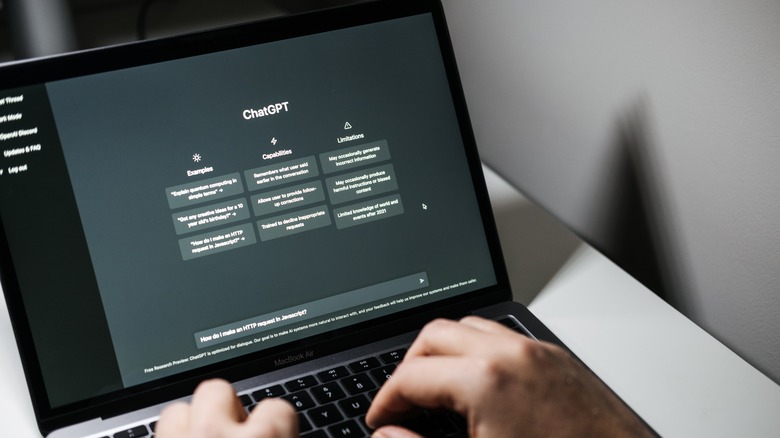Blocked From ChatGPT Error: What It Means And How To Fix It
Blocked might just be one of the most alarming words in the internet lexicon. Typically, when you get blocked by someone or something, it's a sign that you did something wrong, that you committed some manner of blockable offense — intentional or otherwise. To be blocked from an entire service is to be barred from a chunk of your daily internet experience, and that's downright disheartening.
Just about every service on the internet can block you for one reason or another. For example, let's say you were messing around with ChatGPT, only to be greeted with an error that reads, "Sorry, you have been blocked." Assuming you haven't done anything to warrant punishment — that you know of — you don't deserve to be completely locked out of a service you paid for, so let's see about getting you unblocked.
As long as you weren't blocked by the service for a genuine offense, fixing the problem shouldn't be difficult. Here are the steps you need to take to get yourself unblocked.
Did you get blocked for a reason?
Before we discuss how to undo a block error on ChatGPT, we first need to discern whether or not you were blocked for a reason. While it is possible for the "Sorry, you have been blocked" message to appear erroneously, that doesn't mean that's the only situation it can show up in. If you've committed some manner of blockable offense, then that's just the service punishing you.
So, what's considered a blockable offense as far as ChatGPT is concerned? The primary reason for a block is a violation of ChatGPT's terms of use. OpenAI reserves the right to cut off access to any ChatGPT user who commits violations including spamming, inflammatory or abusive posting, and deliberately endangering the security of others. Speaking of security, you may also be blocked if ChatGPT detects suspicious logins from your account. This includes logins from IP addresses substantially different from your own or from unfamiliar devices.
In short, if you're using ChatGPT to be a jerk online, don't be surprised if your access to it is revoked. It's when you're blocked outside of those circumstances that you might want to try to use one of these fixes.
How to fix an unwarranted block
Nine times out of ten, you'll only receive a "Sorry, you have been blocked" error if you've committed a blockable offense. If you're reasonably certain that you've done nothing wrong, though, then there is a trick you can try to get things rolling again.
One thing that can occasionally trip ChatGPT's security protocols is a VPN. Using VPNs to change your IP address, while technically harmless, can be interpreted as unauthorized or suspicious account activity by ChatGPT. If you receive a block error while using a VPN, try disabling your VPN, then logging out of ChatGPT and logging back in. Once you're connecting to your account with your proper IP address, you should be recognized as a proper user by ChatGPT and allowed through.
If you're still receiving the error even after turning your VPN off, then either you have committed some kind of blockable offense, or the system just needs a little time to cool off. Either way, you should probably just leave ChatGPT alone for a little while, then try to log in again later with your VPN off. If all else fails, consult the OpenAI Help Center.