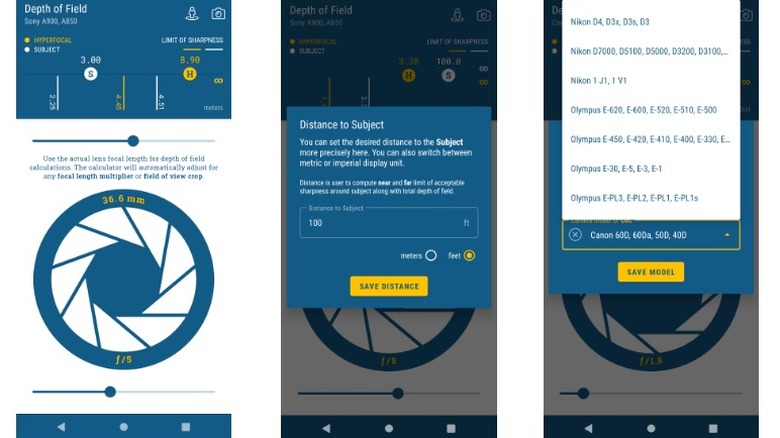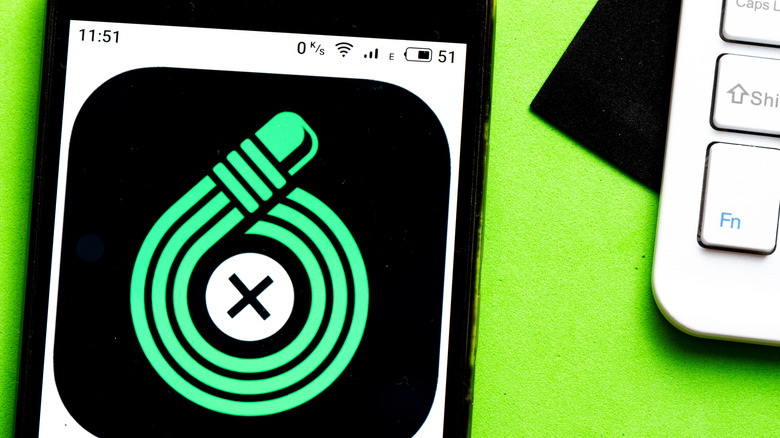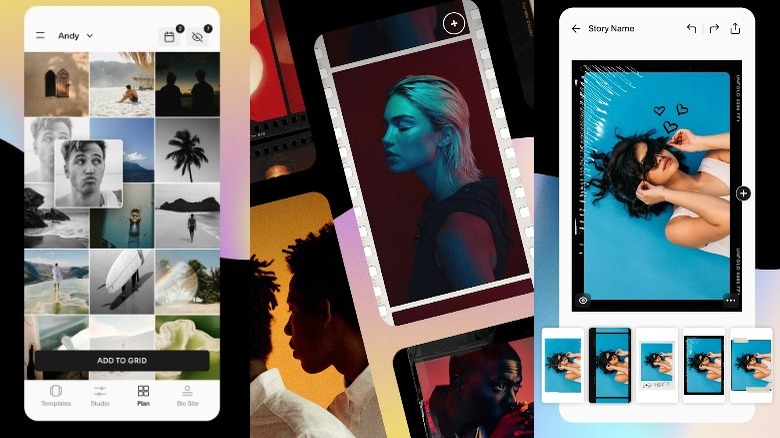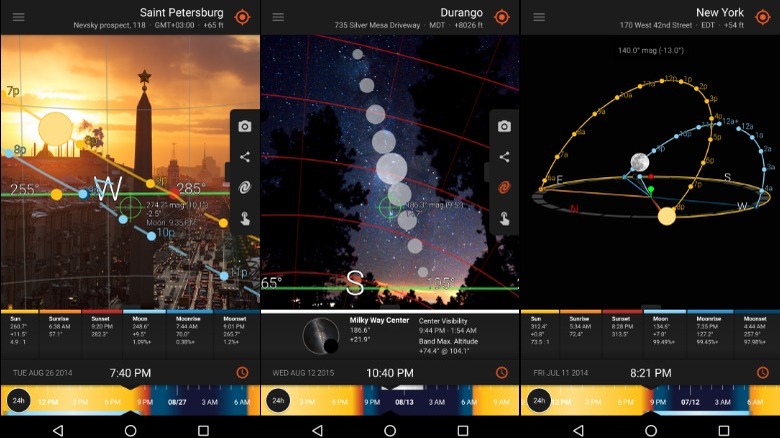10 Essential Apps Every Photographer Should Have Installed
Photography has been around since the 1800s, but how we capture light to create an image has drastically changed since then. Today, the widespread availability of cameras conveniently tucked away in our pockets has sparked a renewed interest in photography among people from all walks of life, turning it into a popular pursuit and a viable profession.
Just as photography has changed over the years, so too have a photographer's tools. While the app stores are flooded with countless goofy filter apps, these often lack practicality for serious photographers. Hobbyists and professionals now have access to a ton of useful assistant, planning, and editing apps — provided they navigate through the abundance of silly social media filters first.
To simplify the process, here are 10 essential apps every photographer should have installed. These highly recommended apps cover a range of functionalities, from photo editing to efficient image organization and storage that every photographer will find useful. By incorporating these top-rated apps into your workflow, you can take your photography to the next level.
Photographer's Companion
Many aspiring photographers often rely on the latest DSLR models' auto mode without fully utilizing the camera's capabilities. While there's nothing inherently wrong with this approach, you may not be getting the most out of your camera.
If you've had some training in DSLR camera settings, you are familiar with the many calculations and adjustments required to capture the perfect shot. While auto mode handles shutter speed, aperture, and ISO automatically, it may not always deliver the precise photo you've envisioned.
The Photographer's Companion app doesn't take any photos but operates like a mobile sensor that can give you all the settings you need for the current environment. Users can set the app to their particular camera and lens and then find the exact settings they want within the app to get the perfect picture. There are different tools to help photographers with depth of field, nighttime photography, focus, lighting, color, calculations, and a ton more.
Although the many settings and tools may seem overwhelming to beginners, the app serves as a valuable resource to acquaint them with their camera's full potential. Seasoned veterans will also benefit from the app's ability to automatically calculate settings, allowing them to focus solely on capturing well-composed and focused shots.
Photographer's Companion is available for Android in a free version supported by ads, while the full version, Photographers Companion Pro, can be unlocked for $3.49. Considering the multitude of tools it offers, this represents an incredibly affordable entry point for photographers looking to elevate their craft.
HyperFocal Pro
Depth of field refers to the area in a photograph that appears visually focused. It plays a crucial role in transforming an ordinary snapshot into an elegant portrait. A prime example of this can be observed through the portrait filters commonly found on modern smartphones. These filters automatically reduce the depth of field, emphasizing a specific subject while blurring the background, resulting in a stunning photo.
Achieving the ideal depth of field typically involves measuring the f-stop on your camera and adjusting the focus based on the specific lens and camera you are using. However, an alternative solution is to utilize the HyperFocal app.
HyperFocal is a user-friendly app designed to accurately calculate the necessary camera settings to achieve a desired field of view. It's as easy as typing in the make and model of your camera and lens. The app then takes your equipment into consideration and can give you the settings you need to make the perfect portrait.
Even better, HyperFocal is a completely free Android app with zero ads. In fact, the only way to spend money on the app is to click the Buy Us a Coffee button at the bottom of the app.
Adobe Lightroom Mobile
Adobe Lightroom is a leading photo editing software recognized for its extensive capabilities. The mobile app version brings the complete editing suite of Adobe Lightroom to your smartphone or tablet. Lightroom allows users to edit photos by adding filters, adjusting lighting, and even removing unwanted objects in your photos, all from your phone.
For a mobile app, Lightroom has the same functionality as its desktop counterpart. More importantly, the app has full cloud integration with the desktop tools, which means that every edit you make on your phone will transfer to your laptop and vice versa. The user interface makes it very easy to edit photos on the fly, and the software is powerful enough that the tools provided will be sufficient for most users' needs.
Although Adobe is renowned for its exceptional products, it is also known for its relatively high pricing and subscription-based services. Fortunately, you won't need to take out a loan to afford Lightroom mobile, but it's still one of the more expensive apps on this list. For a monthly subscription cost of $9.99, users can have access to Lightroom on desktop and mobile for either iOS or Android. It can also be paired with Photoshop for $19.99 a month.
It's not entirely necessary to subscribe at first since Adobe Lightroom does have a free version that can let users test drive the app. However, many of the more advanced features are locked behind the paywall.
Snapseed
Google has made its mark in the realm of photo editing apps with Snapseed, offering a response to competitors like Lightroom. Despite its unassuming appearance, Snapseed is a powerful and user-friendly photo editing app that surpasses initial impressions.
Snapseed provides an extensive range of filters and tools to enhance lighting and transform the appearance of your images. Additionally, users can import other filters, offering virtually limitless creative possibilities. The app also allows for mild editing and touch-ups directly on your phone, featuring several tools to blur and refine photos. While not as comprehensive as Photoshop, Snapseed excels at providing quick, on-the-go edits with impressive results.
As a Google product, Snapseed seamlessly integrates with your Google account. You can effortlessly access photos and files stored in your Google Drive and directly export any edits or alterations you make. Sharing photos is also hassle-free, thanks to Snapseed's convenient export function.
What sets Snapseed apart and solidifies it as a must-have app is the fact that it is completely free. It is available for both iOS and Android and there are no microtransactions or paywalls to navigate. All features are readily available and unlocked from the start, with easy synchronization to your Google Drive. As a photographer, there is truly no reason not to have Snapseed on your phone, given its impressive capabilities and free price tag.
TouchRetouch
Unwanted objects or people appearing in the background or foreground of photographs can be a persistent issue for photographers. While traditional methods such as roping off areas and hiring security can help prevent intrusions, they are not foolproof and people may still manage to find their way into the shot.
Fortunately, digital photography has brought about a solution to this problem. Editing software like Photoshop allows objects and people to be filtered out and replaced. However, for a more convenient and immediate solution, apps like TouchRetouch can do the work for you on the fly. TouchRetouch offers a range of features specifically designed to help users touch up their photos, including the removal of pesky unwanted objects or randos standing in the background.
Using TouchRetouch is a straightforward and user-friendly process. All users need to do is highlight what they want filtered out and the app does the rest. It's easy and useful for most situations. That said, if you're trying to remove 20 people in the background or something that takes up half of your original image it will have trouble filling in the blanks. Still, for simple editing done quickly, TouchRetouch is a great choice.
TouchRetouch comes with a free 3-day trial for iOS and Android, but afterward, users will need to purchase a subscription plan to access the full range of features.
PhotoPills
Celestial bodies wait for no one, but with careful planning, you can have a full moon, constellation, or sun in the perfect position for your photo shoot. If you don't want to do the careful planning yourself, you can always rely on the PhotoPills app.
PhotoPills is an exceptional planning app that provides a comprehensive range of celestial data. This includes information on moon phases, sunrise and sunset times, golden hours, weather conditions, and constellation data. Armed with this wealth of information, the app empowers you to meticulously plan the ideal shot by considering factors such as lighting and backdrop. It spares you the frustration of discovering a picture-perfect location only to find that the sun is positioned unfavorably.
In addition to its extensive data offerings, PhotoPills incorporates augmented reality features to assist you in planning your shot. By leveraging augmented reality, you can precisely align the sun or moon at a desired spot in your frame. Once you have determined the perfect location, PhotoPills provides you with the exact time to conduct your photo shoot.
For creative photo planning, PhotoPills is one of the best on the market, and the app developers know it. That's why they didn't release a free version. If you want to download PhotoPills for iOS or Android, you'll need to pay a one-time fee of $10.99. After that, it's yours forever without any subscription fees.
Unfold
Whether you're a professional photographer or an enthusiastic hobbyist, there's no denying that most of your photos are going to end up on social media one way or another. That's why it's essential to ensure that your social media posts showcase your work in the best possible light.
The Unfold app offers a comprehensive suite of tools specifically designed to enhance your social media presence. It empowers users to efficiently edit and prepare images for social media, incorporating elements such as text, GIFs, filters, and links. To further streamline your workflow, the app also includes a scheduling feature, allowing you to plan and automate your posts while also saving your edits as reusable templates.
Whether you're a freelance photographer, an influencer, or simply seeking assistance with managing your social media activities, having an app that auto-posts your content and stores all your edits and information in ready-to-use templates is a true lifesaver. Social media has become indispensable for marketing yourself, and this is especially true for an industry that relies heavily on imagery.
The Unfold app is available for both iOS and Android and offers a 3-day free trial. Afterward, to fully unlock all the available templates, fonts, and music for stories, users will need to subscribe at a cost of $19.99 per year. Alternatively, a monthly subscription option is available at a cost of $2.99 per month.
myLightMeter Pro
For those who appreciate the vintage charm of retro cameras, the myLightMeter Pro app offers a simple yet effective solution for when it's time to dust off that old Pentax K1000 camera stored in your attic and go old-school.
Developed as a labor of love by David Quiles, this app serves as a light meter specifically designed for traditional cameras. Its purpose is straightforward: assisting users in selecting the perfect ISO and shutter speed for their shots. The app excels in fulfilling this task and has demonstrated admirable performance on various test phones, rivaling the accuracy of built-in camera meters and even some standalone light meters.
One of the notable features of myLightMeter Pro is its digital recreation of a retro-looking light meter, adding a delightful aesthetic touch to the entire experience. Overall, it's just a fun app that brings a little nostalgia back into photography.
The app is available for a one-time purchase of $1.99 on iOS and $2.99 on Android. While it may not offer the exact precision or advanced functionality found in high-end light meters, it comes remarkably close. Considering that mid-tier light meters typically start around $50, the myLightMeter Pro app packs a lot of value at a fraction of the cost, making it an appealing choice for photographers looking for affordability and convenience.
Sun Surveyor
When it comes to capturing the perfect shot of celestial bodies, the Sun Surveyor app is an exceptional planning tool that should be on every photographer's home screen. Similar to PhotoPills, Sun Surveyor is packed with comprehensive celestial data, making it an invaluable resource for anyone who wants to get the perfect shot of the sky.
Photographers know that lighting plays a crucial role in achieving stunning shots. With Sun Surveyor, users can plan ahead and optimize their lighting conditions. The app features an augmented reality filter that allows users to visualize the positions of the moon, sun, and stars at any given time of the day or night. This enables photographers to align and set up their shots in advance, streamlining their workflow on location.
Moreover, Sun Surveyor offers integration with Google Maps, which enhances its planning capabilities by combining the app's power with Google's Street View. This feature becomes particularly useful when photographers are unable to physically visit a shoot location beforehand but still need to plan out their lighting arrangements.
The Sun Surveyor app is available for a one-time fee of $7.99 on Android and $9.99 for iOS. It's a cheaper option than PhotoPills but with just as much functionality.
Waze
If you plan on becoming a professional photographer, it's not only about getting the perfect shot. Sometimes, it's about showing up to a shoot on time (and not getting lost on the way).
Part of a photographer's responsibility is to arrive promptly at gigs, which can include remote locations, weddings, birthdays, and various events. As you embark on your professional journey, you'll quickly realize that clients dislike waiting and can become frustrated if you're not there on time. That's why having a reliable map app is essential for any photographer. While you can rely on your smartphone's standard mapping app, an excellent alternative is Waze.
Waze offers a multitude of features to help you reach your destinations efficiently, even including offline capabilities. This becomes especially important when you have photoshoots in areas with limited or no cellular service. Waze also benefits from an active user base. One of the best features of Waze is its user-generated notifications about potential hazards or changing traffic conditions. If there's an accident causing a traffic slowdown, you'll receive real-time alerts, and Waze can automatically suggest alternate routes. Users can even warn others about speed traps or police blockades, enhancing overall awareness on the road.
Even the most talented photographers can occasionally find themselves lost. That's why a reliable navigation app should be considered an indispensable tool in your camera bag of tricks, ensuring you arrive at your assignments on time and with confidence. Waze is available for both Android and iOS devices.