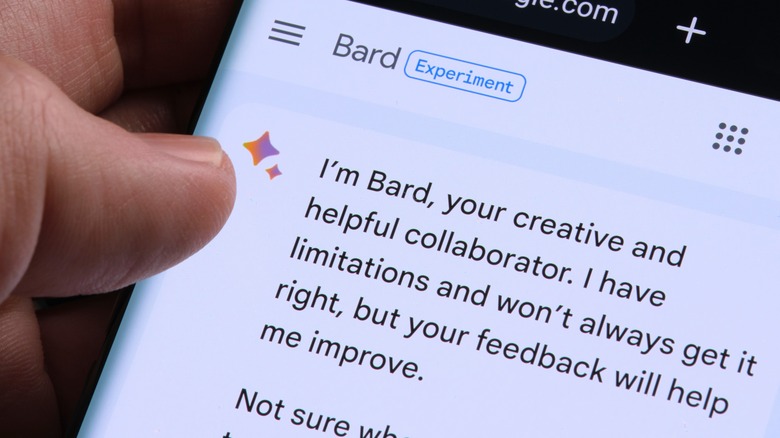Big Google Bard AI Update Adds New Languages, Audible Responses, And Image Prompts
Google's LLM AI chatbot Bard had a tricky launch, but the tech company has been polishing its product ever since. Bard's functionality has been greatly expanded since its earliest days, as it aims to keep up with OpenAI's ChatGPT. Today, the Silicon Valley-based company has announced one of its biggest updates ever, which expands access, offers more ways to interact with Bard, and ushers in features that should make the model easier to use and work with.
The first major news relates to Bard's gradual worldwide rollout. Google says the AI chatbot is now available in "most of the world" and can be interacted with in "the most widely spoken languages." While we don't have an exact number as far as languages go, we do know that Bard now speaks more than 40, and that figure includes "Arabic, Chinese, German, Hindi, and Spanish," according to the company. The expansion isn't the only major update Google announced today. There are several other major changes aimed at boosting user productivity and enhancing the number of ways the language model can be interacted with.
Bard's responses are changing
Tone is pretty important when it comes to interaction. That's probably why Google is adding the option to adjust the tone of the responses Bard gives you. Five options have been added: simple, long, short, professional, and casual. You can now ask for a quick answer, something light, and something in-depth. The tone can also be changed after a response is issued, so if you want to make a response more professional sounding or remove detailed technical terms from it, you can now do so quite easily.
This feature is launching today in English, with plans to expand it to other languages in the near future. Google is also adding an audio option to its responses, so you can listen to what Bard says instead of reading it. The tech company suggests the audio button will give you a different perspective on Bard, and can be handy if you're listening to poems or scripts. The audio option is available in over 40 languages from today.
Google wants to make you more productive
Bard is also receiving a number of productivity updates to make working with it a little more efficient. The first new feature will make it easier to keep track of older conversations. Users can now "pin and rename" older conversations in the sidebar, which should speed up the time it takes to find a particular chat with the bot. Chats with Bard can now be shared with friends, which allows for easier collaboration. You can opt to share the full chat via a link, or only select specific parts of it to pass on. Google has also made things a little simpler for coders by adding Replit to the list of places Python code can be directly exported to. Previously, Bard could only export to Google Colab.
Lately, Google has been adding Bard to a lot of its products. This new update switches things up a little and adds Google Lens capabilities to Bard. So you can now include images as part of your prompts. Bard may be able to provide more info on an image, come up with a caption for you, or perform any other task where analysis of a particular image would help. Unlike the other productivity features, this one is only launching in English for now. This is the second big image-related update Bard has received. The first happened back in May and gave Bard the ability to find and retrieve very specific images for its user.