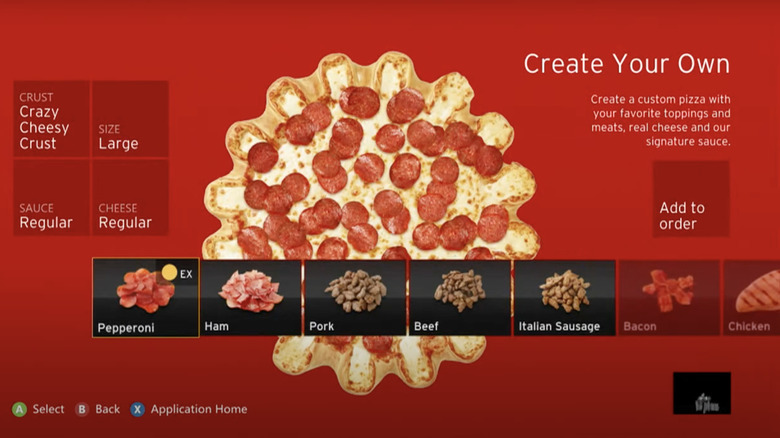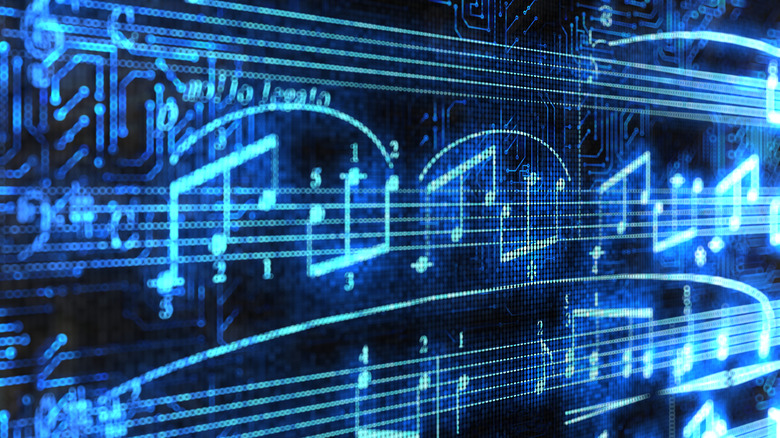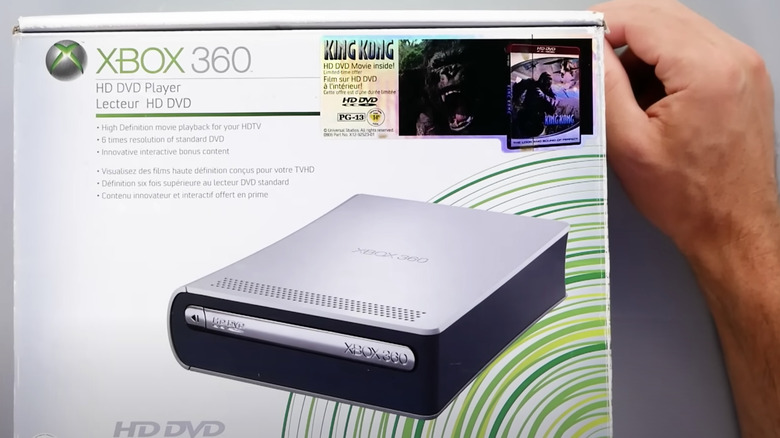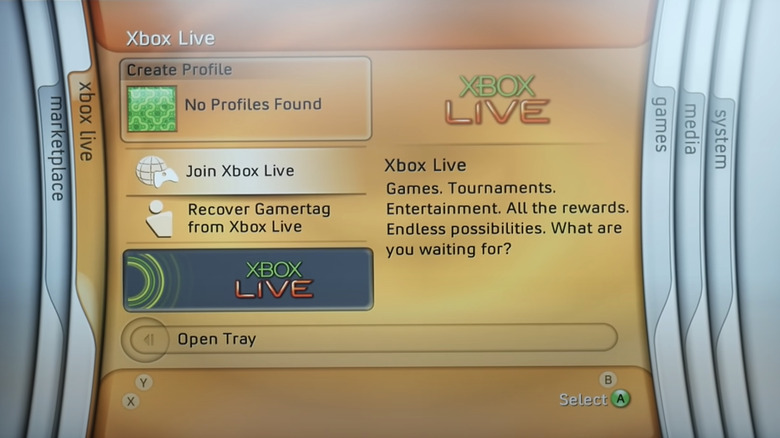10 Forgotten Xbox 360 Features That Are Pure Nostalgia
Microsoft's follow-up to the Xbox, the Xbox 360, left an incredible first impression on gamers and gave Microsoft some serious staying power in the home console space. That first impression started with the console's physical appearance. Arctic colors paired with a silver disc drive and the green glowing power button became an unsuspected staple of the console. The console's detachable hard drive only added to the console's lore, and the smooth integration of Xbox Live made the 360 more than just a premium experience in front of the television.
The landmark games of the system need no introduction. Just as much as the console became a haven for blockbuster titles like "Halo 3" and the "Gears of War" series, it also became a home for a slew of hidden gems and Xbox Arcade exclusives. The console also helped revolutionize the way people consume media, playing host to apps such as Netflix and Hulu, making it a one-stop-shop for all things entertainment.
So what about the 360's forgotten features? The true nostalgia of the console lies in its distinct set of capabilities and experimentations, many of which have fallen to the wayside in favor of bigger ideas on Microsoft's follow-ups, the Xbox One and Xbox One X. Here are 10 forgotten Xbox 360 features that are pure nostalgia for gamers.
Custom faceplates
Even though skins would eventually arrive that would allow gamers to give their Xbox 360 any look they desired, dedicated console owners always had the ability to customize the console's detachable faceplate to their liking.
There are multiple ways to do this, as detaching the face plate simply involves turning the console horizontally and inserting a small wedge between the plate and outer casting near the power button. From there, gamers could run the wedge along the edge of the seams to release the clips securing the face plate to the front of the console. The faceplate reattaches to the front of the console just as easily, with its clips snapping into the system without any risk of it falling off the front.
Console owners could replace these faceplates with any number of custom faceplates sold by Microsoft, many of which were released to promote the "Gears of War" or "Halo" series. Additionally, several third-party companies also sold a wide variety of designs, ranging from sleek and minimalist styles to bold and vibrant patterns.
These days, with the faceplate market being significantly cooler than it was at the Xbox 360's peak, gamers may want to consider taking a DIY approach, decking their faceplate out with custom decals and stickers or perhaps even hand-painting it to achieve a totally unique, personalized look. For inspiration, check out Xbox Addict's library of over 2,000 commercially produced and custom-made face plates.
Controller plugins and the Xbox 360 Chatpad
A unique component of the Xbox 360 was the slew of controller plugins gamers could take advantage of to optimize their console experience. The controller was intended to run off batteries, but those with rechargeable packs could also plug their controller into a USB to charge its battery through a port on the top of the controller.
However, sitting at the bottom of the controller is another port that had several different uses depending on what controller plugins were available. The most common use for this port was to plug in the headset that came with the system, so players could talk with strangers on Xbox Live and friends in party chats. With this level of communication, players could have a game night with their friends without needing to be in the same location — all while including more friends than would be typically allowed by a split-screen setup.
Xbox 360 owners could also plug in the Xbox 360 Chatpad. While third-party manufacturers would make their own chatpads for the controllers, Microsoft developed its own and released it as part of the Messenger Kit to coincide with the launch of Xbox Live's integration with Windows Live Messenger. With the Xbox 360 Chatpad in their hands, gamers no longer needed to point and click using their controller to type in characters. Instead, they could type messages on a mini keyboard. The Xbox 360 Chatpad also became a useful utility in many games, particularly ones that involved character creation.
Pizza Hut app integration
Gamers have long been fascinated by the concept of being able to order a pizza off their home console. However, no console of the era did pizza better than the Xbox 360 thanks to the console's integration of the Pizza Hut app.
Pizza and gaming go hand-in-hand and with such an optimized app, pizza-loving gamers could combine their two loves into one seamless experience by bringing the convenience of ordering pizza directly to the living room. Instead of having to pause a game to pick up the phone or use a computer, gamers could simply launch the app on their Xbox 360 console and place an order with minimal interruption of their experience. Pizza Hut's app streamlined the process in an aesthetically pleasing way that gave gamers a look at their custom creation before ordering.
The incentives to order a pizza on the Xbox 360 extended far beyond convenience, however. Pizza Hut often offered exclusive deals and promotions through the app, and the program could even be used to unlock exclusive in-game content in select games. For example, by ordering through the Xbox 360 app, "Forza Horizon" players could obtain a download code to unlock the Ford Mustang Boss 312: Pizza Hut Edition, so completionists had plenty of incentive to open the app and order some cheesy goodness. Xbox 360 owners could also use the Kinect's motion controls to make selecting ingredients for their pizza even easier.
iPod support
It is always a little off-putting to see Microsoft and Apple products co-exist with one another. Nevertheless, these odd bedfellows found a way of working together on the Xbox 360 that allowed gamers to listen to music off their iPod while playing games. However, it did take a small amount of maneuvering on the user end of things, as integration between the two popular devices would not work straight out of the box.
To listen to an iPod while playing Xbox 360 games, players needed to install the Optional Media Update available for installation on the Xbox Marketplace. From there, gamers could plug in their iPod to any of the 360's USB ports, go into their music library, and see their Apple device detected with songs sortable by playlist, artist, album, and genre.
Microsoft's answer to the iPod, the Zune, also had the ability to connect to a 360 console and play music. Zune also got its own app on the console that allowed users to watch purchased movies, listen to their music, and check out the latest in movie trailers and music videos. However, the iPod outsold the Zune exponentially, so Microsoft nevertheless did itself a huge favor by allowing for basic iPod integration on the console.
Installing games off a disc
Installing media off of an online gaming platform has become extremely commonplace in today's gaming landscape. In many cases, a game will have more data to install from the cloud than what would be offered on a disc anyways. This practice originated with the Xbox 360's generation of consoles as a result of the robust removable storage that became available straight out of the box. However, back in the heyday of the Xbox 360, installing full games off a disc to a hard drive was more of an optional utility for the consumer rather than a workaround for publishers to use cheaper discs to house games on.
As video games got larger in the seventh generation of consoles, so did loading times. However, gamers had the option to install games off the disc to play directly off of internal storage. Typically, the Xbox 360 defaults to launching games automatically upon disc insertion. To install games, return to the dashboard, highlight the game that is inserted, and press the X button to begin the installation process.
By installing games, gamers could cut down on loading times while giving themselves a backup option in case of scratches or damage to a disk. Be warned, however, the original disc will still need to be inserted to start the game, and original Xbox games cannot be downloaded.
Multi-display output
There are a host of reasons someone might want to display their gaming console on multiple televisions. This does not necessarily mean needing to use multiple monitors to create a picture, as gamers may be looking to duplicate a single display onto multiple screens. Somewhat surprisingly, the Xbox 360 supports this oft-forgotten feature, although doing so depends on which version of the console is available. Earlier Xbox 360 models only accepted composite cables, while later versions of the system incorporated HDMI out ports.
With a multi-display setup, gamers hosting large gatherings could output a single image onto one or more screens. Given the Xbox 360's ability to support wireless controllers, two players could theoretically enjoy the same game from different rooms in a house at the same time — provided the cables are long enough. In fact, by using composite cables, the 360 can be plugged into multiple RCA and HDMI inputs simultaneously.
The feature was not perfect, as the system could only output these multiple images in standard definition, although this is mostly because high definition was considered a premium technology at the time. However, the Xbox 360's ability to output to multiple displays brought a game-changing potential to sleepover parties around the world.
Custom music
The Xbox 360's relationship with music goes far beyond simply being able to play music off an iPod or Zune while in the middle of a game. Some games had the ability to make use of the console's media library to implement custom music to enhance the overall experience. The way this was implemented varied from game to game, but many found unique, innovative ways to make use of what was arguably the console's most unsung feature. Most modern consoles do not contain this feature and are unlikely to re-implement due to the prevalence of streaming and the legal can of worms that can potentially ensue, making this feature particularly nostalgic.
In "Saints Row," players could use any songs burned to their hard drive to create a custom radio station that could play naturally in the game. This feature wound up being one of several to help the series stand on its own alongside the "Grand Theft Auto" series. The "WWE Smackdown vs. Raw" series of games took things to the next level by allowing players to use custom music for their entrance theme. By pairing their music files with the noise of an at-capacity wrestling crowd, this feature opened the door to a new level of customization that would define the series in the years to follow.
Unlockable avatar hair colors
Microsoft rolled out Avatars, a staple of the Xbox Live experience to this very day, in 2008 as part of what the company labeled the New Xbox Experience. The update overhauled the user interface and was intended to enhance social interaction and self-expression within Xbox Live.
Though difficult to prove as a certainty, Nintendo's popular Miis introduced on the Wii platform may have had some level of influence on the decision to implement Avatars, although Rare claims work on Xbox Live avatars began prior to the Wii's launch. Prior to this, Xbox 360 users were confined to pre-packaged pictures to use for a thumbnail photo unless they downloaded more as exclusive content with their favorite games or purchased additional thumbnails on the Xbox Live Marketplace.
Xbox Live subscribers could deck out their avatars, which were cleaner and more lifelike than the Miis, with a slew of specifications ranging from a wide variety of facial options, height, girth, clothes, hairstyle, and hair color. The number of hair colors initially available is seemingly sparse, although there is a little-known trick to adding the full array of colors to the palette.
To do this, cycle over to avatar features and highlight the "hairstyles" option, but do not select it. Instead, hold the left trigger, an action that will cause the avatar to spin in circles. After approximately a minute of spinning, a new page of irreverent hair color options should open up, such as blue, green, and red.
HD DVD player
The concept of HD was relatively new and exclusive at the time of the Xbox 360's initial launch in 2005. While the console, like the original Xbox and PlayStation 2, could play standard definition DVDs, a new format war was being waged in the background between HD DVD and Blu-Ray discs. Microsoft took the side of the former when they unveiled the Xbox 360 HD DVD Player add-on at the Consumer Electronics Show (CES) in 2006. The player could be hooked into an Xbox 360 console through its USB connectivity.
The drive hit the market in November 2006 and remained on store shelves for 15 months before being discontinued. It was sold at a hefty price tag of $199, but today can be found on the secondary market for under $50. The Xbox 360 HD DVD Player failed not only because it was so pricey but because Microsoft backed the wrong horse in the format wars.
Nowadays, most modern consoles with a disk drive come with Blu-Ray (and even the now-extinct HD DVD) support out of the box — assuming that your console has a disk drive at all, that is. At the time, however, the visual of the Xbox 360 HD DVD Player sitting on top of your console like a mini-Xbox 360 meant you had the ultimate setup.
Blades UI
There may not be a feature of the Xbox 360 more capable of evoking feelings of nostalgia than the Blades user interface, which debuted with the console. The UI got its name for its sleek design that allowed players to effortlessly access various features and content on the Xbox 360. Simplicity and elegance gave Blades a unique, modern look for the time that has yet to be truly duplicated but still heavily influenced later Microsoft home console UIs in recent years.
The horizontal, colorful layout of Blades UI made menus easy to navigate, particularly for those who had never owned a home console before. Thanks to shortcuts at the bottom of the screen, users could swipe through the menus and access Xbox Live alongside their games, achievements, settings, and media with the push of a button.
The UI also allowed for enough customization without inherently changing the UI's minimalistic look and feel. Players could select a preferred background theme that would automatically deck out their dashboard with their favorite properties or use custom images to give the dashboard more character while adding a touch of personal flair. Either way, everything about Blades UI, from the simplicity to the fonts, colors, and sound effects, makes it an ultimate point of nostalgia for fans of the system.