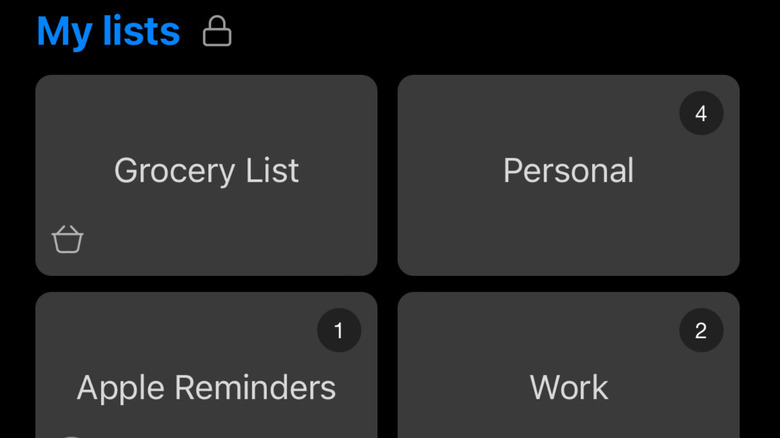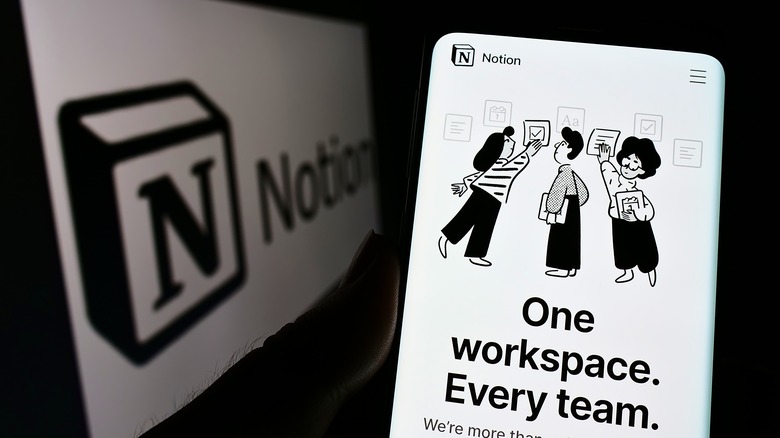5 Of The Best Task Management Apps Worth Checking Out In 2023
In our digital-dominated world, it can be hard to keep track of everything we have to do in a day. That is precisely why it's so important to write down all the different tasks and meetings we have, not just in a day, but for as long as possible. Keeping that record on hand at all times, whether in a physical notebook or on your mobile device, is crucial to daily productivity.
However, there comes a time when your standard note-keeping or reminders need to be elevated. Sure, the default apps on your phone can be useful, but they can't do everything. That's likely why you have decided to look into a task management app, especially if you are looking for something that helps you tackle both your personal and work tasks. Thankfully, there are plenty of well-known and thoroughly-tested apps out there to help you out. If you are looking to reorganize yourself, check out these iPhone and Android apps and decide which one is best for your needs.
Todoist
To kick this list off, here is a tried and true classic. Todoist has been around since 2007 and is still going strong today, thanks to its streamlined user interface. You can plan out your entire week in one convenient layout while also being able to divide your tasks into different sections and projects to avoid confusion. You can also assign subtasks to your regular tasks to ensure you are as productive as possible.
If there is still one major problem with Todoist, it's that reminders are currently locked behind a paywall. As of this writing, you are not able to set reminders unless you are subscribed to Todoist Pro, which costs $4.99 per month. This seems a bit egregious but can ultimately be circumvented through default apps. Besides, the easy-to-read interface and ability to meticulously plan out your tasks are more than worth the lack of in-app reminders.
Trello
If you like the process of manually moving tasks through various levels of completion, you are likely very familiar with Trello. The program is well-loved among professionals for its clean interface, easy-to-understand features, and flexibility in purpose. Just as easily as you can make a kanban board for your company's latest project, you can make one for your weekly to-do list.
The mobile app for Trello is no different. You are able to access your boards with ease, as well as track the status of your claimed cards. It's also easy to create a new card or board, with different templates being available to test out. Swiping through your boards is also a breeze. Perhaps its biggest drawback, however, is how manually moving cards from one column to another on a board can be a bit more challenging on mobile. This is especially true if you enlargen the normally small display. All that said, Trello is a great app that seamlessly connects your tasks from your desktop to your phone.
Bento
Yes, this task-centered app isn't initially free like the others on this list and is currently selling for $3.99 on the App Store. However, it's a small and worthwhile investment. The premise of this app is simple — write down three high-priority tasks you want to accomplish today, then four more lower-priority tasks. From there, work through these tasks as fluidly as possible. Developer Keep Productive says that by limiting the tasks you take on per day, you might be able to be more effective at them.
What's important to keep in mind about Bento is that, unlike the other apps on this list, it's developed by an independent studio. As such, there are some reviews on the App Store that raise awareness of different accessibility issues. It also appears as if they make infrequent updates. Nevertheless, the beautiful designs of the app and its simplistic and effective methodology make Bento worth testing out.
Any.do
Many to-do list apps focus on what tasks you have to do on a day-to-day basis. That being said, much of the work relies on you to remember these tasks, which can be challenging if you often forget to track these apps regardless. This is where Any.do comes in — not only are you able to plan out important tasks for the week, but you can also transfer these tasks onto your iCalendar or Google Calendar. That way, you have a visual representation of your day at your fingertips.
Do you want to switch to Any.do but you still have tasks on your Reminders default app? Fear not, as the app also syncs up with Reminders. If your business has an Any.do Teams subscription, which starts at $5 per month, you are also able to bring your business on board. While it does suffer the limitations of being a to-do list app and not one that handles full-scale project management, it gets the job done and helps bring everything you need to do throughout the day into perspective.
Notion
Notion is a bit of a daunting program at first glance. We won't try to deny otherwise. However, thanks to its wide array of features and templates, you'll be able to set up the perfect task management system in no time. You can divide your tasks into different views, such as a Kanban board or a calendar. You can also create unique properties for these tasks, an option that helps a lot when sorting and organizing what you need to do for specific projects.
The best thing about Notion, however, is how much you can do on it. (Notion AI can even write, edit, and summarize content for you.) There is a premium version of Notion available, which allows you to invite other people to your pages and offers unlimited file uploads. That being said, it might not be necessary for many users, as the free version gives you the option to make unlimited pages with thousands of intuitive templates. It also allows for embeds and connections to your most necessary apps, such as Google Drive and Slack.