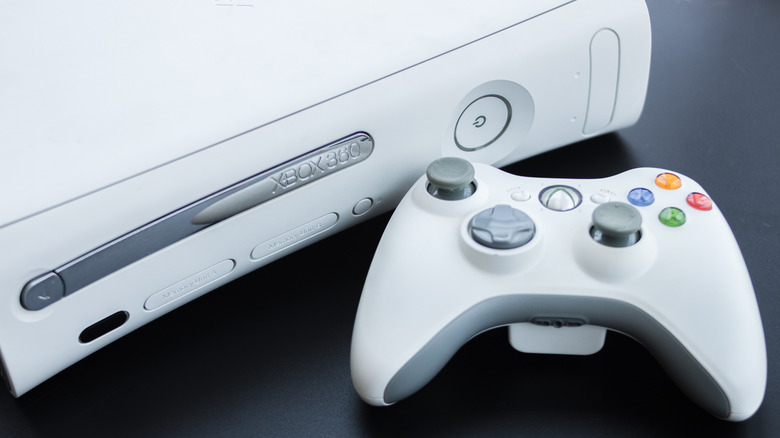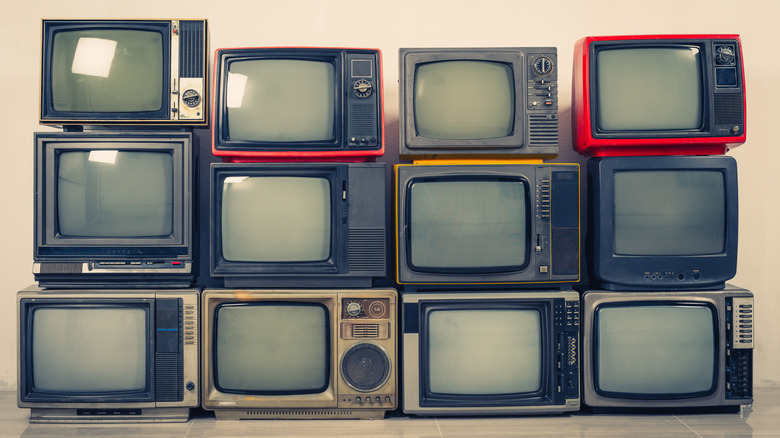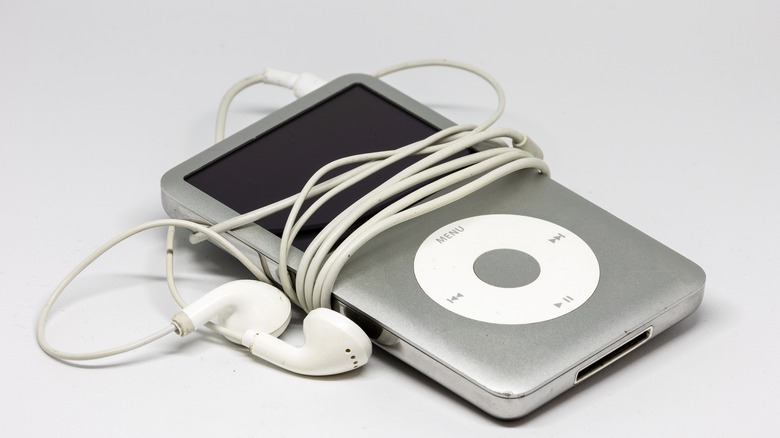5 Hidden Features On The Xbox 360 You Should Know About By Now
While it didn't quite win the seventh-generation console war overall, the Xbox 360 was unquestionably the biggest game console here in the United States. This was due to the number of excellent games it had, of course, but it was also thanks to the user-friendly design of the console and its software. Since Microsoft already had plenty of experience in the usability department, setting up and using an Xbox 360 and an Xbox Live account was pretty easy.
Much like other Microsoft-backed devices, though, the Xbox 360 had some hidden depths you may not have caught if you didn't know where to look for them, much like the various hidden apps in the back end of Windows. Some of these features have become standard on current-gen consoles, but we should never forget that the Xbox 360 was the first one on the scene, granting users' wishes with unexpected, yet welcome bouts of functionality and flexibility.
Multi-display output
Gathering a group around a single TV can be claustrophobic. If you were gaming on the Xbox 360, however, and happened to have a spare TV lying around, then you had a very simple solution to this cramped conundrum: multi-display output. With this feature, instead of having to muscle through the crowd for a glimpse of maybe one corner of the screen, players can join the fun from the comfort of a separate TV.
Through the use of a composite cable, you could plug your Xbox 360 into multiple RCA and HDMI inputs simultaneously. The Xbox 360 would mirror the display to all connected TVs, allowing you to witness the action from multiple spots at once. The catch was that this feature only worked with standard definition output, but it's not like super-duper-high-def was the average back then anyway.
Thumb drive installation
The hard drive that came with the mid-range Xbox 360 model was sufficient to install one or two games and relevant updates, but not quite beefy enough to hold onto multiple triple-A releases simultaneously. Physical discs were still the predominant format at this point, and digital game downloads were not yet mainstream. However, if you were in dire need of additional space, the console's USB ports did provide a solution.
Thanks to the Xbox 360's Microsoft-made framework, the console was naturally compatible with portable USB-based storage, i.e. thumb drives. Just plug one into a USB port, and you can store all of your vital game files. Actually running the game off a thumb drive is a bit of a toss-up, depending on the device's memory capacity, but they were good for backup storage if nothing else. Incidentally, Microsoft did market its own Xbox-branded thumb drive for this purpose with help from SanDisk, but it was a bit overpriced and generally unnecessary, as a generic thumb drive worked just fine.
USB keyboard support
Entering text on a gaming console has always been an absolute slog. Entering emails, passwords, and messages with a controller-operated virtual keyboard is tedious. However, in recent generations, the Xbox 360 was one of the few consoles that provided a brief respite from the horrors of letter-by-letter text entry with a remarkably simple solution.
Thanks to the four USB ports located conveniently at the front of the Xbox 360 console, you could plug any generic USB keyboard right in and use it as a faster means of text entry. No software limits, no installations- just plug it in and you're off to the races. There was also an optional texting pad add-on for the Xbox 360 controller, but it was a bit stiff and unwieldy.
Optional iPod support
Microsoft and Apple have butted heads in just about every possible area of the tech sector sine they began competing. Generally speaking, their products aren't exactly compatible. There was one instance, though, where a user could connect an Apple device with a Microsoft one, and surprisingly, it was in a realm that Apple didn't usually bother with — console gaming.
For whatever reason, the Xbox 360 featured connected streaming support, specifically for Apple iPods. It wasn't included with the console natively, however. You would need to download the feature from the Xbox Marketplace catalog. Once you had it though, you could plug an iPod into your Xbox 360's USB ports and stream music from it to the console and, by extension, your TV. It was a nifty way to turn your Xbox 360 into a stereo. It was also a miraculous meeting between two tech giants that ordinarily would never happen.
Order pizza
It's no secret that the Kinect, Microsoft's attempt at the Nintendo Wii's money-printing motion control shtick, didn't exactly set the world on fire. Games built around it were rather middling in quality, and that's on the assumption that you could get the thing to work properly. In an effort to make the Kinect more appealing, Microsoft tried lots of little deals and gimmicks that worked in tandem with its established features like motion capture and voice commands.
One of the most amusing gimmicks that utilized these features came about in a partnership with Pizza Hut. Utilizing the official Pizza Hut app on the Xbox 360, you could create a pizza of your preference with the Kinect's motion and voice controls, then order it from your local Pizza Hut location for delivery. Was it faster or more convenient than just picking up a phone and asking for a pizza? Not really! But it was definitely a nifty thing you could do when the interest struck.