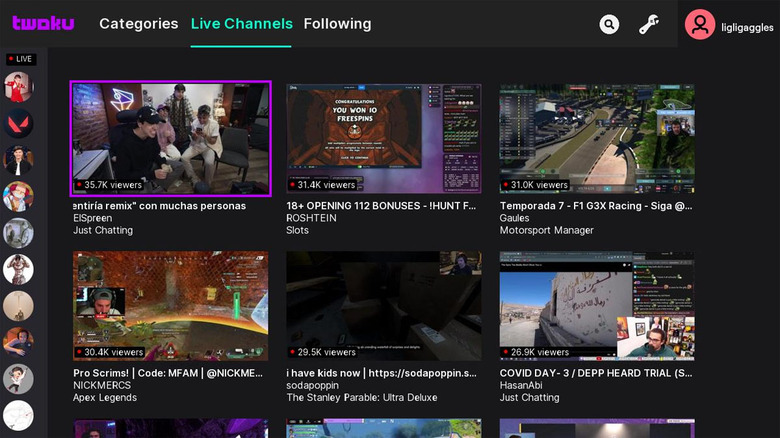How To Find And Watch Twitch On A Roku Device
Twitch is one of the most popular live streaming services around, and it's a must if you want to watch your favorite streamer play the latest games. It's a staple on consoles like the PS5, Xbox Series X|S, and even the Nintendo Switch. Even Roku used to offer Twitch as a free channel for owners, but that's no longer the case.
While there's no longer an official way to watch Twitch on Roku, viewers aren't locked out of the live streaming platform for good. If you're fine with simply watching a stream without official support from Roku or Twitch, then there are a couple different ways to make that happen rather fast. Roku lets you add channels through a code, even if they aren't available in the store, so you can start watching a stream in a matter of minutes if you know exactly what to enter in, and where to do it.
How to watch Twitch on Roku
There are two different routes for people to take when it comes to watching Twitch on Roku. If you've already watched Twitch through the official app when it existed, you'll be able to get it again. This only applies to people who have previously installed the app in the past. It will not apply to somebody who is trying to watch Twitch for the first time on their Roku account.
For those that already downloaded the Twitch app previously (before it was removed from Roku devices in 2017), you can go to the Roku website and log into a Roku account. From there, under Manage Account, select "Add channel with a code" and enter "twitchtv" to add the channel. Roku will notify you that it is a "non-certified channel," but you can confirm and then select "Yes, add channel" from the confirmation, and you should be all set.
Doing all this will redownload the app for you, but you will have to ignore some warnings from Roku. This shouldn't be an issue as it's just letting you know it's no longer a channel "certified" by Roku. After that, you're all done. The app will be available in your list of channels, and all you'll have to do is log into your Twitch account and start watching again. If you've never downloaded the official Twitch app in the past, you'll have to go down a different path.
How to watch Twitch without the official app on Roku
You're still in luck if you've never downloaded the original Twitch app because there's an unofficial method to start watching streams. Aptly titled "Twoku," a portmanteau of Roku and Twitch, this is an app that lets you log in and watch Twitch streams on your Roku set. You add this channel the same way you would re-add the official Twitch channel, but through a different channel code.
From that same "Add channel with a code" menu under your own Roku account, you instead will type in either the "TWOKU" or "C6ZVZD" code, and then follow the same confirmation process.
You'll again have to confirm you want to download the channel by ignoring the warning given by Roku. However, you're good to go after that. This isn't an officially supported channel, so it's not vetted by Roku. This could mean the support could end abruptly due to a change on Twitch's or even Roku's end, so just keep that in mind if you lose access to the app in the future.
Navigating the Twoku app will feel almost like the regular Twitch app if you're familiar with it. You'll have access to chat, emotes, and even VODs, so it's a lot like the real thing.