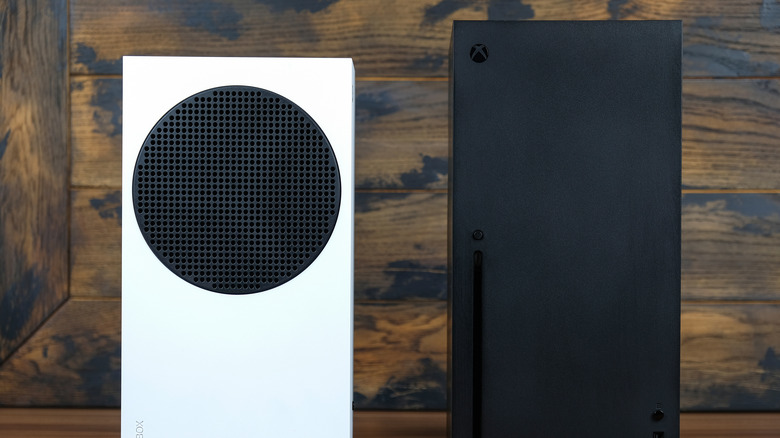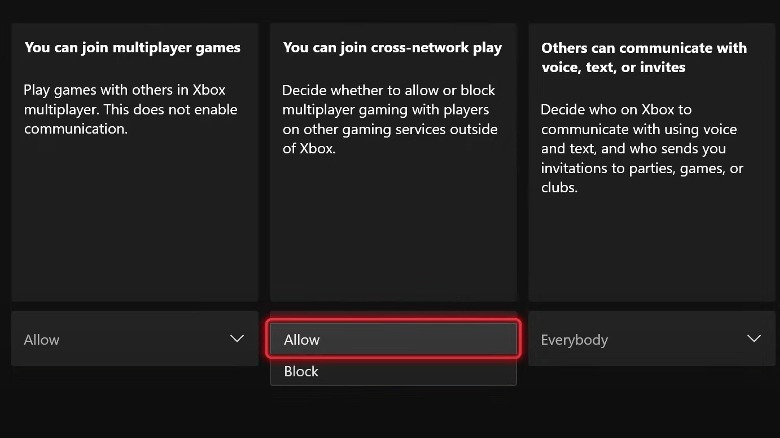How To Stop Crossplay On Xbox One And Xbox Series X/S
The modern gaming environment is substantially more interconnected than it was in years prior. Back in the day, you were either a Nintendo household or a Sega one and never the twain shall meet, even for ports of the same game. These days, though, thanks to the magic of cross-platform play, you can enjoy games with your chums online no matter which platforms you're packing individually.
That said, depending on your personal preferences of platform and gameplay experience, you may not always want to play with users across all platforms if you can help it. Maybe you are playing a shooter on your Xbox console and don't want to go against mouse-aimers, or maybe you feel certain other platforms have worse connectivity that drags the game down. Whatever your reason, it is possible to isolate your online gaming experience strictly to one family of consoles, the Xbox family in this case.
Why would you turn crossplay off on your Xbox console?
All game consoles in the Xbox family, including the Xbox One, Xbox Series X, and Xbox Series S, share the same online gaming ecosystem. If you're playing online games on an Xbox console, you're matched up against other Xbox console players first and foremost. If you have crossplay enabled, though, your online lobbies will also populate with players from other platforms and families. Depending on the game, you could see players from PlayStation consoles, PCs, Nintendo Switch, and even mobile devices.
For the most part, subtle differences in platforms are negligible, but again, depending on the game you're playing, those negligible differences may become more overt. If, for example, you were playing "Fortnite" with a team of touchscreen-using mobile players against a team of PC-based mouse-aimers, odds are good you're going to have a rough go of things.
By disabling crossplay on your Xbox console, you ensure that only players using the same hardware as you will populate your lobbies. The only downside to that is that it may take a little longer to get a game going since you'd be scanning exclusively for players who also have crossplay disabled.
How to disable crossplay on your Xbox console
If you want to disable crossplay on your Xbox console, the matter is as simple as flipping a switch in your console settings. The switch in question is a bit buried under a few menus, but once you know where it is, you can turn it off or on at your leisure. Note that the following directions are the same whether you're using an Xbox One or Xbox Series X/S.
- Press the Xbox logo button on your controller to open the guide menu.
- Navigate to the Profile & system tab on the far right.
- Select Settings.
- Under the General tab, select Online safety & family.
- Select Privacy & online safety.
- Select Xbox privacy.
- Navigate and select View details & customize.
- Select Communication & multiplayer.
- Highlight the second drop-down from the left, the box above which will be titled either "You can play with people outside Xbox Live" or "You can join cross-network play."
- Open the drop-down and switch it to Block.
If you went through this whole process while you had a game open, you may need to restart the game for the changes to take effect. As long as the option is set to Block, you will only join multiplayer games with other players on Xbox Live, i.e. players on Xbox consoles. If you ever want to turn crossplay back on, just follow the steps again to find the toggle and switch it to Allow.