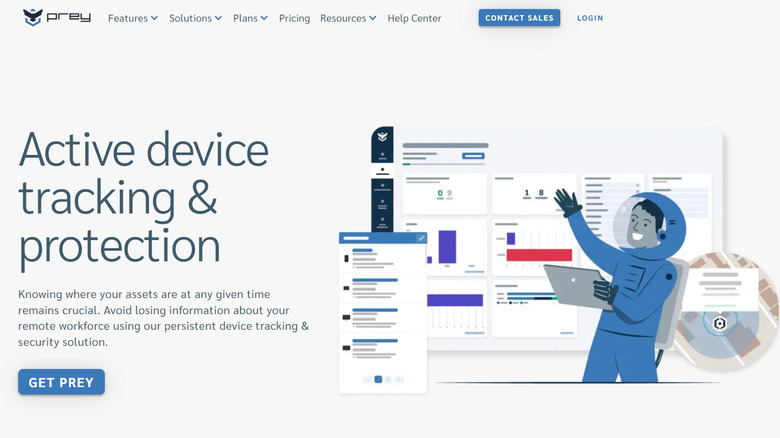The 5 Best Anti-Theft Apps For Android
In today's world, where smartphones have become an essential part of our lives, the risk of losing or having our devices stolen is a constant concern. That's where anti-theft apps come into play to provide an added layer of security and peace of mind, as they are specifically designed to protect your Android devices from theft and help you recover them if they go missing. While some Android devices already have built-in options like Samsung's SmartThings Find, dedicated anti-theft apps offer a range of features that can significantly enhance our smartphones' security and tracking capabilities.
Not only will these apps provide location tracking but also offer additional functionalities that can aid in the recovery of lost or stolen phones. They act as a silent guardian, waiting in the background to spring into action when unauthorized access is detected. This proactive approach ensures that you have the best possible chance of retrieving your device if it falls into the wrong hands.
The following five apps all offer a comprehensive set of features tailored specifically to address the challenges of phone theft — often including methods of remote control, automatic alerts, photo and video capture, and even sound recording. These capabilities enable you to gather evidence, identify the culprits, and increase the chances of successfully recovering your device.
Google Find My Device
The Google Find My Device app offers a range of features designed to help users locate, secure, and manage their lost or stolen Android devices. The app allows users to view the location of their lost device on a map, and if the current location is unavailable, the app displays the last known online location, providing valuable information to track the device.
Additionally, it offers indoor maps for large buildings, making it easier to locate devices within places like airports or malls. One of the standout features of the app is the ability to play a sound at full volume on the lost device, even if it is set to silent — this can help users identify the device's location when it's nearby and aid in its recovery.
For added security, the app allows users to lock their lost Android devices remotely. They can also add a custom message and contact information on the lock screen, allowing honest finders to get in touch. In more severe cases, the app offers the option to erase the device remotely, ensuring the protection of personal data.
To use the Google Find My Device app, sign in to your Google Account and ensure your device is connected to mobile data or Wi-Fi. The app can be accessed through a browser or the Find My Device app on another Android device. The app offers its features free of charge, making it accessible to all Android users without any additional cost.
Prey
Prey is a must-have app for Android users offering an array of features to protect your device from theft and loss. One of its key strengths is securing multiple devices, including laptops, iPhones, and Android tablets, with different security features tailored for each platform. Prey's control interface is accessible through the Prey website, allowing you to manage your devices and track their location remotely. Through the website, you can also capture the device's IP address, activate the camera, sound an alarm, send messages, and lock the device. These features provide users with various tools to locate their devices and protect their personal information.
One unique aspect of Prey is its approach to securing devices, which allows you to select multiple actions from a menu and perform them simultaneously. However, this approach may be slightly confusing for users accustomed to activating features individually. Additionally, Prey offers the ability to activate or deactivate anti-theft tools via SMS commands, providing an alternative control method. The app also includes a unique camouflage mode, which can deter thieves and increase the chances of recovering a stolen device.
Prey offers a 14-day free trial to explore its features. For users requiring more advanced features or protection for additional devices, Prey offers subscriptions starting at $1.10 per month per device.
Cerberus
Unlike most security apps, Cerberus is unavailable on the Play Store because of Google's policy against apps requiring SMS and call log permissions. However, the APK can be downloaded from the Cerberus website.
Cerberus offers a wide array of features that make it an excellent anti-theft app. It provides precise location tracking, allows users to lock their devices remotely, sound alarms, display custom messages on the screen, capture photos and videos, record audio, and even wipe data if necessary. These comprehensive features provide users with powerful tools to protect their personal data and increase the chances of recovering their devices.
One of the unique aspects of Cerberus is its ability to survive even in challenging situations. The app can be installed as a system app on rooted devices, allowing it to persist even after a factory reset. This feature ensures that Cerberus remains active and continues to provide anti-theft functionality. Furthermore, Cerberus is designed to work without an internet connection by utilizing SMS control, making it reliable even in scenarios where the device doesn't have access to mobile data or Wi-Fi.
The app is also compatible with Android Wear smartwatches, allowing users to control certain features directly from their wrists. Cerberus is a paid application at $5.50 per year for one device but provides a free trial to test its capabilities.
CrookCatcher
CrookCatcher is another Android anti-theft app that provides robust features to enhance the security of your device. One of the most helpful features of CrookCatcher is its ability to capture photos discreetly when someone attempts to unlock your phone using incorrect passcodes. These photos, along with the GPS location of your device, are sent to you via email, allowing you to identify potential thieves and aid in the recovery process.
The app offers essential features free of charge, including capturing photos, obtaining location information, and sending alert emails. However, there are also additional Pro features available for those who want more advanced functionality. These features include capturing multiple photos using both cameras, recording sound clips, sounding alarms, displaying messages to thieves on the lock screen, employing a fake home screen, detecting break-ins, app locking, disguising the CrookCatcher icon, hiding alert notifications until unlocked, and enjoying an ad-free experience.
The essential features of CrookCatcher are available for free, making it accessible to a wide range of users who want to protect their Android devices. The Pro features, which offer advanced functionality, come at a cost presented in-app.
Lockwatch
Lockwatch is a discreet app that operates in the background and captures a photo using the front camera whenever an incorrect unlock code is entered on your phone. It stands out as a great anti-theft app because of its ability to send you an email containing the intruder's photo and GPS location without their knowledge. This feature allows you to identify the person who attempted to access your phone and provides valuable information for recovering your device. Lockwatch operates only when an incorrect code is entered and refrains from sending an email if the correct code is entered within 10 seconds, avoiding false alarms.
Lockwatch also offers a premium version that provides additional functionalities for a fee. Upgrading to Lockwatch Premium grants you access to features such as detecting SIM card changes and retrying sending emails if there is no data connection. The SIM card change detection feature sends an email with a photo and location when a new SIM card is inserted, along with details like the phone number and network provider.
As an anti-theft feature, the app also captures three photos of the intruder, taken one second apart, providing multiple angles of their face. It also records a 20-second sound clip using the phone's built-in microphone, which is included as an MP4 audio file in the email.