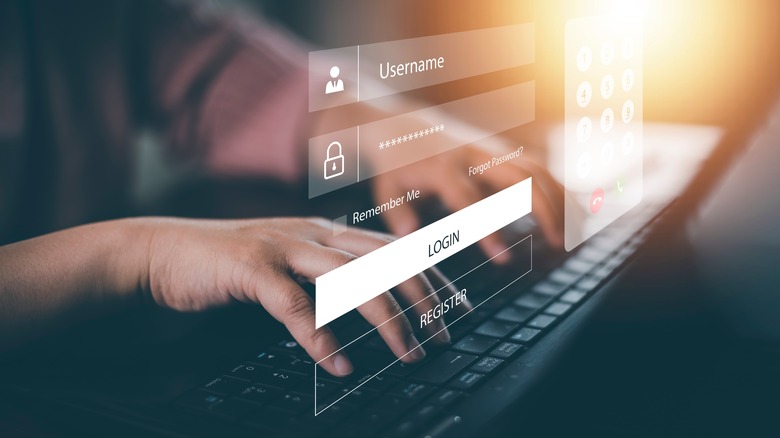11 Free Apps Every Mac User Should Have Installed
Macs already come preloaded with a ton of extremely useful free apps that can make using your device for personal or professional tasks easy, fun, and efficient to use. However, what most people probably don't know is that there are also dozens of apps that you can download for free from the App Store and elsewhere that can help improve your workflow even more!
Every day new native apps are being added for macOS, so it's important to stay informed of what's coming down the pipeline that can make your Mac work even better. These apps can really augment a Mac user's overall experience — even if they are not always the most well-known or recognizable.
What's more, these free apps come in all shapes and sizes too. Whether you're looking for organizational apps, optimization tools, or video editing software, there's a plethora of options out there that are available to help get you the most use out of your Mac. These 11 completely free apps are a great starting list, and frankly, it's incredible how many more there are out there beyond them.
Grammarly
If your career involves a decent amount of writing, or even if you're just a prolific email wizard, you might already be familiar with Grammarly. However, most Grammarly users tend to be familiar with this spelling and grammar software via its very popular Chrome browser extension. While the Chrome extension, which is free to download and use in its non-premium incarnation, is already a highly effective tool for improving your writing and catching pesky typos or grammatical errors, the Grammarly app proper can also be incredibly helpful for anyone who spends all day at a keyboard.
The best part is, of course, that the Grammarly desktop app for Mac is completely free. Like the Chrome extension, the Grammarly app has a premium option you can opt for if you so desire that gives you some added perks. However, the free version works exceptionally well and can proofread anything that you do on your desktop that doesn't involve Chrome or your web browser. From emails, documents, presentations, and more, Grammarly is really essential, particularly for those of us who end up strapped for time and need to do a quick spell check before moving on to the next project.
ClearVPN
When it comes to VPNs, or Virtual Private Networks, there are quite frankly a ton of different options out there, and it can oftentimes be rather difficult to parse which option is best for you. For a no-muss, no-fuss, easy-to-use, and user-friendly VPN, ClearVPN is a fantastic option that is completely free to download for Mac users. What's more, the app's functionality is really great and easy to figure out, even if you've never before dabbled in the world of VPNs. Having a VPN that caters to first-time users can help put your mind at ease, and ClearVPN definitively understands that.
Though its VPN server pool is a bit limited, ClearVPN has focused its energy on providing excellent high-speed usage to a smaller group of servers rather than going too broad out of the gate. The program itself is extremely user-friendly and the app is equally easy to download, both of which make it feel intuitive to use. While the free version of the Mac app is very serviceable and includes unlimited bandwidth, you can also go for the paid version to get some extra perks like quick connect features for streaming and gaming.
Zoom
During and after the pandemic, nearly every office worker became entirely too familiar with Zoom. Thankfully, Zoom is an immersive, great, reliable, and easy-to-use video conference software, which quickly made it the go-to standard for virtual meetings back when the majority of the world was working remotely. Of course, many of us still work from home or remotely, and this can make Zoom a continuing presence in our lives, whether we're scheduling meetings ourselves or are simply inundated with meeting invites.
However, if you've only ever used Zoom through your browser, now is a great time to download the free app for Mac desktops. Downloading the Zoom app really helps make virtual meetings even more streamlined and easy. Not only can you store all of your meeting invites in one place, but the Zoom app makes it really easy to record meetings and save them directly to your desktop or a cloud server, as well as schedule and send meeting invites. Though this may feel like a no-brainer, it really is worth taking a few minutes to download the free Zoom app for Mac just for ease of use in a highly remote world.
LastPass
It's safe to admit that nowadays we all have to keep track of way too many passwords. We have passwords for our phones, computers, bank accounts, streaming platforms, and so much more. In addition to having to remember all of these different passwords, the threat of hacks and identity theft is increasingly prevalent, meaning that, more often than not, we're creating unique passwords for every single platform we use. While there are password-saving functions on iPhones and certain web browsers, these functions are often also susceptible to hacks.
Luckily, LastPass is a great alternative that can store all of your passwords safely and securely. While there is a premium version of this app as well, the free version of the LastPass app does a great job of keeping all your passwords in check.
The app can be used to store payment information as well. From the app, you can also sync up your other devices so that they all have access to the same password information, and you can even have the app generate strong passwords and remember them for you, so you'll never have to worry about a hacker cracking an easy-to-guess password ever again.
Handbrake
If you're someone who works with video files extensively but is exhausted by having to convert videos from one file to another over and over again, Handbrake is a must-have for your Mac. This app is a fantastic, free, and open-source tool that can convert videos from nearly any format to any other modern supported format. The best part of Handbrake is that it's relatively easy to use for complete newcomers to video file conversion but also has enough bells and whistles for anyone who needs more advanced conversion tools.
You can get started using Handbrake almost immediately after you download the free app by choosing and creating a profile that's perfectly optimized for your Mac. What's more, Handbrake can convert most video files, including DVD or BluRay sources that do not provide copy protection, and output them into MP4 formats (in addition to many others). You can also create a title, chapter, and range selection while applying video filters like Grayscale.
VLC
At one point or another, we've all been in a position where we need to access a file, but our computer isn't properly equipped to open it. This tends to happen a lot not just for documents, but also for video files. If you're someone who works extensively with videos, either in a clip or full-length form, you probably know this pain all too well. That's why it's imperative that you download the legendary VLC media player app for Mac.
This free and open-source media player software got its incredible reputation for being able to play almost any type of video file, including DVDs. This can be extremely helpful if you're trying to futz around with something like QuickTime player or watch something in a browser, but the file is proving difficult to read. VLC provides peace of mind in this regard, as it can truly play almost anything with ease and simplicity.
OnyX
Older Macs have an unflattering reputation for slow running speeds, like all aging hardware. Between battery issues and storage concerns, it can be really surprising to watch your once brand-new Mac computer turn into a glorified paperweight as its speed and capabilities slow down drastically. Luckily, there are a lot of options out there for optimization software that can counteract this problem.
As far as free software goes, OnyX is really the best option out there. OnyX is a multifunctional utility app that you can use to run a variety of maintenance and cleaning tasks, including deleting bloated caches, problematic folders and files, and so much more. This helps keep your Mac running smoothly and can help extend its lifetime. The best part is, OnyX is actually pretty simple to use and relatively user-friendly, even if this is your first time dabbling with an optimization program.
Amphetamine
One issue that is constantly plaguing many Mac users is battery life and forced sleep triggers. Particularly for older desktops or laptops, the battery can begin to drain really quickly, especially if you're someone who needs to have a lot of different tabs or programs open simultaneously. What's worse, forced sleep triggers send your Mac to sleep during prolonged periods of inactivity, which can interrupt workflow severely, and the consequences can also be serious if an important download is interrupted. Luckily, there are free apps like Amphetamine that can help alleviate this concern.
Amphetamine is a free app that can be used to either keep your Mac awake indefinitely or while a vital file is downloading. You can also use the app's built-in triggers to keep your Mac awake while a specific app is running. For more advanced users, Amphetamine can do a whole lot more. You can set triggers related to a particular IP address or Wi-Fi network is connected, while a USB or Bluetooth device is plugged in, or when your battery power is above a certain threshold. In addition, the app is entirely free and doesn't have ads or in-app purchases.
Latest
The Mac App Store does an outstanding job of keeping users informed about which of their apps need to be updated and what each update will include. However, if you're a Mac user who downloads programs, apps, and other types of software that require updates outside of the App Store, then the process of making sure your computer is completely up to date on all fronts can become extremely taxing and frustrating. Latest is a great, free solution to this problem.
Latest is an entirely free and open-source app that double-checks to make sure that all of your apps are up to date. It's really easy to use, and you can get a really quick overview of which apps have changed via updates and which ones still need to be updated. This app is also compatible with touch bar support for Mac laptops, making it super convenient and easy to use. Since we all know how unfortunate it can be when you forget to get an important update for your Apple devices, Latest proves itself to be an essential download for all Mac users.
CopyClip
Not every great app for your Mac is going to be the most flashy or fun, but even the most basic apps can really improve your workflow if they provide a useful function. For anyone dealing with huge amounts of data entry, repetitive copy and pasting, or just general word processing, CopyClip is a must-have in this regard. The app essentially only does one thing to improve your workflow, but it does it better than almost any app on the market.
CopyClip is an efficient clipboard manager that you can view on the side of your menu bar. Without you having to do anything, the app automatically stores everything you've copied so you can paste it again whenever necessary. CopyClip can store up to 230 clippings, has options that allow you to paste clippings with the original formatting, adds great keyboard shortcuts, and includes settings that allow you to exclude certain apps and programs that you do not want to have CopyClip save. Overall, it's just a really well-designed program that's easy to use and highly effective.
DaVinci Resolve
Most Mac computers already come with a pre-downloaded and completely free-to-use video editing software: iMovie. While iMovie has a lot of great, basic functionality that's perfect for editing together slideshows or small family videos, there's a lot that can be limiting about this software. Of course, it's easy to go out and find a more premium, effective video editing software like Final Cut Pro or Adobe Premiere Pro, but these programs can be extremely expensive to license.
Thankfully, Mac users can also try out DaVinci Resolve, a completely free video editing software with a lot of functionality, even in its basic, non-premium form. Like many pieces of video editing software, DaVinci Resolve does have a premium, paid version of the app, but the free version works exceptionally well and scales up just a bit above iMovie. In its free version, DaVinci Resolve offers color correction, 8K editing, and visual effects all in one place.