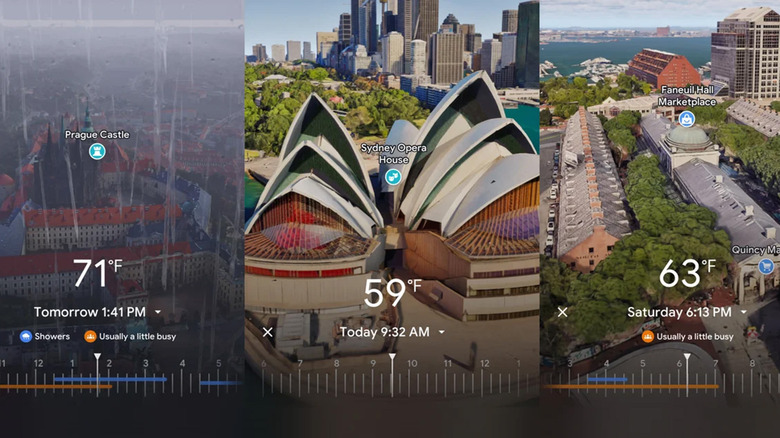Google Maps Starts Rolling Out Glanceable Directions, Adds 500 Landmarks To Immersive View
Google is rolling out a slew of Google Maps updates for users around the world, including those who use it to get around on foot in addition to using cars. One of the notable updates is Glanceable Directions. Everyone who uses their phone to navigate has wasted time going through a number of menus just to see what their next turn is. The new Glanceable Direction feature that's rolling out seeks to eliminate that. Directions and your estimated time of arrival will be displayed on the lock screen of your device. Google also notes that the route will update automatically if you take another turn.
That feature has obvious usability benefits for people who are driving, walking, or biking and don't want their faces glued to their phones just so they won't get lost — Google says the feature is particularly useful for those routes you travel frequently, but need just a tad bit of turn-by-turn help from the app. This feature will be available later this month on iOS and Android.
Virtual tourism on Google Maps
Quick directions are the reason a lot of people use Google Maps, but the platform is more than a glorified GPS app. Google says that it has added more cities and landmarks to its Immersive View mode. This mode allows you to see a virtual three-dimensional view of well over 500 landmarks around the world, as well as the cities of Amsterdam, Dublin, Florence, and Venice.
While Google says you can use this feature to familiarize yourself with a place before you visit, sometimes it's just fun to virtually fly around different landmarks and places in the world for a bit of virtual tourism. The views also include real-time weather data and restaurant information where available to make the most out of future trips. Immersive View is powered by an AI network, developed by Google, that connects images of a particular city into a seamless 3D environment. The new cities are available to view today through Google Maps.