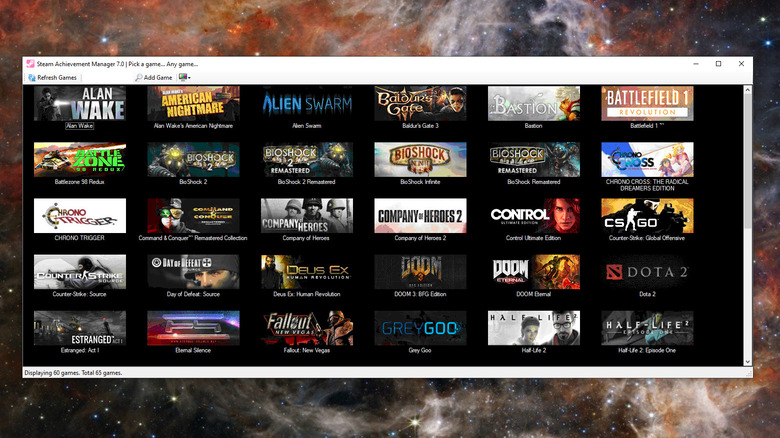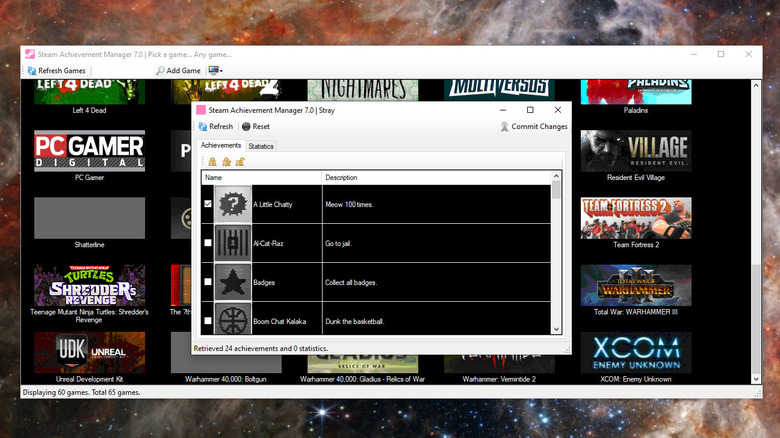Game The System And Get Any Steam Achievement You Want With This Hack
PC gaming can be a source of great entertainment and frustration. Some players might enjoy simply playing through a particular game, seeing all of the sights and sounds before finally reaching its conclusion. However, there are others who seek to unlock any and all achievements for that vaunted 100% completion rate. While some might be content with slowly grinding away and reading guides that walk through every variable, there is another means of unlocking achievements on Steam that skip all of that busy work and cut right to the chase — though the mechanism isn't exactly endorsed.
Known as the Steam Achievement Matnager (SAM), this open-source program is able to automatically unlock any and all achievements on Steam, though caution should be used if one chooses to utilize the application, as certain aspects may break the terms of service. In other words, care and consideration should be practiced if one is planning on using Steam Achievement Manager.
Steam Achievement Manager can unlock and lock Steam achievements
Originally released way back in 2008, Steam Achievement Manager is available for download at GitHub. Acting outside of Steam, SAM comes as a compressed file, meaning that one needs to unzip the program and extract its contents in order to properly use it. At this point, users may recognize two different executables, with one being listed as SAM.Picker.exe and the other being SAM.Game.exe. Of course, only one of these programs is the one that is used, with the former being the proper choice — SAM.Picker.exe, as the SAM.Game.exe is the file that allows the Steam Achievement Manager to tap a specific game. Upon its launch, SAM will query the system and populate a list of Steam games and their corresponding achievements.
If you're having trouble locating a specific game, mosey on over to Steam DB where you can find the pertinent information. From there, simply cut and paste the specific AppID into SAM to see the newly refreshed achievements. Once the Steam Achievement Manager has dialed into a specific game, simply peruse the list and click any achievements you might be interested in unlocking instantly. In addition, SAM can actually do the opposite of unlocking, allowing you to lock previously attained achievements if you're so inclined.
Things to consider before using Steam Achievement Manager
Needless to say, Steam Achievement Manager is a novel way of getting those hard-to-earn achievements, but it's not without risk. Though there aren't any present-day complaints about bans resulting from the use of the application, you should definitely be aware that SAM isn't endorsed or condoned by Steam. Questions often surface in the Steam forums about the matter, and the general consensus is that while it appears safe to use, there's always the chance you may end up penalized in one way or another.
Besides worrying about whether or not you might be banned for using SAM, there is also the social stigma that may come with using the program. Most of the time, achievements are meant to be the light at the end of the tunnel of a game. For that reason, simply using a program that instantly unlocks achievements may not be the most honorable thing. If your profile is set to public, there's always the chance someone may analyze your achievements and find evidence that you've used SAM, leading to ridicule or accusations that you're a cheater.
That's not to say there's never a good reason to use SAM, however. Some Steam users report the occasional bug in which a properly-earned achievement isn't given to the user following the completion of the task. In that case, you could use SAM to manually give yourself the achievement you earned, though doing so with the knowledge that there's always the chance it could come back to haunt you in the future.