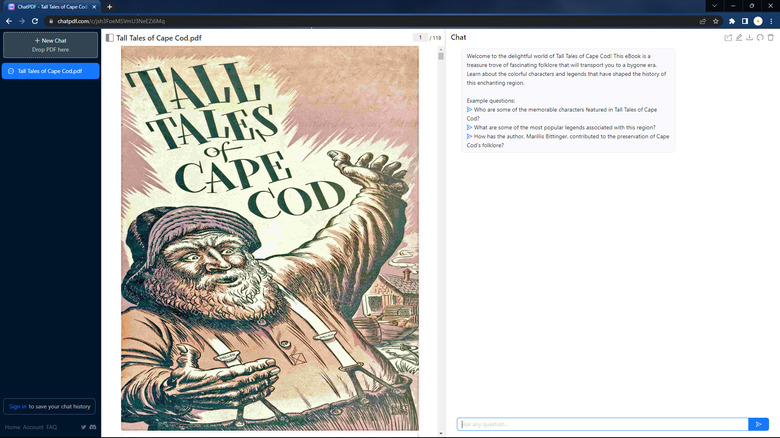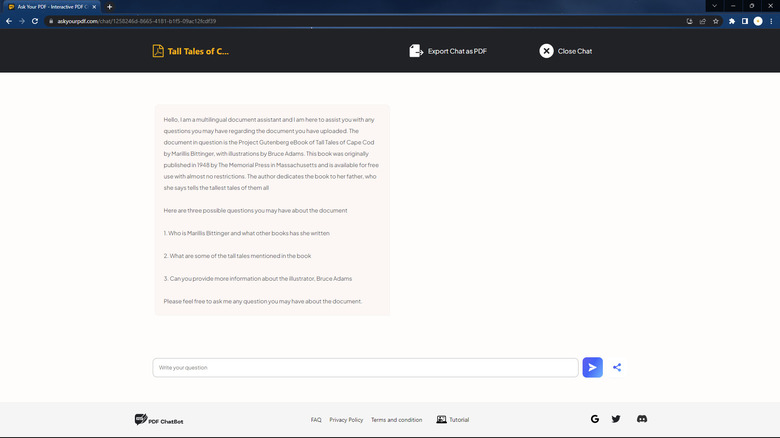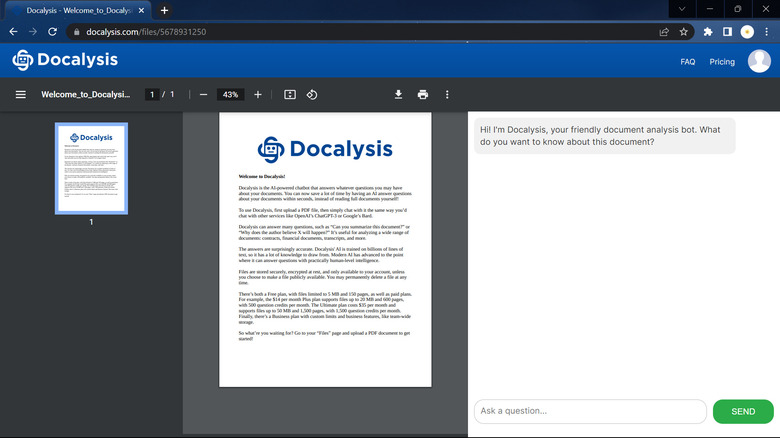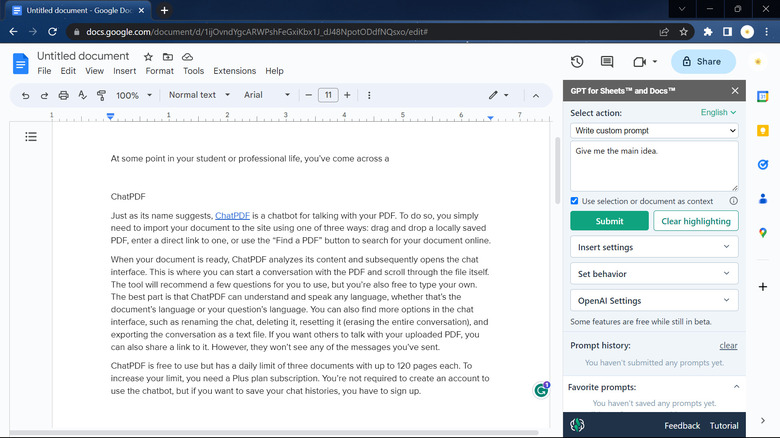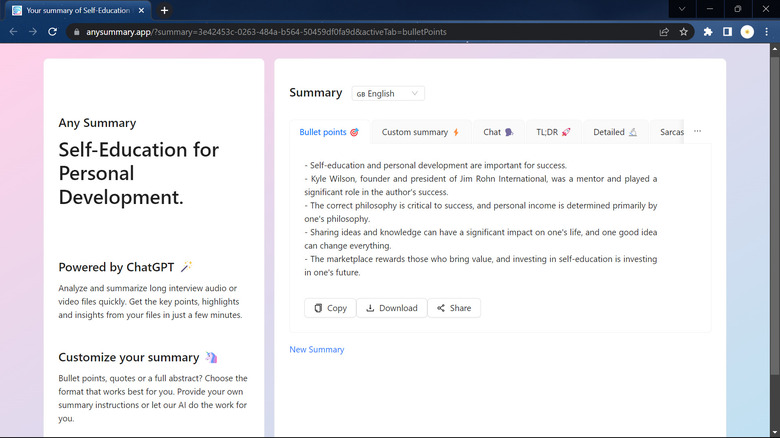5 ChatGPT Apps That Can Read Your Docs & PDFs, Then Analyze Them For Reports
Being a student or professional means you'll be working with documents most of the time. Whether that's creating a report from scratch or generating a summary out of an existing one, you'll be spending your days reading pages upon pages of content. Fortunately, there are already artificial intelligence tools like ChatGPT that make it a whole lot easier to do so.
ChatGPT can help you with a wide range of document-related tasks, such as writing a bullet-point summary, elaborating on a specific topic of the document, and answering various questions you have about the content. However, there's a catch. You can't upload files to the platform. You either need to paste the entire document to the chatbox or upgrade to the Plus account that gives the platform access to online files and web pages. The good news is that you can find a bunch of ChatGPT-powered document chatbots online, where you can easily import your document and talk with it like how you would on ChatGPT. We've compiled five of these ChatGPT-based tools for your convenience.
ChatPDF
Just as its name suggests, ChatPDF is a chatbot for talking with your PDF. To do so, you simply need to import your document to the site using one of three ways: drag and drop a locally saved PDF, enter a direct link to one, or use the "Find a PDF" button to search for your document online.
When your document is ready, ChatPDF analyzes its content and subsequently opens the chat interface. This is where you can start a conversation with the PDF and scroll through the file itself. The tool will recommend a few questions for you to use, but you're also free to type your own. The best part is that ChatPDF can understand and speak any language, whether that's the document's language or your question's language. You can also find more options in the chat interface, such as renaming the chat, deleting it, resetting it (erasing the entire conversation), and exporting the conversation as a text file. If you want others to talk with your uploaded PDF, you can also share a link to it. However, they won't see any of the messages you've sent.
ChatPDF is free to use but has a daily limit of three documents with up to 120 pages each. To increase your limit, you need a Plus plan subscription. You're not required to create an account to use the chatbot, but if you want to save your chat histories, you have to sign up.
AskYourPdf
While AskYourPdf is named as such, it actually supports other formats like TXT, EPUB, PPT, CSV, and RTF. It works like the standard document chatbot that analyzes your document's content and automatically redirects you to the chatbot. In the chat interface, you'll first receive an overview of the document, including the title, author, and publication details (if there are any mentioned in the PDF). Then, like ChatPDF, you can choose from the suggested questions, or if you prefer to ask your own, you can simply type your question in the message field and hit send. Unfortunately, AskYourPdf doesn't save chat sessions. The chat will be gone after you close the browser tab. However, you can export the chat as PDF, so you can go back to it later.
As of this writing, AskYourPdf is completely free to use and requires no account signups (but there is a premium version already in the works). You can currently use the tool with as many documents as you'd like as long as each one is not bigger than 40MB. The downside, however, is that the site keeps your document in its database for 90 days. To delete your file right away, you'd have to manually remove it by going to askyourpdf.com/delete and pasting the document ID (found in the URL of the chat).
Docalysis
Docalysis looks like any other document chatbot at first glance. But what makes it stand out is the detailed responses it offers users. Every time you ask a question, not only does it give you the answer but it also specifies which page of the document it acquired the information from. The best part is that if you decide to read more about that certain content, you won't have to leave Docalysis. Its chat interface features the chatbox on one side and the document on the other, making it more convenient for you to talk to the AI and read the file at the same time. Another great feature of Docalysis is its embedded code for documents. Think of it like embedding Instagram or YouTube on your webpage, but instead of posts and videos, you'll get a Docalysis chat interface on your website that allows visitors to chat with specific files.
Aside from PDFs, you can also use TXT and CSV formats with Docalysis. However, there is a file size limit of up to 5MB for free users. You have to upgrade to the paid plan to import bigger files. Before you can upload a document and use the chat interface, you also need to create an account first.
GPT for Docs
If you're analyzing content on Google Docs more than you're reading PDF or TXT files, then GPT for Docs might be what you need. It's a Google Docs add-on that lets you talk with your document with ease. You can use it for summarizing, extracting the main idea, or getting a more digestible explanation of the content. Unlike other document chatbots, GPT for Docs offers an option to use the entire file or just the highlighted parts, allowing you to get specific results.
On top of analyzing existing content, GPT for Docs accepts any other prompt, from writing and rewriting to changing the tone and translating. Essentially, anything you can ask on ChatGPT, you can do so on GPT for Docs, too. There are also more settings you can configure in the latter, such as choosing a behavior for the AI (e.g., acting as a nutritionist, DIY expert, or dating coach), picking the AI model (e.g., GPT-3.5 or the new GPT-4), and saving prompts in a favorites list.
Unfortunately, while it's free to download and install GPT for Docs, you need an OpenAI API key from a paid account to use the chatbot.
Any Summary
Although document chatbots can give you a summary of your file, they typically don't do so right away. You'd have to manually send a prompt to the chatbot indicating what you want it to do. With Any Summary, however, you won't have to go through such a hassle. Simply upload your document of choice, and Any Summary will automatically provide you with bullet points of the content's key ideas. If you're looking for more than just bullet points, you can also choose from the following summary versions:
- Custom summary – lets you type a prompt specifying how your content should be summarized (e.g. in a paragraph, in 1000 words)
- TL;DR – gives you a one-paragraph summary.
- Detailed – provides a multi-paragraph summary.
- Sarcastic – generates a one-paragraph summary of the content but uses a sarcastic tone.
- Tweet – creates multiple Tweets about the content, complete with hashtags.
- Song – writes a summary in the form of song lyrics.
Aside from summaries, Any Summary comes with a chat interface. Here, you can ask questions about the content like how you would on any other document chatbot. The platform accepts both document files (PDF, DOCS, PPTX, TXT, CSV) and media files (JPG, PNG, MOV, MP3, WAV, MP4, M4A), so you can summarize written or spoken content. Unfortunately, Any Summary is free for only five files per day with up to 100 pages for documents and 15 minutes for audio and video. You'd need a Plus plan to increase your daily limit.