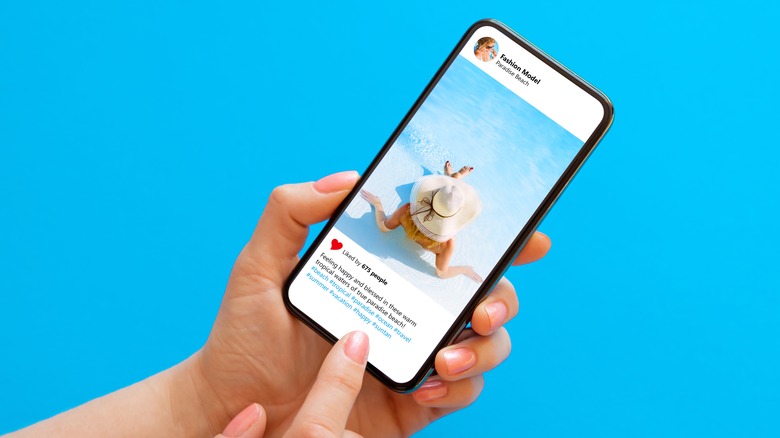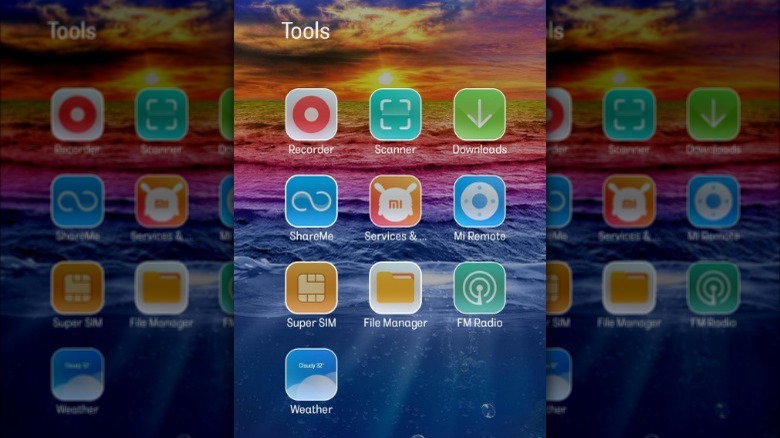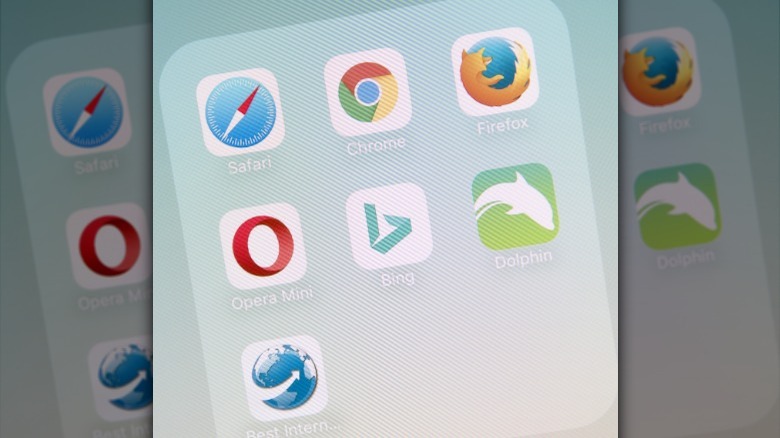10 Android Apps Your Old Or Budget Phone Should Avoid At All Costs
In the rapidly evolving world of technology, our smartphones have become an essential part of our daily lives. But what happens when your trusted companion starts to show its age? Older or budget-friendly phones often struggle to keep up with the demands of modern Android apps, leaving us frustrated with sluggish performance, battery drain, and limited storage space.
Older phones with limited RAM, slower processors, and diminished battery life are especially vulnerable. Among the culprits are well-known applications like mobile games, graphics-heavy social media apps, Google Maps, productivity widgets, and other apps that heavily rely on background data. Despite their useful features and customizability, these apps can push your device to its limit. Some resource-intensive apps can slow down your device or consume excessive battery life, severely impacting performance and shortening the lifespan of your phone.
When using an old or budget phone, it's important to be aware of the apps you install or allow to live rent-free on your phone. If you're tired of sluggish performance, battery woes, and storage constraints, here are 10 Android apps your old or budget phone should avoid at all costs.
Honkai: Star Rail and other resource-intensive mobile games
Graphics-intensive games can put a significant strain on your device's CPU, GPU, and RAM, leading to performance issues and absurd battery drain. "Honkai: Star Rail" is the newest game from miHoYo that's known for the popular games "Genshin Impact" and "Honkai Impact 3rd."
These gorgeous anime-style games have incredible graphics and fun gameplay. However, even simply downloading these games could be the final nail in the coffin for your aging cell phone. The amount of data storage required for modern games has increased drastically since the days of "The Oregon Trail." Mobile games like "Star Rail" state that at least 8 GB of storage space is the minimum requirement to download, but with updates, the file size can get up to 10 GB.
It's not just graphically taxing games that eat up your phone's storage either. Many modern games require several gigs of data all on their own. "Hearthstone," the popular digital card battling game, is a great example. According to the Play Store, the APK file is 175 MB, but after downloading and running the updates, the file size jumps to 6.75 GB of data.
When using old Android phones, properly utilizing resources is key to extending their shelf life. Mobile games may be fun, but be aware of how much data and memory modern games actually use.
Weather, photo, and other widgets and live tiles
Widgets are convenient shortcuts on your phone. They'll allow you to see the weather at a glance, calendar, time, and photos, and even turn your phone into a universal remote. However, widgets can also be sly culprits when it comes to consuming resources on your aging Android phone.
First, widgets are always on and will use your phone's resources in the background. This is a constant drain on your battery and RAM. Weather apps and widgets are usually set to update throughout the day as well. This is handy if you really need to know the weather conditions for the day, but not as useful if it leaves you with a dead phone battery while you're out on a hike.
One important thing to note is that each widget runs its own unique code and user interface (UI). This means that running multiple widgets simultaneously can significantly tie up valuable resources that your device may struggle to handle. Widgets can accumulate a lot of cached data as well, especially if your home screen is filled with them. So periodically clearing the cached data of widgets can help alleviate any excessive storage usage.
A single widget by itself is negligible in terms of battery life, but it can really add up if you use multiple widgets. As with most apps on your old Android, you'll want to "Marie Kondo" your widgets and ask, "Does it spark joy?" or at the very least "Is this widget worth the battery power?"
Instagram and other social media apps with heavy background processes
Instagram is known for its media-rich interface, displaying high-resolution images and videos. Unfortunately, Instagram is also known as a battery and resource-draining monster. Social media apps are a great way to pass the time and keep up with trends, but doom scrolling through your feed, loading stories, and uploading media can consume significant processing power and memory.
The official Instagram app itself is notorious for its resource consumption. It gobbles up substantial system resources and bombards you with frequent notifications, further burdening your phone's performance. Similarly, Snapchat, another heavy social media app, is known for its intensive usage of camera and background processes, leading to battery drain and potential device slowdowns.
Fortunately, some alternatives may help mitigate these issues. Facebook offers a lighter version called Facebook Lite, but it's important to note that its availability is limited to specific regions. By balancing your usage, testing lighter options, or deleting them altogether, you can maintain a smoother and more efficient user experience without succumbing to the resource-draining (and time-stealing) clutches of these apps.
Google Maps and other apps that require background data
Google Maps, a powerful and widely used navigation app, offers valuable features but can be a resource-intensive burden on older or budget Android devices. Its constant background operation, real-time GPS tracking (even in airplane mode), and demanding functionalities can strain the limited resources of these devices, leading to decreased performance and shorter battery life.
Google Maps' power consumption can take a toll on older or budget Android devices. The app's demanding features, such as real-time navigation, traffic updates, and location services, require significant processing power and memory.
For these background-heavy apps, there is a solution. These apps typically have to get permission to run in the background. If you still need the app on your phone, you can go into the app's settings and revoke its access to run in the background. This can help extend the life of your phone and protect your data privacy.
In addition, Google Maps stores a surprising amount of data on your phone. If you haven't checked your settings, then it could be one of the reasons why your old Android phone is slowing down. The cached data on Google Maps stores all the various routes, searches, and map data for your area. It also includes a super accurate mode that dedicates even more resources to get the most accurate location data possible.
Taking control of your device's resources by managing app permissions and clearing cached data can significantly improve the performance of your phone.
Bloatware and other pre-installed apps
If you haven't done so, now is a good time to remove any and all bloatware on your old phone to extend its life. Bloatware refers to the pre-installed apps that come with your device, courtesy of the manufacturer. While not necessarily malicious (although it can be), these apps often prove to be unnecessary, especially on older phones where freeing up memory is crucial to maintaining optimal performance.
Start by looking at your phone's battery and data usage statistics, as they provide valuable insights into which apps you actually use and which ones are simply occupying space. While the latest phones can handle a full suite of apps like Google Workplace Essentials, PDF viewers, and other productivity and work apps, older devices may struggle with even five to 10 unused apps consuming memory and downloading updates.
It's worth noting that custom Android OS can sometimes add firmware apps onto your phone that you won't be able to simply erase, so there's not much you can do to remove these apps. You can, however, disable their permissions and access to your data to mitigate their effect on your phone.
Don't be bogged down by bloatware. Decluttering and disabling unnecessary apps can definitely help free up memory and prolong the lifespan of your old Android phone.
Antivirus and other file-scanning apps
Antivirus apps are essential for safeguarding your Android device against malware and security threats. This can be especially true with older phones that are more vulnerable to data breaches. However, it's equally important to strike a balance between security and resource management on older phones.
Popular antivirus apps like McAfee, Norton, and Avast offer comprehensive security features, but their continuous background processes and frequent scanning activities are resource-intensive and can potentially slow down your device. These apps protect your phone by scanning through files and other apps to look for malware and infected files. Adjusting the frequency and timing of the scans can help you save your phone's resources while protecting your personal data.
Another option is to switch to a lightweight antivirus app. Some of the best antivirus apps like Bit Defender or Avira Antivirus Security are known for their efficient scanning and low resource usage. They both offer comprehensive malware protection, privacy safeguards, and anti-theft features.
It's worth noting that most Android phones come with built-in security features that are specifically tailored to the device, allowing you to forgo an antivirus app entirely to save your phone's resources. This can help keep your phone safe and extend its shelf life even further.
Animated live wallpapers
Live or dynamic wallpapers can be a sight for sore eyes, but they come with a hidden cost. These flashy backgrounds may seem like a fun way to spruce up your Android phone, but they exert a heavy strain on the GPU, particularly on older phones, significantly impacting your device's performance and battery life.
With your GPU working overtime, rendering animations and interactive elements non-stop, it's also sucking the life out of your phone's performance. It's like having a non-stop party in the background, leaving your poor old phone exhausted and drained.
Two of the most notorious culprits are Muzei Live Wallpaper and Forest Live Wallpaper. Sure, they promise to transform your lock screen into a fishbowl or a magical forest, but at what cost? Even high-end phones and gaming PCs can stumble and lag when faced with the demanding processing power needed to keep these animated wallpapers running smoothly.
If your old or budget phone is struggling to keep up, avoiding these types of resource-heavy display apps is a good place to start. Instead, opt for a static wallpaper or a simpler background image that won't put your device through an endurance test.
Pre-installed browsers and other potential data mining apps
When it comes to pre-installed browsers on your older or budget Android phone, the popular ones like Chrome, Opera, and Microsoft Edge may not be as innocent as they seem. Sure, they come pre-loaded for your convenience, but they also have a dark side.
Pre-installed browsers often track your browsing data for targeted advertising, consuming system resources and impacting performance. Make sure to change your settings if you don't wish to have your data collected, or switch to a browser like Firefox or Brave that prioritizes privacy and resource efficiency.
In addition to pre-installed browsers, it's important to be wary of data mining apps that masquerade as utility or entertainment apps. These apps do what they advertise, but they also ask for permission to access your phone's data — permissions that are not necessary for the functionality of the app. These apps can collect your personal information, online habits, and location all from your phone.
The best way to avoid these types of apps is to only download apps through the official Google Play Store and to check the data collection policies. The Play Store requires app developers to disclose their data collection policies, providing transparency and allowing you to make informed decisions about which apps to install.
Animated or heavyweight launcher apps
Animated or heavyweight launcher apps may seem like a fancy way to spruce up your Android device's home screen, but for older or budget phones, they're the equivalent of strapping a rocket to a tortoise. These flashy launchers can be a recipe for disaster, putting a strain on your phone's limited resources.
The problem stems from the animations and resource-intensive customization options in these launcher apps. While nice to look at and a fun way to customize your phone, they also require substantial processing power and memory that older or budget devices lack the horsepower to display.
To avoid lag, consider alternative launcher apps that are lighter on resources. Look for minimalist launchers like Nova Launcher or Lawnchair, which offer a clean and snappy experience without burdening your phone. These lightweight contenders won't hog memory or overwhelm your processor.
When it comes to animated or heavyweight launchers, it's best to prioritize resource efficiency over flashy visuals. Your phone already has a default launcher that, while limited, works well and won't sap power and performance. Depending on the state of your geriatric phone, you may even consider getting rid of custom launchers completely. Your device will thank you for it with improved responsiveness and a more enjoyable user experience.
Streaming
Streaming apps, such as Netflix, Spotify, or YouTube have become the norm in entertainment apps, and are likely fixtures on most Android users' phones. Streaming on your phone is a fun way to pass the time when you're bored, but these apps also tend to eat up data and drain your battery quickly.
First and foremost, streaming apps are notorious data guzzlers. They continuously pull in large amounts of data for streaming videos or music, making them particularly demanding for devices with limited data plans or slower internet speeds. They also place a considerable strain on the processing power and memory of older or budget devices.
The demands of high-quality video playback and audio streaming can overwhelm an older phone, leading to buffering problems, choppy playback, and overall performance degradation. Streaming apps are a big ask for the processing power and memory of older devices.
To avoid straining your old or budget phone, consider reducing video quality settings or using lightweight alternatives to Netflix like VLC. Many platforms also now provide features that allow users to download content for offline viewing or adjust streaming quality to better suit their device's capabilities and data constraints. Exploring these options can help optimize the streaming experience while conserving data and enhancing device performance.