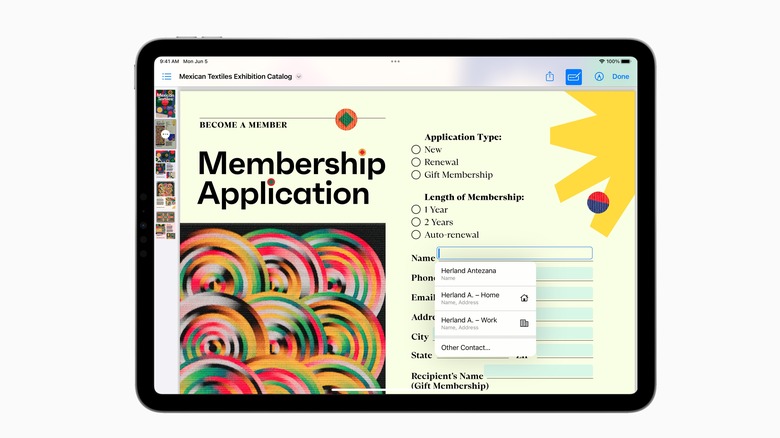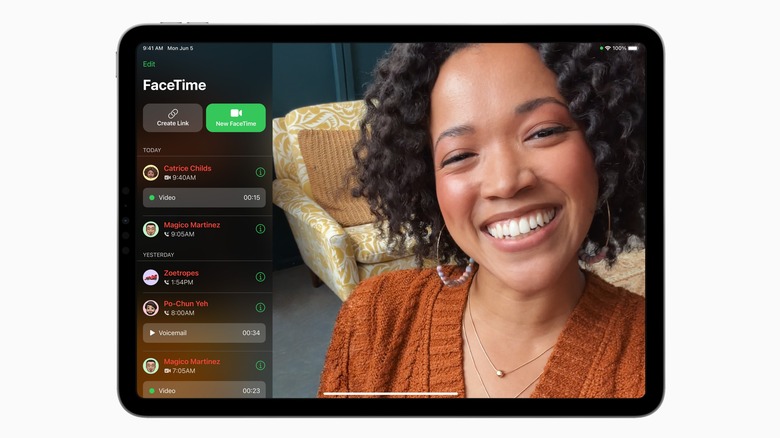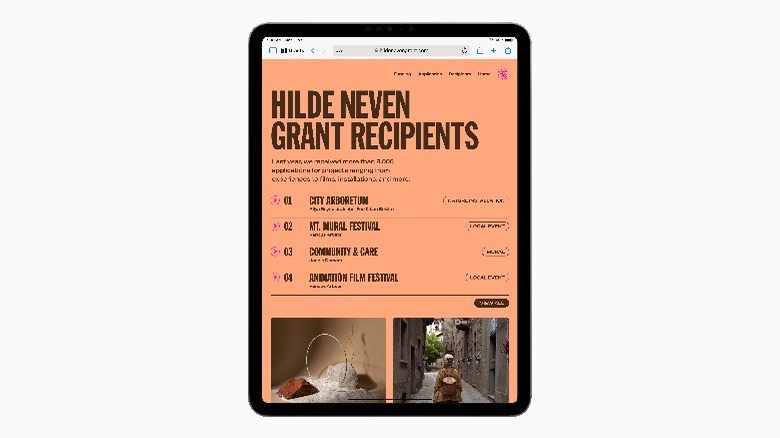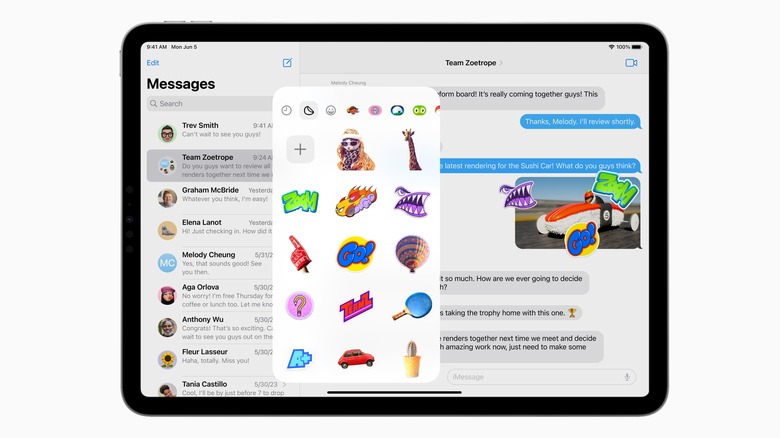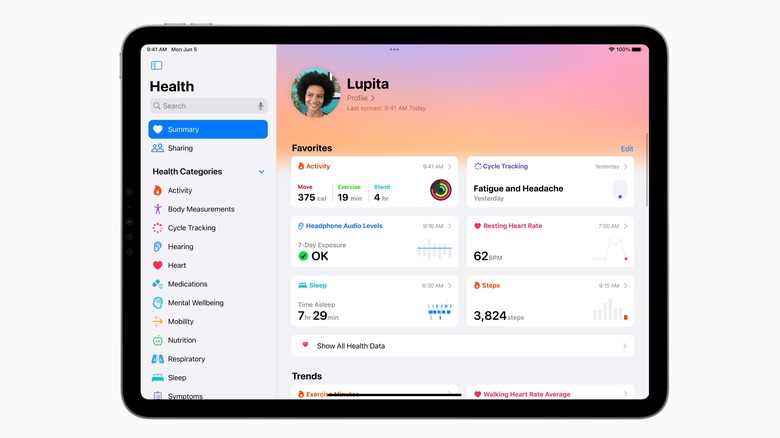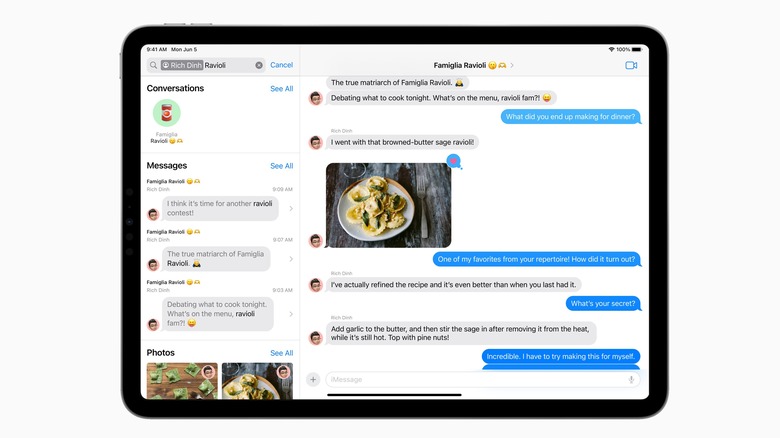Every New Feature On iPadOS 17 You'll Want To Check Out
Apple's WWDC 2023 conference saw a host of big reveals. A brand-new 15-inch MacBook Air was launched and claims to be the world's thinnest 15-inch laptop and a new version of Mac Studio sporting Apple's latest M2 Ultra chip. Then there was Apple's long-awaited augmented-reality headset, Apple Vision Pro, which is set to launch in early 2024 with an eye-watering $3,499 price tag. However, it wasn't just hardware that Apple showed off at the event.
Nestled among the launches was the reveal of iPadOS 17, which promises more customization, new productivity features, and plenty of fresh, more powerful widgets. The OS is still in development for now, with a beta for developers just launched and a public beta available to download from July. Apple expects to launch the system for all eligible iPads sometime in the fall, and when it arrives, these are the features you'll want to check out first.
More interactive widgets
Widgets have been given a makeover for iPadOS 17, and they can now be accessed from both the lock screen and home screen. They also gain extra functionality, allowing you to do things like control smart devices, set reminders and timers, and control your music, all without having to open the relevant app. If you've got lots of smart home devices in the Apple ecosystem, this could prove particularly useful — things like turning down the lights or closing the blinds can be done with a single tap.
In addition to making them more powerful, Apple has also made widgets look better than ever by introducing adaptive tinting to make them blend in better with your lock screen and home screen wallpaper. An updated WidgetKit for developers has also been launched to reflect these new capabilities, so expect to see added functionality for even more of your favorite apps by the time the OS launches later in the year.
Extra PDF functionality
Productivity is a big focus of the iPadOS 17 updates, including new ways to work with PDFs. By using machine learning, the new system can detect data entry fields and let users add their details, or the details of anyone in their contacts through an autofill function. Multiple users working on the same PDF through the Notes app can now add pictures, annotations, and stickers in real-time, and PDFs appear across the entire width of the screen, making them easier to read and edit.
Sketches made with Apple Pencil will also appear live to any other viewers of the document. As well as working on documents already in PDF format, the new Notes app allows workers to scan paper documents and work on them similarly. While improved PDF functionality might not grab headlines in the same way as iPadOS 17's more exciting improvements, it should make a big difference to remote workers, students, and anyone else who'll appreciate the benefits of collaborative document work without the need to be there in person.
Improvements to FaceTime
One of Apple's most perennially popular apps, FaceTime gets a fresh set of features for iPadOS 17. If you're calling someone on FaceTime and they don't pick up, you can leave a voice message or a video message to let them know why you were calling. There are also new effects to take advantage of while you're on a call, with Reactions letting you send things like balloons, hearts, or even laser beams while you catch up. Reactions are gesture controlled and can be used both while using FaceTime and on certain third-party apps, although the full list of compatible apps remains a mystery for now.
FaceTime is also now available through Apple TV 4K, and a call can be transferred between the TV and an iPad and vice versa. The Center Stage feature helps keep call participants in the frame even if they're moving around the room, so calls with the whole family no longer have to involve crowding around an iPad to say hello to relatives or friends.
Redesigned Lock Screen
One of the biggest changes for iPadOS 17 is the redesigned lock screen, which is not only more customizable, but also packed with more features than ever. New widgets form a key part of the lock screen's added functionality, with Live Activities tracking giving real time updates on things like a sports game or food order. These widgets can all be neatly housed in the widget sidebar, or pop up centrally on the screen.
You can now also customize the lock screen's date and time, with a variety of fonts and colors available to choose from. Rather than simply setting a single photo as your wallpaper, there's now the option to add a gallery of photos that cycle throughout the day, or a Live Photo which adds a slo-mo effect whenever you unlock the iPad. If you'd prefer, you can also create a custom design wallpaper with emojis and a color scheme of your choice.
Work and personal profiles on Safari
If you use your iPad for both leisure and work, it can be hard to keep the two from interfering with each other. However, Safari offers a solution with its iPadOS 17 update, letting users create multiple profiles to differentiate between both. Each profile is like a separate user, with individual cookies, favorites, and history, and they can be instantly toggled between.
In addition, Safari's Private Browsing mode now boasts a suite of upgrades to make it even more private, with cross-site trackers automatically removed, and the option to lock the private window with either Face ID or Touch ID. That's great if you share an iPad with your family or a significant other, and don't want them getting the jump on any surprise gifts or trips you might have planned. Safari's search function has also been tweaked for faster response time and more accurate suggestions, making for a more sleek experience.
New Messages app with Live Stickers
Stickers are a big theme across iPadOS 17, from the Notes app to the freshly-updated Messages app. Live Stickers can be created from any photo by selecting a subject, like a person or a pet, then adding effects with the new tool. These stickers are then saved centrally and can be accessed directly from the keyboard, where you can stick them onto messages or send them as a reaction.
Other upgrades to Messages include an improved search function, which can filter different types of content as well as keywords and people, revised inline replies, and a quick access menu for easier navigation. If your friends and family prefer leaving voice notes instead of text messages, you no longer have to listen to them to respond. iPadOS 17 includes an automatic transcription feature, so you can read voice messages as text and reply to them, or read them and reply later without needing to listen to them straight away.
New Health app
A new, iPad-specific Health app launches with iPadOS 17, offering the same features and functions as the iOS app. However, it benefits from a fresh design, with an updated Favorites dashboard, additional data analysis with Trends, and revised features for medication tracking. All your health records can be accessed directly within the app, and emotions and moods can be recorded for extra documentation of your overall health, both mental and physical.
In addition to Apple's own features, third-party developers can also integrate limited portions of that health data through HealthKit for iPad, although Apple is keen to stress that strict privacy protocols still apply to any data that's used. As a result, expect to see plenty of new health-based apps appear on the App Store, although in most cases, the built-in features available to iPadOS 17 users will offer more than enough insight and tracking functions for health and fitness.
More accessibility options
To help users with disabilities access iPad features with greater autonomy, iPadOS 17 brings a suite of new accessibility features that make use of Apple's text-to-speech and speech-to-text systems. Among them is Live Speech, which lets nonspeaking users type a message and then reads it aloud. It's compatible with FaceTime and phone conversations, and can also be used as a conversation tool in-person. Additionally launched with iPadOS 17 is Personal Voice, which gives users at risk of losing their speech the opportunity to create a digitized voice that sounds just like them, and can be used in conjunction with Live Speech to communicate through voice and video calls.
Users with cognitive disabilities will also benefit from Assistive Access, a new interface that can be tweaked and adjusted according to the needs of the user. The final new assistive feature concerns users with limited vision or blindness: Point and Speak utilizes the iPad's camera to read small text labels out loud, allowing users to understand text they wouldn't otherwise be able to interact with. To make navigating through the iPad's many new features as easy as possible, Siri can now be activated by saying "Siri" rather than the traditional "Hey Siri," and users are able to link multiple commands without having to reactivate the voice assistant.