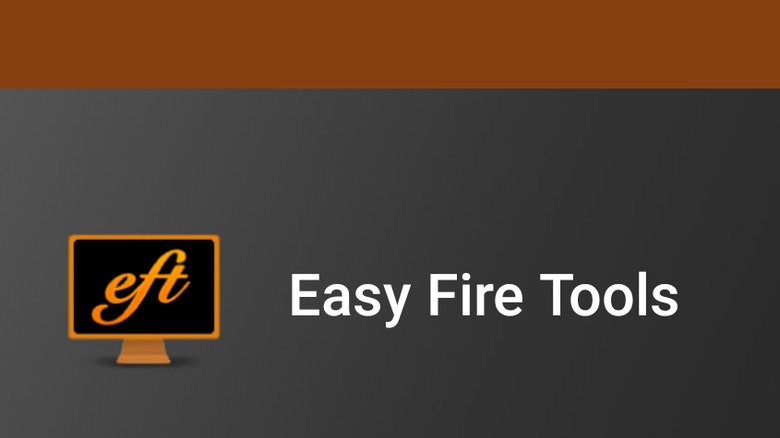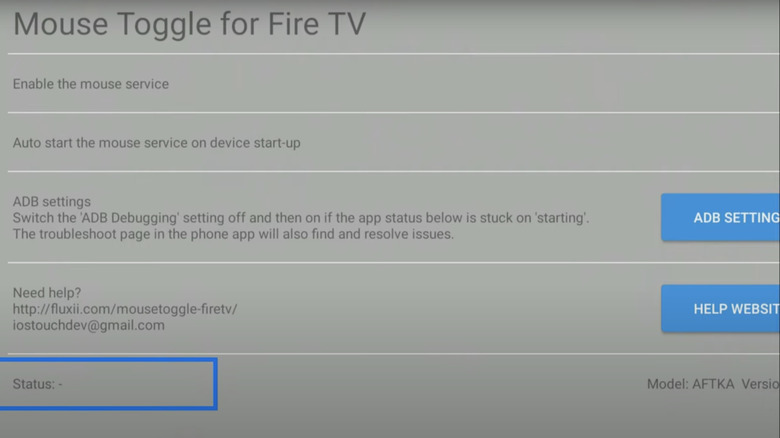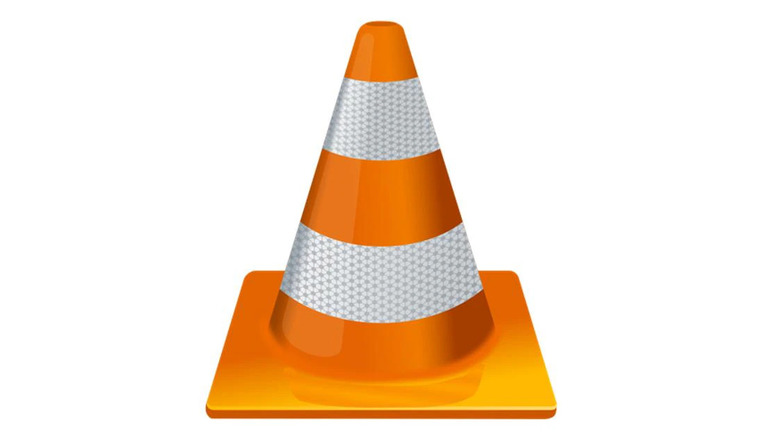11 Essential Amazon Fire TV Apps That Will Enhance Your Streaming Device
We may receive a commission on purchases made from links.
In the growing realm of smart TV interfaces, Amazon Fire TV has emerged as a viable option, offering a captivating entertainment experience for millions of viewers around the globe. One of the originators of what it meant to have a smart TV, Amazon's Fire OS has remained relevant despite a glut of competitors. With its sleek design, user-friendly interface, and extensive range of apps, the Amazon Fire TV and Fire OS have helped revolutionize how people consume and enjoy digital content.
Of course, Amazon Fire TV and Fire OS are more than just a means of streaming one's favorite TV shows and movies. Rather, the Fire TV remote control is a one-stop-shop for all things entertainment, particularly in recent years with the integration of Amazon Luna, one of the major cloud streaming services for gaming. The Fire OS also supports a litany of other features, such as voice control, integration with Amazon Alexa, and screen mirroring, as well as the ability for users to customize their TV with custom watchlists, screensavers, and settings preferences.
However, the Fire TV and Fire OS are also capable of much more than simply presenting conventional smart TV features available in most operating systems today. Much of the television's utility can be unlocked through several apps that will boost your overall experience with the OS. Here are 11 essential Amazon Fire TV apps that will enhance your streaming device.
Amazon Silk
One of the first applications Fire TV users will want to make sure is downloaded to their television is Amazon Silk, a web browser developed by Amazon specifically for their devices, including the Amazon Fire TV. With Amazon Silk, the internet is literally one click away. The app offers all the standard browser features you would expect, such as the ability to navigate to pages using URLs, store passwords, and create bookmarks. While the app used to use Microsoft's Bing as its default search engine, you now have the option to switch to Google if they wish. Amazon Silk is also compatible with voice control, so it may be preferable to use the Fire OS browser, depending on the circumstance and need.
While the primary purpose of Silk is web browsing, it can also serve several other useful functions on a Fire TV. If a streaming app is not initializing properly, opening it through Silk could be a viable alternative to ensure a similar experience. Silk is also a great option for online shopping and social media, in addition to its primary use of search and discovery. While Silk may not offer the same advanced features and performance of web browsers optimized for Windows devices and Mac OS, it can still be a valuable tool for those in a pinch to access the internet using their Fire TV remote.
WeatherNation
While most phones, tablets, and other smart devices might include an app or widget specifically tailored to the daily weather forecast, Fire TV owners can download the WeatherNation app to fulfill their weather-related needs. Those who prefer a more old-school means of learning the weather will find themselves at home with WeatherNation, one of the original live and free options cord-cutters have had access to. The program has been going strong since 2011 and is available for download on Fire TV and Fire OS for on-demand viewing and live weather forecasts.
WeatherNation offers users comprehensive weather coverage for locations across the United States and around the world. The app provides information on current weather conditions, temperature, humidity, wind speed, and precipitation data. It also offers hourly and extended forecasts, giving users a glimpse into future weather patterns and trends. Users can also access animated radar maps that display precipitation patterns, storm systems, and severe weather alerts, granting them the ability to track storms and assess weather conditions in real time.
The app also supports customizable weather notifications and alerts, making the app a preferred choice among weather enthusiasts. It is equal parts a convenient tool for staying informed about current and future weather conditions as well as a throwback to weather programs of old.
Haystack News
Haystack News, also known as Haystack TV, is a news aggregation and streaming platform that provides personalized news content to its users. The app, which is free to download on Fire TV and Fire OS, allows users to access a diverse range of news topics, including breaking news, politics, business, technology, entertainment, sports, and more.
The platform is one of the top news aggregators on Fire TV devices thanks to its customizable nature and wealth of options for users to collect the news they'd like to hear about most. Readers and listeners can customize their feeds by selecting preferred sources, topics, and even specific news anchors or reporters. This degree of customization helps ensure that users receive news content that aligns with their interests and viewpoints.
In addition to on-demand news content, Haystack News also offers users live news streams from various sources. The app's user base can access select live news channels and watch breaking news coverage as well as coverage of ongoing events without spending a dime. News networks such as ABC News, CBS, Euronews, Newsmax, Yahoo Finance, CNET, Newsy, and Al Jazeera make up just eight of more than 300 supported channels available to watch, thanks to an ad-based model. Ultimately, the app's personalization features and ease of use make it a preferred way to consume the news on a Fire device.
Downloader
Advanced Fire TV or Fire OS users might want to look to an app like Downloader, which is able to easily download third-party apps that may not be available on the Amazon Appstore. The app can have incredible utility for its ability to open up the possibilities of different streaming apps, gaming experiences, utility tools, and more. The app also allows you to download new applications directly to your TV without cycling through a series of screens or searching for the app with your remote. As long as you have a working link or Downloader code, you will be able to install any application in a matter of minutes.
Though Downloader's primary use is pretty self-explanatory, the app comes with a handful of other features, such as a built-in web browser. The browser may not be as comprehensive as Silk, but it does succeed in providing users with a quick way to verify their downloads and find new links if need be. Downloader also has a built-in media player and is generally easy to use, so there may be utility in the app for all users. However, advanced Fire TV and Fire OS users are definitely going to want this app if they are looking to get the most out of their devices, as it is the preferred way to sideload third-party apps.
Easy Fire Tools
An alternative way to sideload apps and games onto one's Amazon Fire TV and Fire OS is through the use of Easy Fire Tools. This app developed by Gerrit Nowaczyk, while not necessarily a Fire TV app, is rather an app for smartphones that provides users with many of the same features Downloader provides with the ease of being able to use a smartphone as a controller. When synced with a Fire TV or Fire OS device, the app is capable of overwriting, deleting, and uninstalling data in addition to downloading new applications straight to the TV. While navigation with the Fire TV remote is made easier thanks to voice control, Easy Fire Tools takes things a step further with easy touchscreen navigation to manage installed apps.
As long as one's smartphone is connected to the same network as the Fire device, users will be able to use the app accordingly. By providing remote capabilities, keyboard input, app management, file management, and screen mirroring functionality, the Easy Fire Tools app succeeds at bridging the gap between smartphones and Fire TV devices. The app improves the convenience, control, and usability of Fire TVs by leveraging the capabilities of smartphones to streamline and better optimize the user experience.
Spotify
In the rapidly-expanding realm of digital music, Spotify stands out as a stalwart that revolutionized the way people consume and discover music. Spotify brought a seemingly limitless library of music, podcasts, and audio entertainment into the palm of its users' hands and has become a must-have app for any and all smartphone users who enjoy music. Spotify has long been available to download on Amazon OS, but thanks to the company's greater emphasis on podcasts and audio-visual entertainment, there has never been a better time to download the app onto a smart TV.
Thanks to Fire TV and Fire OS' integration with voice control and Amazon Alexa, users can control the music with simple verbal commands. However, when equipped with a home entertainment system designed to get the most out of a television's audio, Spotify can effectively replace most means of physical audio. In fact, only vinyl records might be preferable to Spotify for most audiophiles.
Additionally, Spotify's multi-room listening feature allows users to synchronize their Fire TV with other devices running Spotify, such as smartphones, tablets, and computers, making such devices de-facto controllers for their television. Spotify has also supported its video component on smart TVs for over a year now. Now fans of podcasts can watch their favorite shows such as "The Joe Rogan Experience," "Unsolved Murders: True Crime Stories," and "Call Her Daddy" on a bigger screen and from the comfort of their living room.
Plex
While smart televisions are designed for streaming movies and TV shows, your digital library does not have to be totally left out in the cold, as Plex is a solid option for playing local media.
The app acts as a media server, enabling you to organize and store your personal collection of movies, TV shows, music, photos, and other media. You can set up your Plex server on a computer or network-attached storage (NAS) device and add media files to it. The app, which cooperates with all devices (computers, tablets, smartphones, and smart TVs), subsequently indexes and organizes the media library, making it easily accessible through the Plex app on Fire TV and Fire OS. It is also capable of playing a wide array of different media files.
In addition to streaming personal media, Plex offers additional features to enhance your media experience. These include support for subtitles, automatic metadata fetching, media transcoding for optimized streaming, parental controls, and the ability to create custom playlists or collections. Cross-platform compatibility is also a major plus. The app is free to download, but with a Plex Pass you can access your stored content remotely. Plex Passes are available for as little as $4.99 per month, with lifetime passes starting at $119.99.
Mouse Toggle
With the ability to sideload various different apps outside the Amazon Appstore comes the need for mouse functionality, as many of these apps have not been optimized for Fire TVs specifically. This is where the Mouse Toggle app comes into play. Downloading the app will require a side-loader such as Downloader or Easy Fire Tools, and you might appreciate the help of a YouTube tutorial like this one from FireTVSticks to get everything up and running.
However, once you've installed the app, its use is pretty self-explanatory — it provides an on-screen cursor that allows users to navigate through Fire TV's interface and interact with apps that were not designed with the Fire TV remote in mind. When toggled on, the cursor functions similarly to a computer mouse, allowing users to maneuver it across the screen and select items by clicking with their remote.
The ability for an app to simulate mouse usage can also add utility to other necessary apps on one's Fire TV. For instance, the design of most internet browsers is done with a mouse in mind, so having a mouse on one's Fire TV could make Silk an even more viable browser on the platform. The app also does a good job of staying out of the way, as the mouse can easily be toggled on and off by double-tapping the Play button on the remote. Any app that requires more precise control can be improved with the addition of Mouse Toggle.
ExpressVPN
There are a slew of different reasons why you might want to install a VPN on your tablet, smartphone, or computer, and many of those same reasons are also applicable to Fire TV and Fire OS. For instance, VPNs are great for enhancing your privacy and security thanks to encryption, bypassing geo-restrictions to access streaming content from around the world, and overcoming throttling slow-downs. The ability to bypass geo-restrictions is especially valuable on a Fire TV, allowing you to not only access content exclusive to foreign countries but also install apps that are only available in other countries.
There are several viable options for those looking to install a VPN on their Fire device. The preferred choice might be the most cost-effective one, as all prominent VPN brands are capable of doing the job. ExpressVPN is a great place to start, but there are plenty of options available. For instance, NordVPN is known for having a vast network of servers, Surfshark is a little more budget-friendly, and CyberGhost is known for its ease of use on Fire TVs specifically.
It is also worth noting that a VPN's effectiveness, regardless of which one is chosen, could depend on factors like location, streaming needs, and user preferences. No matter the app users decide to go with, they will surely get plenty of mileage out of it thanks to the wide array of uses a VPN possesses.
The Jackbox Party Pack 9
Thanks to Amazon Luna, gaming is becoming increasingly accessible on Fire TVs. However, perhaps no game is more optimized for a Fire TV than "The Jackbox Party Pack" series.
"The Jackbox Party Pack" brings together a variety of interactive and entertaining games designed to be played with a group of friends or family of varying sizes. The games also typically use smartphones as controllers, so the only necessary component needed to play the game is the television screen itself. Each player connects to the game session through a web browser or a dedicated app, making it accessible across various platforms and devices. This setup even allows players to participate over apps like Zoom if they choose to do so.
Each edition of "The Jackbox Party Pack" typically includes a selection of unique party games and a diverse range of gameplay experiences. The specific games included may vary between different versions, as Jackbox Games releases new editions periodically. The most recent addition to the franchise, "The Jackbox Party Pack 9," came out in 2022, but the franchise has seen near-yearly releases since 2014, with "The Jackbox Party Pack 10" arriving in late 2023.
"The Jackbox Party Pack 9" can currently be purchased on the Amazon Appstore for $24.99. Its accessibility, fun factor, and suitability for all ages make it a must-have for those who frequently host social gatherings.
VLC Media Player
Despite all the streaming apps available on Fire TV and Fire OS straight from the Amazon Appstore, VLC can still provide users with exceptional utility thanks to its ability to play virtually any form of local media files. As a result, there are several reasons to keep this app handy.
For instance, third-party apps installed using Downloader or Easy Fire Tools may need to use a third-party video player to display their content. Beyond that, VLC is also great for playing local content saved on a device over the same network as well as files on a local device directly plugged into the TV. This means you can use your Fire TV's USB ports to plug in an external drive and play video files directly off it using VLC.
VLC for Fire offers comprehensive subtitle support, allowing users to easily load and display subtitles for their videos. Users are further able to choose from various subtitle formats, adjust subtitle synchronization, customize font styles and sizes, and control subtitle display options. VLC is also great for managing one's media. For instance, VLC makes it easy for its users to create playlists using their local media, ensuring that videos are able to play in succession. Overall, VLC on Fire TV provides a comprehensive media playback solution and is perhaps the top media player for those with a significantly sized library of local media.