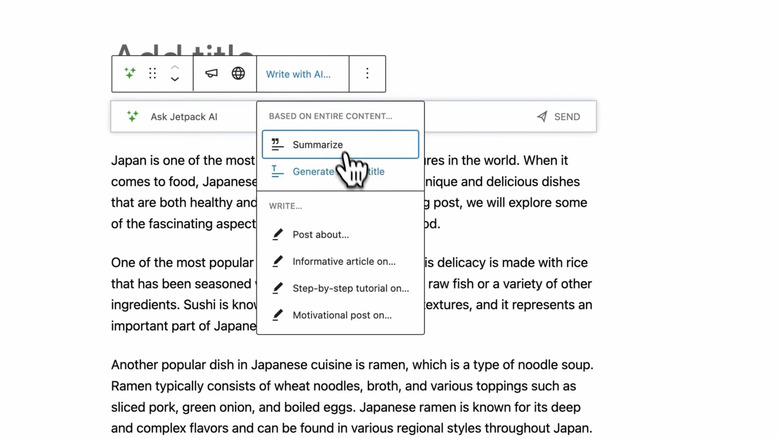Wordpress' New AI Lets You Blog Without Actually Blogging
WordPress, one of the world's most widely used content management platforms, is also getting in on the AI-fueled content generation game. The company is adding what it calls JetPack AI Assistant to WordPress, and says it will be free for everyone "for a limited time." In the coming weeks, more features will be released, in addition to the methods that are available starting today.
Notably, WordPress' press release doesn't mention whether its AI tool is using one of OpenAI's GPT-series natural language models, or if it has partnered with another lab. The capabilities, however, fall in line with what the likes of ChatGPT, Bing Chat, or Paragraph AI can accomplish. Just the way users input a short prompt for generating a content using ChatGPT, the Jetpack AI Assistant relies on the same formula to provide answers.
Aside from answers spread across paragraphs, it can also furnish answers in the form of bullet points, lists, and tables, all of which seem inspired by the multi-modal capabilities of OpenAI's GPT-4 model. For now, an image generation tool like OpenAI's Dall-E doesn't appear in Jetpack AI Assistant's bag of tricks. However, deploying an AI to write content is just one half of the picture here.
Redefining content generation for the web
Based on the scenario, users can also specify the tone for the kind of content they seek to generate. There's an expansive list of tonality controls, ranging from "formal," "optimistic," and "humorous," to "empathetic" and "provocative." This is not exactly a unique offering of WordPress' AI tool, as the likes of Paragraph AI and Microsoft's Bing Chat also offer similar tone adjustment controls.
In addition to content generation, the Jetpack AI Assistant in WordPress can also fix the grammar in human and machine-generated content. Moreover, depending on supplied text-based content and its tone, users can also ask the Jetpack AI assistant to suggest them fitting headlines. Users can also natively translate in over a dozen languages right in the WordPress content editor.
Jetpack AI Assistant can be enabled in the WordPress editor by using a block tool called AI Assistant. For websites hosted on other platforms, the company is offering a dedicated Jetpack plug-in to access it. Unsurprisingly, the company warns that its AI-powered writing assistant is still very much a work in progress, so expect some not-so-perfect results.