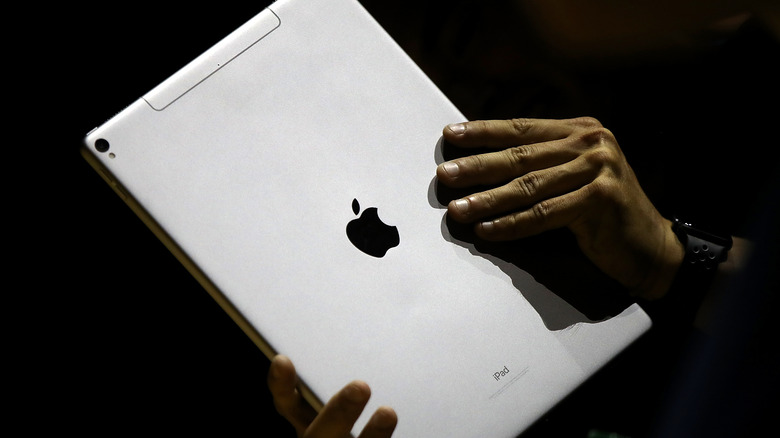Using The Apple Home App To Update HomeKit Accessories (Third-Party Included)
As smart tech becomes more prevalent in the modern home, it's become more important than ever to ensure every device you're using is up to date. After all, not only do consistent updates help get your devices all of the newest features, they also update security protocols to keep you and your hardware safe from bad actors.
It can be a little annoying to keep all of your devices up to date if they're from different frameworks, but thankfully, there are ways to keep everything consistent. For instance, if you're using a mix of Apple HomeKit devices and third-party devices, you can keep all of them properly updated from the Apple Home app on your iPhone. All it takes is a few taps on a single app, and you can ensure every device in your home, Apple-made or otherwise, is current on its updates and ready to weather whatever the world throws at it.
Preparing to update
Before you can start updating your devices, you need to make a few preparations. First and foremost, you need to have a compatible Apple-branded device, either an iPhone, iPad, or a Mac computer. Any will work, but whatever you're using, it needs to have the latest update, and it needs to be within wireless range of the smart devices intended to be connected. It may be easier to do this with an iPhone or iPad, since you can walk around with it.
Next, you need to check the devices to ensure they're compatible with the Apple Home app. Any device built for Apple's HomeKit framework should be compatible by default, but if you're using third-party devices, you'll want to check them first via the Apple Home app. If the app can detect them, you're good to go. The vast majority of smart home devices from most major manufacturers should be compatible, though there are a few rare exceptions. You can find a fairly comprehensive list of smart home accessories that support the Apple Home app on Apple's website.
Performing the update
Assuming all of the smart devices in your home are compatible with the Apple Home app and your management device of choice is up to date, then you can get the update underway. All it takes is a few quick taps in the Apple Home app.
Usually, if there are one or more devices in your setup that have updates available, you can update them by tapping the Update Available banner that appears near the top of the Home app's main screen. In the absence of a banner, you can perform the update manually.
-
Open the Apple Home app.
-
Tap the three dots on the top-right of the screen.
-
Tap Home Settings.
-
Tap Software Update.
-
If you want to update all devices that have one available, tap the Update All button.
-
To update devices individually, tap the Update button next to each registered device's name.
-
To update devices based on the room they're in, tap on the room's name on the Home app's main screen.
-
Tap the Settings icon.
-
Tap the Update button.
Remember, keeping all of your smart devices up to date keeps them running happily and safely. Outdated tech is just begging for either malfunctions or hacking, so don't leave your network vulnerable.