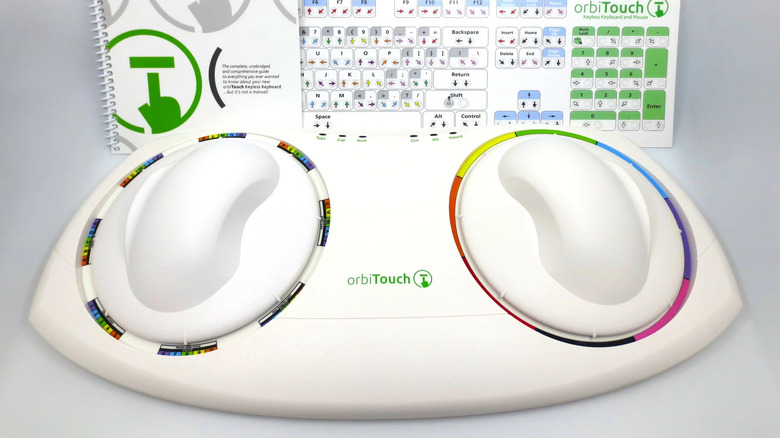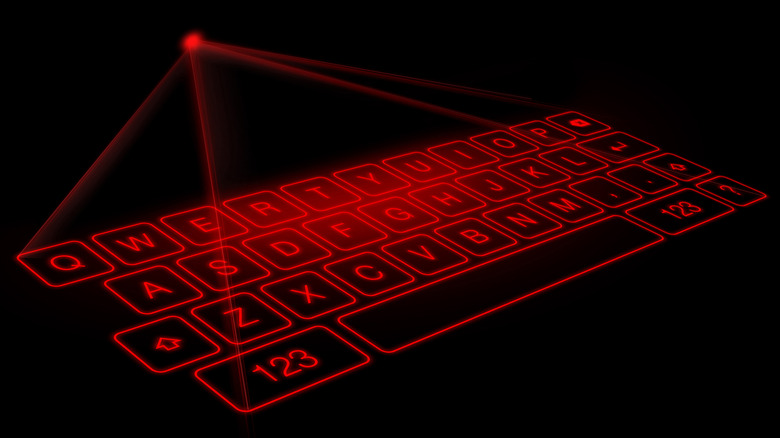5 Bizarre PC Keyboards We Can't Believe Exist
We may receive a commission on purchases made from links.
Since the earliest days of personal computers, the peripherals you use to control them have maintained a more or less uniform format. A QWERTY keyboard with a numpad and a two- or three-button mouse — if it ain't broke, don't fix it, right? Well, much like just about every other standard of electronics, there are always those who seek to reinvent the wheel, no matter how bad of an idea it may be.
For decades, electronics manufacturers have attempted to release major deviations from the standard interface, some in an ill-advised endeavor to create the next wave of ergonomic control, others just because they had a silly idea and wanted to see who would actually pay money for it. These whacked-out keyboards are fun to observe from a distance, but if someone ever offered you one directly, you'd do well to politely decline, lest you be forced to try and type out your email with an esoteric and uncomfortable device.
AlphaGrip iGrip keyboard controller
The debate between keyboard and controller users for PC gaming is an endless one. Controllers are more comfortable, but keyboards offer greater control. Surely, there must be some sort of middle ground we could reach? Well, maybe there is, but the terrifying peripheral Frankenstein that is the AlphaGrip iGrip definitely ain't it.
The iGrip features every single key you would find on a QWERTY keyboard scattered across its sizable body, from its front to its bottom to its back. From a purely theoretical perspective, it is possible to use this thing as you would a regular keyboard, both typing out messages and controlling games. Of course, the layout of the buttons is so cramped, it would take you substantially more practice to actually use the iGrip like a keyboard than it really warrants. Typing stuff with a controller and a virtual keyboard is unwieldy enough as it is, we don't need to make it harder.
SafeType Keyboard
It's no secret that extended sessions typing on a keyboard is really bad for your wrists. There's an entire industry for carpal tunnel-relieving products, with the more sensible ideas being padded gloves or wrist rest pads. What if, though, instead of trying to amend a keyboard to make it more ergonomic, you change the design of the keyboard entirely to eliminate wrist strain? It's probably possible to meet the concepts of convenience and comfort in the middle, but the SafeType Keyboard pushes the needle a little too far in the latter direction.
This keyboard uses an upside-down arch shape, placing a third of its keys in the center, and the other two-thirds on the outer sides of the vertical panels. The idea is that, rather than bending your wrists up to use the keyboard, you hold them sideways and push at the sides, which is, at least allegedly, more ergonomic. Oh, and don't worry if you can't see the keys while you type on them, because the SafeType has mirrors on the back that show your fingers. Kind of seems like a solution to a self-manufactured problem, but points for effort.
OrbiTouch Keyless Keyboard
Perhaps one day in the far-off future, we'll be able to swiftly and accurately interface with our devices with nothing but a few wrist flicks and air pokes. There's certainly a cool factor to holding your hands up to your PC and having it pick up your vibes on its own, but if we're going to make something like that happen, we're going to need technology that's much more advanced than the OrbiTouch Keyless Keyboard.
Rather than keys, this keyboard features a pair of "pucks" to type things out. You use the left puck to select a bank of letters, and the right puck to pick a letter's corresponding color to actually type it. Supposedly, this device is assistive in purpose, meant for those who may not be able to use a traditional keyboard due to physical limitations. Using the OrbiTouch would require extensive practice, though, not to mention decent eyesight considering how tiny the letters are marked on it. It's also completely useless for something like playing games, since you can't hold multiple keys at once.
Acogedor Foldable Silicone Keyboard
Generally speaking, full QWERTY keyboards don't mesh with the concept of portability. The best keyboards, after all, are very thick and chunky. The mechanics of such a thing can't be made portable, or at least not in an effective way. If you need proof of this, just look at the Acogedor Foldable Silicone Keyboard. Maybe some of these stretchy keyboards are halfway decent, but this isn't one of them.
Rather than plastic or metal, it's a keyboard made of flexible silicone. When you're not using it, just roll it up and store it away. The problem is that flexible materials don't make for good tactile feedback. You need to forcefully shove your finger into the keys to get a response, which is both cumbersome and potentially painful. The keys are also silent when tapped, which sounds like a good thing, but trying to type without any audible feedback can be disorienting. The surface is dustproof and waterproof, and indeed, it keeps crud out of the keys themselves, but only because it all gathers on the surface. If you think the insides of your regular keycaps are gross, try a keyboard that's covered in grime front to back.
Gangxun Laser Projection Keyboard
In many depictions of computer usage in science fiction, people are seen typing away on holographic keyboards suspended in midair. Like many other sci-fi concepts, this particular method of human-computer interfacing has inspired real-life attempts. Unfortunately, the reality of the situation is that light-based peripherals simply aren't as reliable as physical buttons, as evidenced by the Gangxun Laser Projection keyboard, as well as just about every projection keyboard like it.
Rather than a physical keyboard, this Bluetooth-connected device projects an image of a keyboard onto a solid surface like a desk. The device then detects when its projection is being obscured by you typing on the surface and registers it as keystrokes. It definitely looks cool and makes a good talking point, but that's about it.
Not only is trying to type without actual keys rather uncomfortable, but the accuracy of the device also tends to be rather spotty and slow, reading your strokes wrong and taking longer than usual to receive them. The device also only works properly in a sufficiently darkened room where the keyboard can fully project. Unless you're a cave-dwelling gremlin, you're probably not spending all of your time in a pitch-black office, which means the device will barely project, and therefore barely parse your keystrokes.