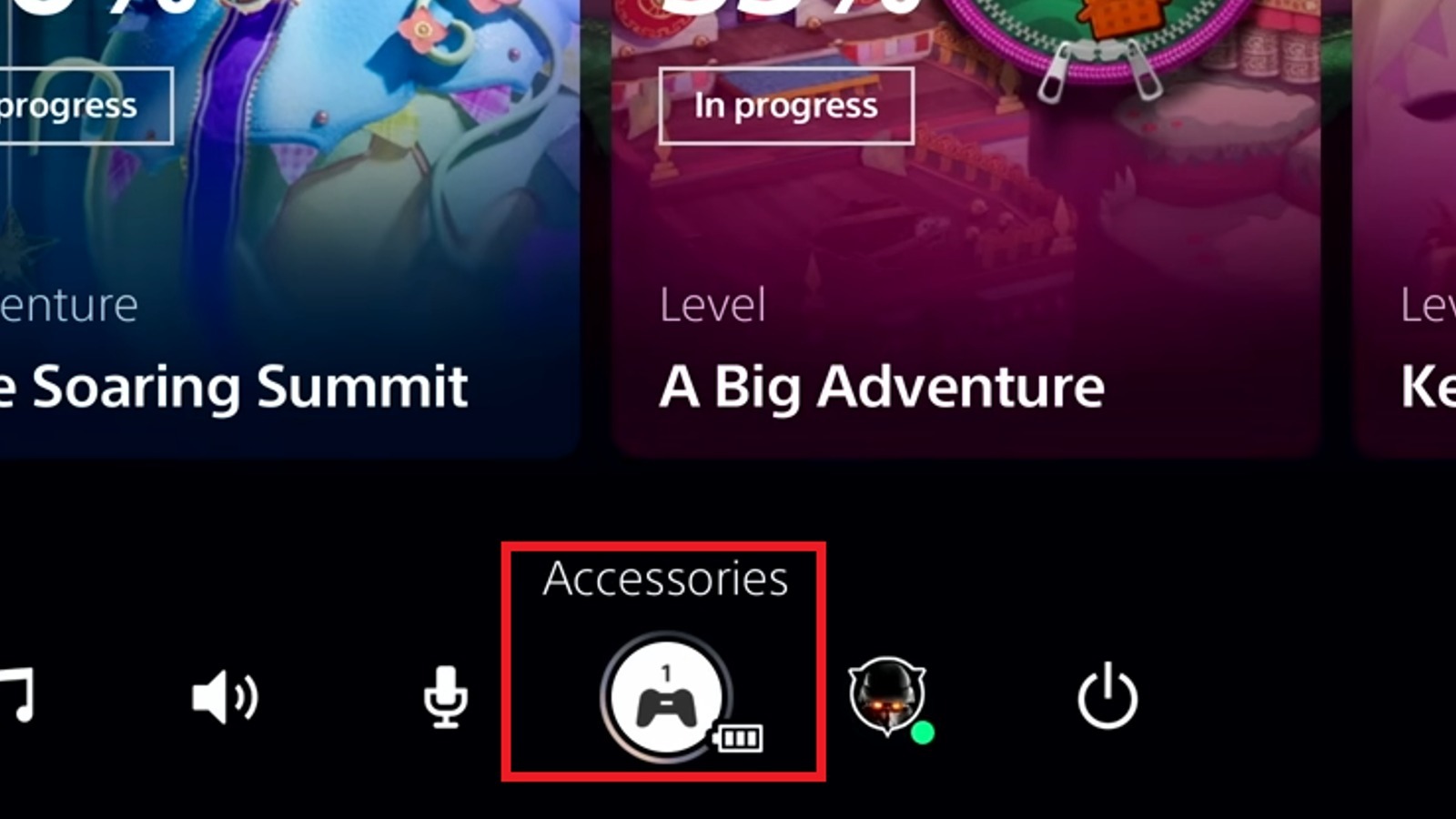How To Reset A PS5 Controller (And Why You Might Need To)
A video game controller is meant to do exactly one thing: control your games. When it's not doing that, you may be tempted to throw it against the wall in frustration. Since not all controllers are made of indestructible Nintendo plastic anymore, though, it would probably be in the best interest of you and your wallet to seek more constructive solutions instead.
For instance, let's say your fancy new PlayStation 5 DualSense controller is on the fritz. Maybe you're experiencing input lag or drifting, maybe you're trying to pair the controller with a different device, or maybe it's stopped responding altogether. Whatever the reason, before you go bonkers on the controller and waste $70, there are a couple of methods you can try to give it a proverbial kick in the rear and get it back to normal. Specifically, you can try one of two types of reset: a soft reset or a hard reset.
How to soft reset a PS5 controller
In the event your PS5 controller is experiencing some small issues like pairing interruption or input lag, the first tool in your response arsenal is the soft reset. A soft reset is essentially a power cycle — that is, turning the controller on and off without resetting any of its internal data. Reconnecting after a soft reset is faster than a hard reset, so it's better for simpler problems. Here's how to soft reset your PS5 controller. Note that your controller will need to be paired to your PS5 to use this method.
-
Turn on the PS5.
-
Press the PS button on the controller to bring up the Control Center.
-
Select the Accessories option.
-
Select the PS5 Controller option.
-
Click "Turn off" to power down the controller.
-
Press the PS button on your controller again to power it back on.
Once you power your PS5 controller back on, it should re-pair with your PS5 console automatically, though you can also manually pair it by connecting it to the console using a USB cable. Hopefully, that quick cycling will be all you need to get things back to normal.
How to hard reset a PS5 controller
In the event you're experiencing a more severe issue with your PS5 controller, such as it becoming completely unresponsive or absolutely refusing to pair with your PS5 console, you may need to employ some firmer tactics. Namely, you'll need to perform a hard reset. To perform a hard reset, you'll need a small, thin tool or object like a paperclip, as well as the USB cable that should have come with your PS5 console.
-
Power down your PlayStation 5 console.
-
Check the back of your PS5 controller to find a small circular switch beneath all the writing.
-
Using your thin tool, press the circular switch in.
-
Hold the switch in for three to five seconds.
-
Remove the tool from the PS5 controller.
-
Power your PS5 console back on.
-
Connect the controller to the console via the USB cable.
-
Press the PS button on the controller to power it on and sync it with the console.
Despite the intense terminology of "hard reset," this method should not damage your PS5 controller in any way. It's just a bit more cumbersome to perform than a soft reset, so it shouldn't be your first move.
When you should reset your PS5 controller
While the means by which you can reset your PS5 controller isn't especially dangerous or invasive, it is still normal to be a little reluctant to perform them if you don't actually have to. So, what situations would actually call for either a soft or hard reset of a PS5 controller? Generally speaking, any situation wherein you cannot use your controller the way it's meant to be used can warrant a reset.
For instance, let's say your controller spontaneously unpairs from your PS5 console and you can't seem to get it to re-pair. It's possible something has gone weird with its Bluetooth signal, so a reset would definitely be warranted there. Or, perhaps the controller has stopped responding altogether. Even if you press the PS button, none of the lights turn on and your PS5 won't respond to it, even if you connect it with a hard line. Assuming the battery isn't dead, that's another prime reset situation. On that note, though, you should definitely make sure your controller is properly charged before you assume the problem is connection shenanigans. Resetting won't do anything if the controller is running on empty, after all.