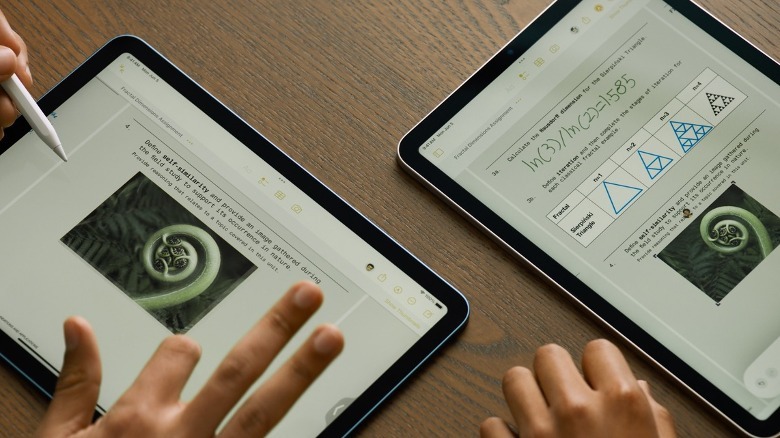iPadOS 17 Brings Customizable Lock Screen And Multiple Timers
iPadOS 17 has just been announced, and it seeks to add a lot more usability (and infinitely more widgets) to Apple's ubiquitous line of tablets.
First and foremost, the lock screen has been given a makeover, similar to what the iPhone currently has, and is touted to be significantly more modular than previous iPadOS iterations that didn't offer much in the way of customization options. You can now set multiple wallpapers and fonts and use different themes. Plus, the screen can feature all of your reminders, the battery life of connected devices, multiple timers, and likely more.
With the new OS, you no longer have to open the app to interact with onscreen widgets. That means you can set your timers, complete your reminders, and mess with any smart devices you have without having to go through any menus. All of this is accomplished through the new widget sidebar that iPadOS 17 brings.
Productivity for the iPad
In addition to the lockscreen-related fun, there are several changes to how iPads handle PDFs. You can now add PDFs to the Notes app and interact with them, and Apple has added autofill functionality to make things faster. For instances where multiple users work on the same PDF, Apple has added live collaboration features that allow users to add pictures, emojis, reactions, or annotations to files. iPadOS 17 now will enable you to leave FaceTime video messages when people don't answer and use your iPad as an external camera for your existing Apple displays.
Plus, Apple's in-house Health App has been reworked to look better on the iPad's larger display and is formatted to show important health metrics at a glance instead of sifting through multiple menus.
iPadOS 17 brings many features to the iPad, bringing it a little closer to what the iPhone already has in terms of customizability and simultaneously making it a more serious productivity machine.