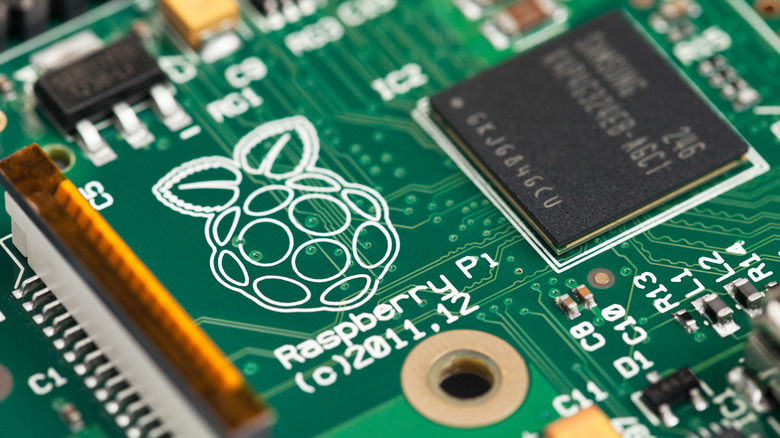This Raspberry Pi Add-On Makes It Simple To Stream Digital TV
While traditional television is still oftentimes being eschewed in favor of streaming these days, that doesn't mean it's gone completely. Digital TV service is still in common use, connecting to TVs via HD aerials. In order to use these services, though, you need a compatible TV, as well as some manner of set top box usually from a service provider. Renting out a set top box can be a bit of a headache, and that's not even mentioning how some of those boxes aren't always very user-friendly.
If you don't feel like renting out and putting up with a set top box, though, it is entirely possible to make your own digital TV hookup from scratch — and remarkably easy at that. All it takes is a Raspberry Pi and a particular add-on to make it compatible: the TV HAT. No, it's not a little hat for your Raspberry Pi, awesome as that would be.
What is the TV HAT?
The TV HAT is an add-on for a Raspberry Pi that allows you to hook up a DVB-T2 tuner to the main device. Basically, it's a little coaxial hookup you can stick to your Raspberry Pi, which allows it to receive and decode digital TV streams. Once the TV HAT is plugged in, you can hook up a digital TV aerial to the input, then run TV streaming software on your Raspberry Pi such as TVHeadend. Put it all together, and you've got a device that can parse and play digital cable on any device the Raspberry Pi is hooked up to, be it a computer or a TV.
The TV HAT can pick up VHF III, UHF IV, and UHF V signals, so not only can you stream any channels from your regular cable package, you can also pick up signals from local TV stations. You do need an internet connection in order to use a TV HAT-equipped Raspberry Pi properly, though thanks to that, you don't even need a hard connection between the Raspberry Pi and your viewing device. You can just broadcast the channels it receives to another device on the same wireless network.
For more information about the TV HAT add-on, as well as places you can go to buy one of your own, visit Raspberry Pi's website. They've also got a free setup PDF, including a parts list and a detailed step-by-step guide for assembly and programming.