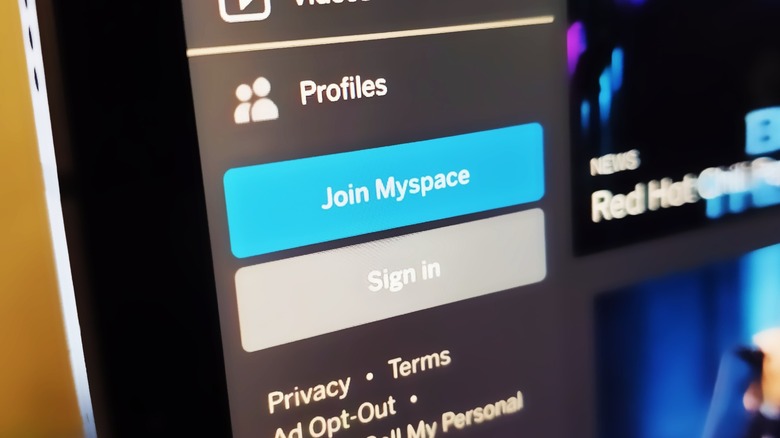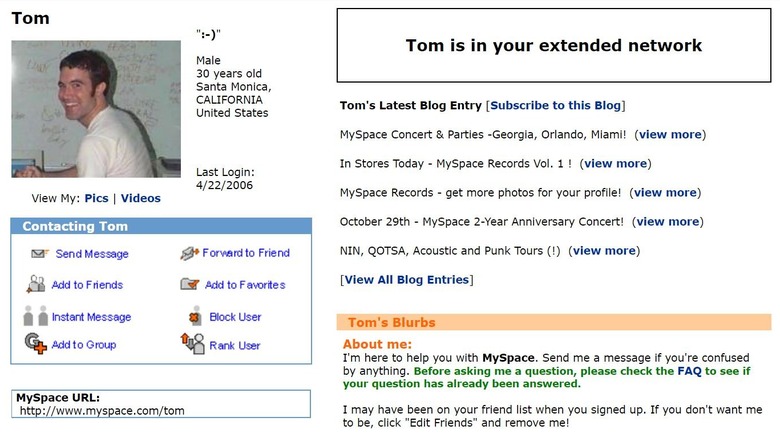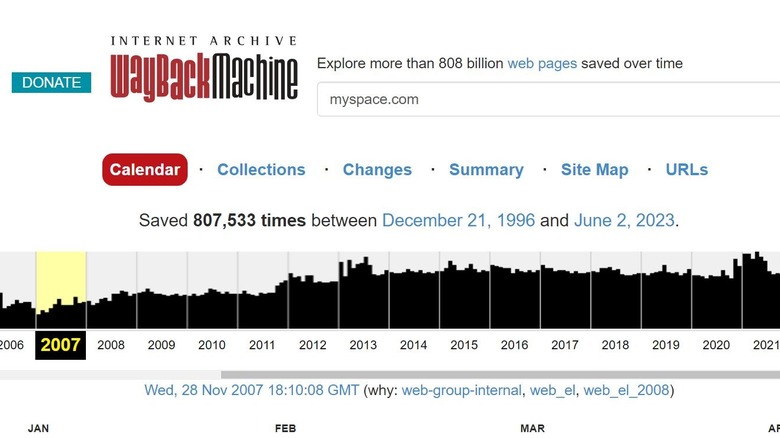You Can Still Find Your Old Myspace Profile. Here's How
Myspace — do you remember that? It's where everyone's favorite buddy Tom used to hang out. It's where you spent your days engaged in a "Hunger Games"-level battle royale for a high spot in your friends' Top Ten and then got high on the power of your own ranked list of people in your life. It's where you could upload playlists targeted at your crush.
Launched in 2003, the platform essentially ushered in the era of social media, attracting millions of users until Facebook became the site of choice, ultimately replacing it. If you're nostalgic for the era of glitter gifs and selfies without the help of a front-facing camera, we might be able to help. While we can't actually teleport you back to 2006, we might have a few tricks up our sleeve to help you figure out what your old Myspace profile was and give you a chance at uncovering that time capsule.
How to find your Myspace profile
A lot of Myspace features have been lost to time — for example, messages sent prior to 2013 are gone, and the option to download old blog posts was removed the following year. Myspace does, however, still let you look at your old profile ... usually. You can still check it out as long as you didn't delete your profile at some point along the way, and assuming it is still on the website and you remember your username, finding it is a snap. Just type myspace.com/username into the search bar and replace "username" with the name you used to use on the platform.
This does not mean that you've signed into the site, but it does let you see the old pictures and messages from your friends on your wall. You can also go to the Myspace home page and type your old URL in the search bar. If your profile won't load from the URL or search, you can always reach Myspace via its help request form.
Use the Wayback Machine to view your old profile
If Myspace itself doesn't have your old profile stored, there may be another way: a tool fondly referred to as the Wayback Machine. If you were ever an active Myspace user, there's a good chance your profile has been saved to the archive. To access it, visit the Internet Archive and look for the Wayback Machine on the home page. For this trick, however, you must remember your old username. Type myspace.com/username into the Wayback Machine and wait for the magic to happen.
When it loads, you should be looking at a calendar of all of the years that the Wayback Machine has been around. If your profile was captured, that information will be shown at the top of the screen and you can navigate from there. For example, if a profile was saved twice between December 5, 2008, and February 23, 2012, you can go to December 2008 on the calendar and click the blue highlighted number. Voila — your profile! Not every image may load and not every link may work, but it should be largely there.
How to delete your old MySpace profile if you remember the login info
If your issue isn't finding or accessing your old Myspace account, but rather deleting it entirely so no one ever resurfaces your embarrassing teenage musings, then we have good news: there is a way to delete the account. The potentially bad news is that you must know your login credentials in order to access your account settings, which is where the delete option is nestled (though there's a workaround detailed below). Assuming you can log into the account, here's how to delete it:
- Sign into your Myspace account using the myspace.com/signin page.
- Open the settings section of the account. You can find it at myspace.com/settings/profile.
- Click the Delete Account button.
- When prompted, select the reason for the deletion.
- Click the Delete My Account button.
The account will be earmarked for deletion, but note that you must do this from a computer browser — Myspace was designed before modern mobile devices and it won't let you access the settings menu if you try to use a phone or tablet.
How to delete your Myspace account if you can't log in
Let's face it — most of us have no idea what our login credentials were nearly 20 years ago, and even if we do somehow remember, the odds aren't great that we still have access to the linked email address. Myspace is apparently aware of this issue and has a solution: a form you can fill out to request deletion. How long it may take someone to actually see this request and process it is entirely unknown, but it's your best shot at getting your old account deleted. Here's how to do it:
- Head over to this submission form on the Myspace website using a desktop browser.
- Select "Delete profile form" from the drop-down box at the top of the page.
- Fill out as much information as you can remember.
- Click Submit.
It's important to include the required information (flagged with a red asterisk) as well as any other details you can remember, including the email address you used for that Myspace account or the one you think you probably used if you're uncertain. Obviously, you'll also need the link to your profile, especially if you don't know the email address — if you don't have either of those things, unfortunately, Myspace won't be able to find your profile in order to remove it.